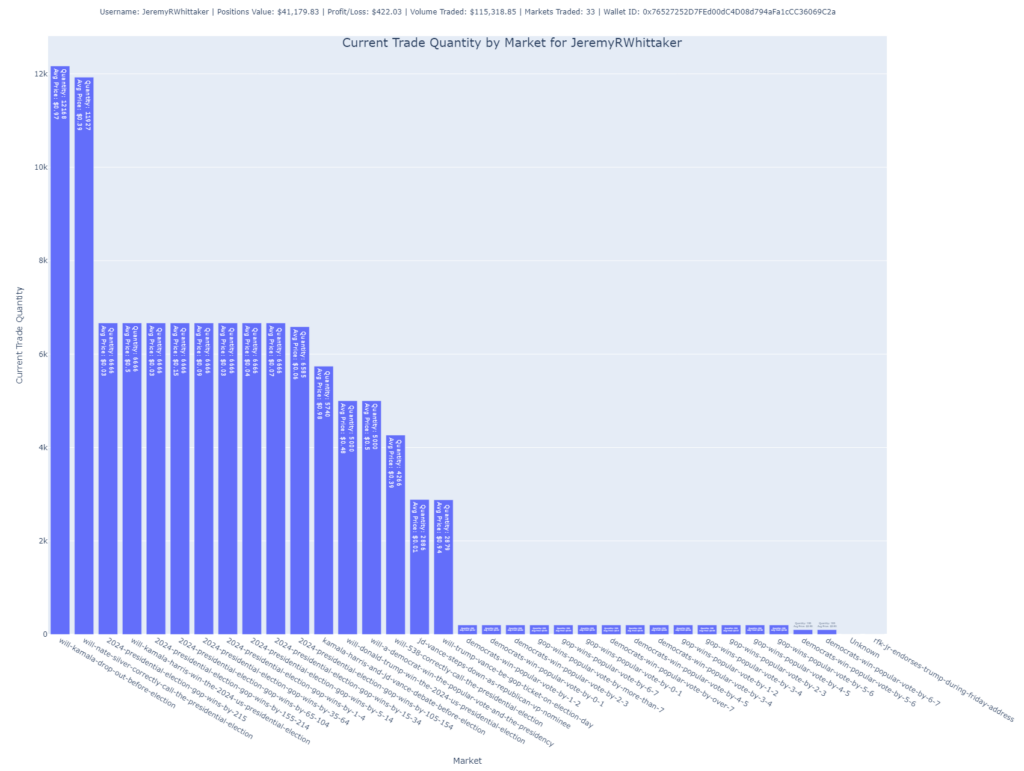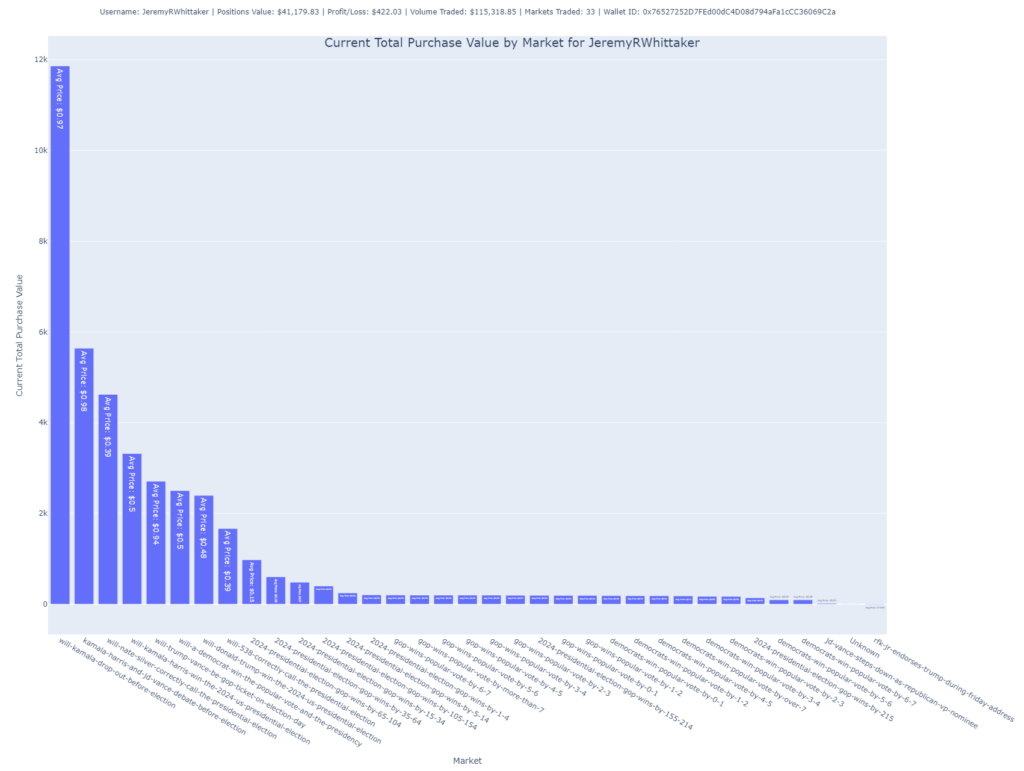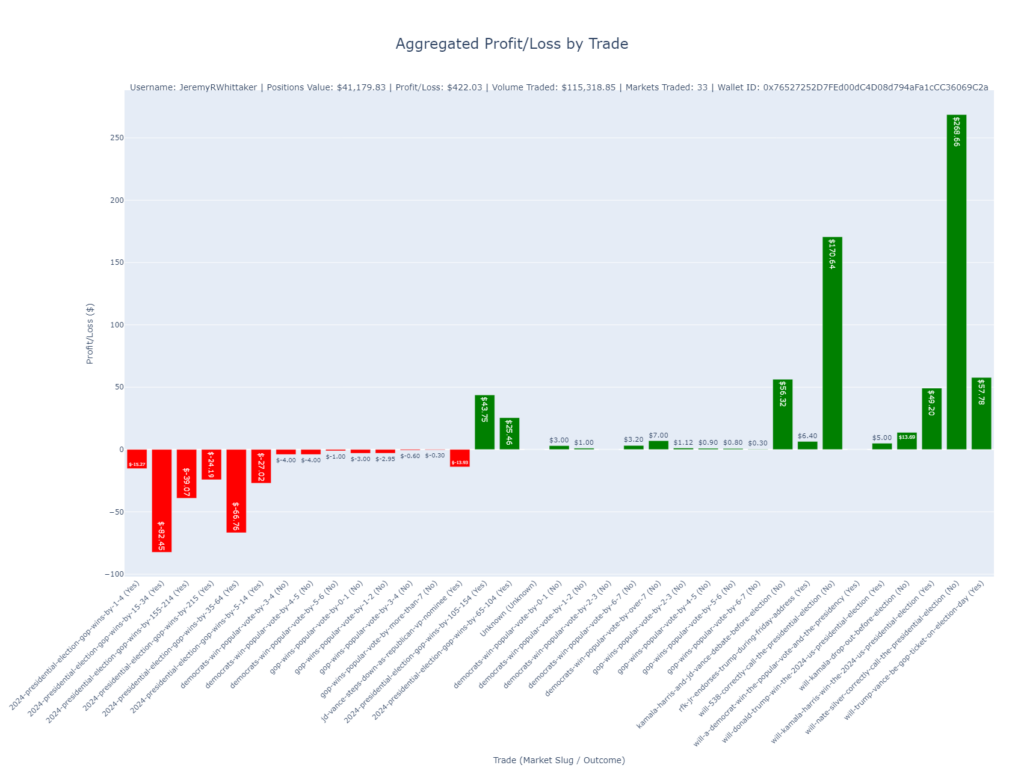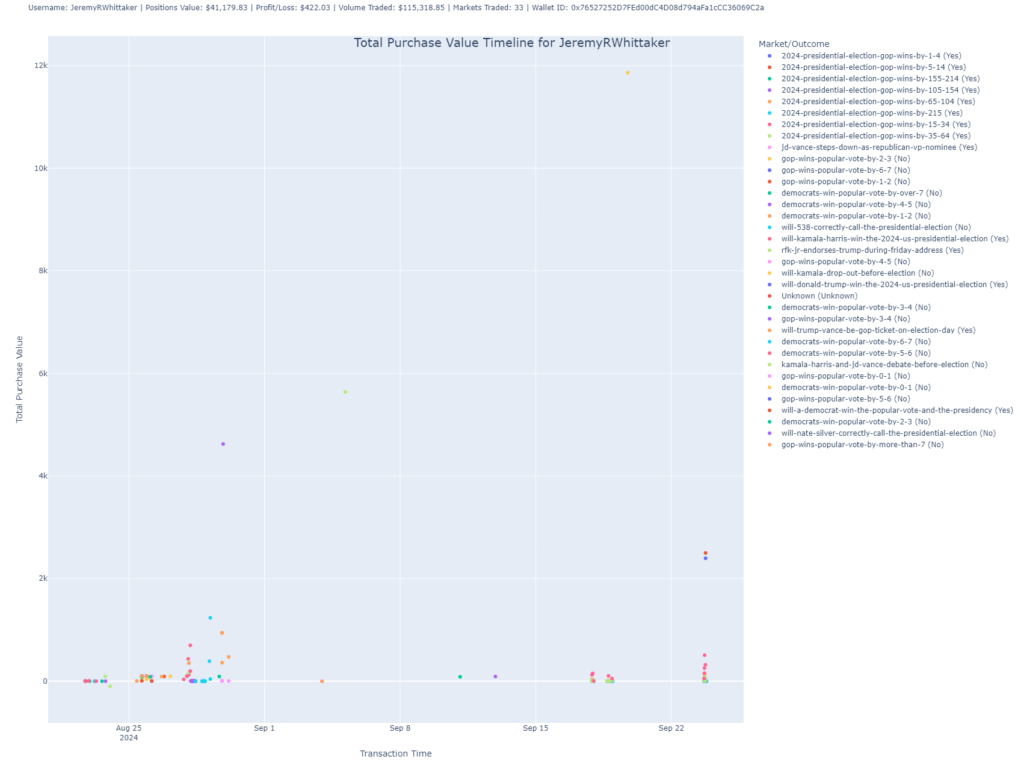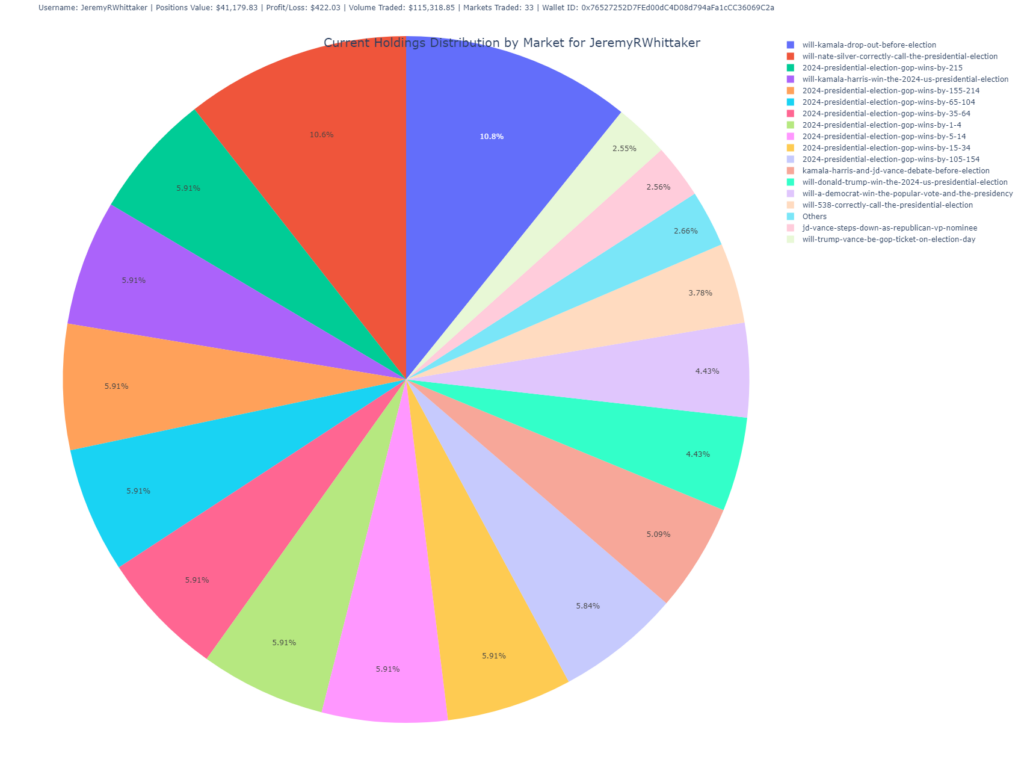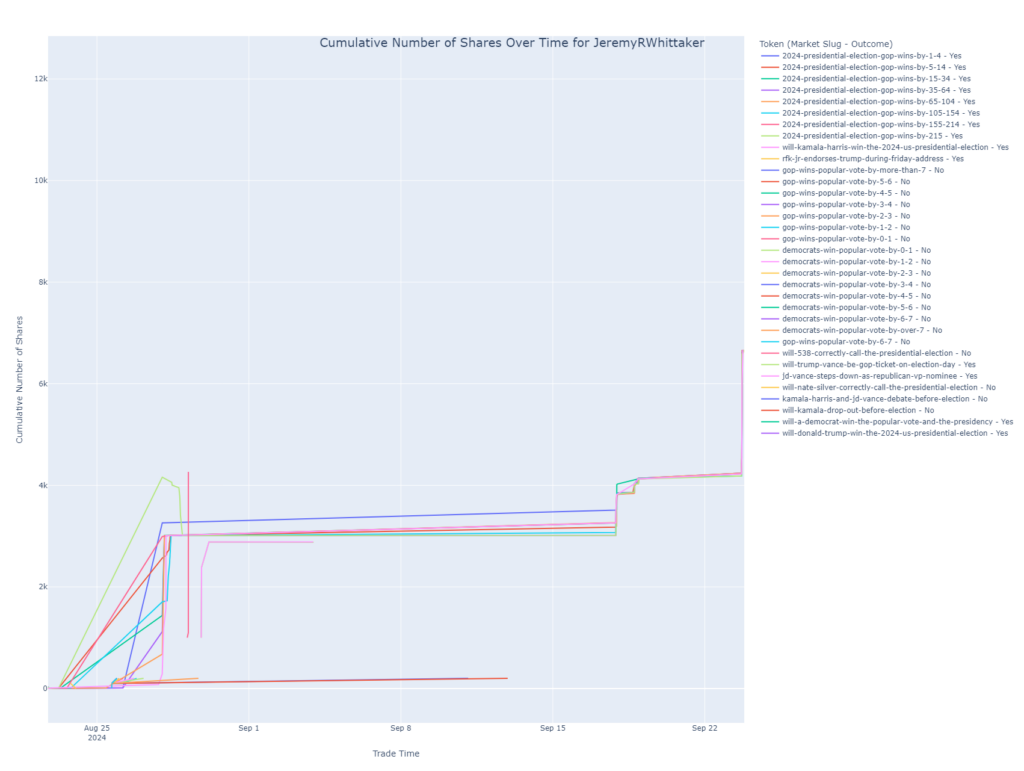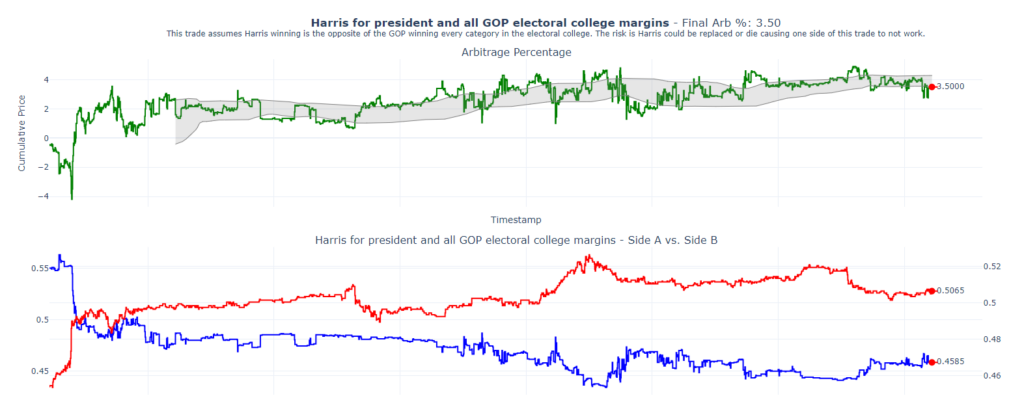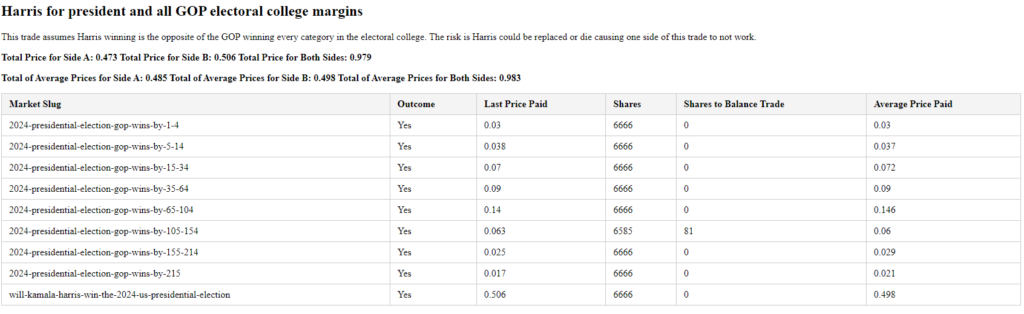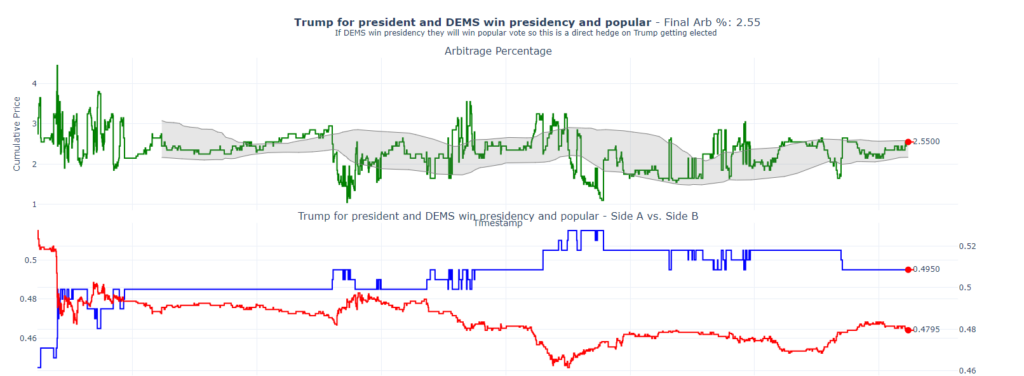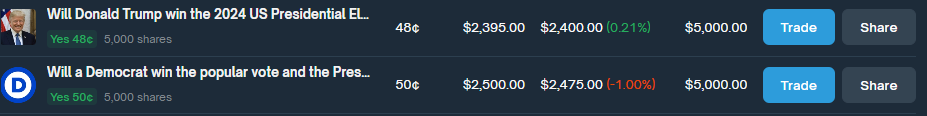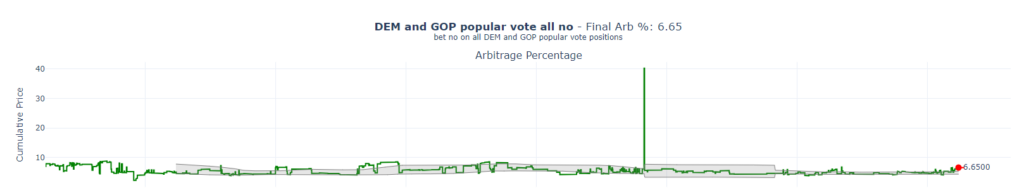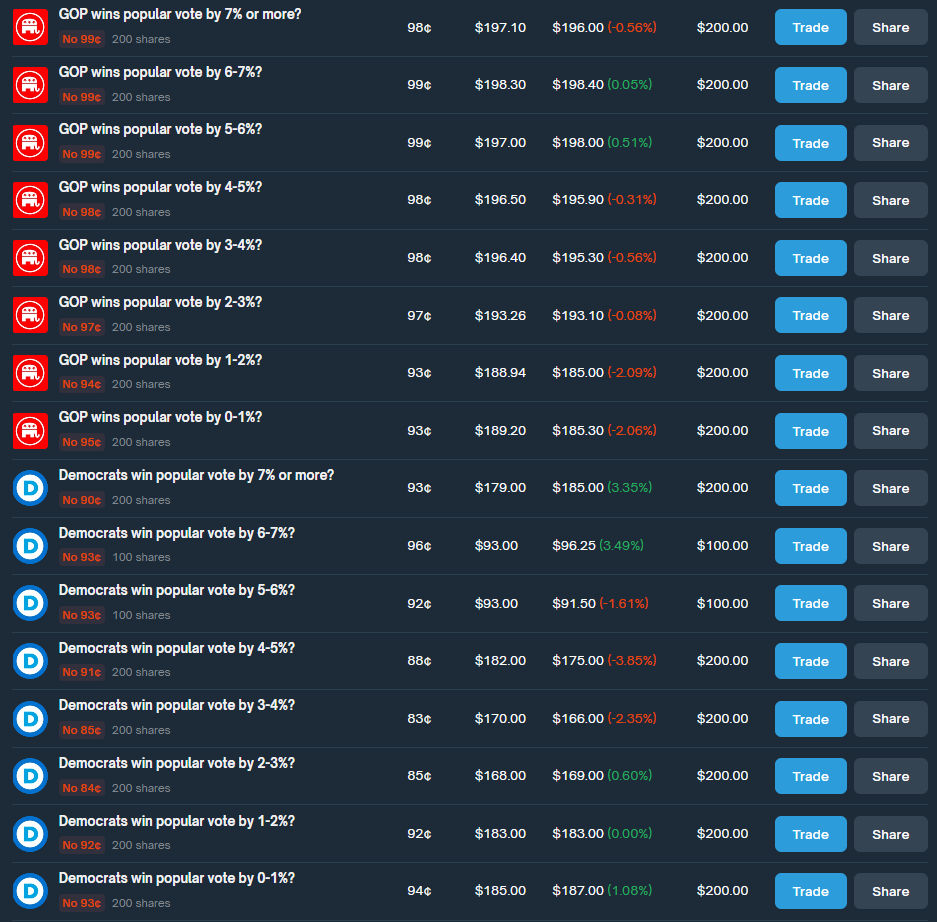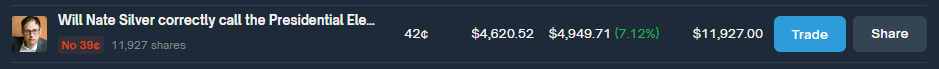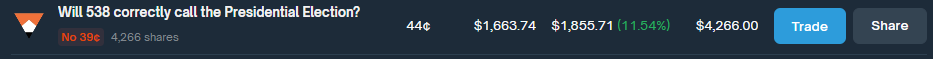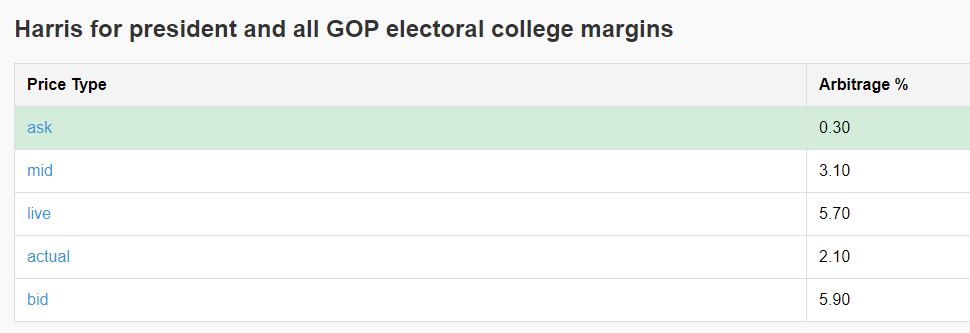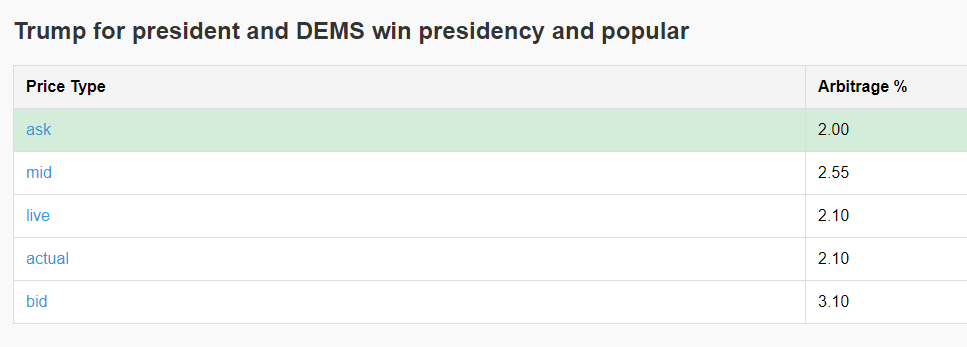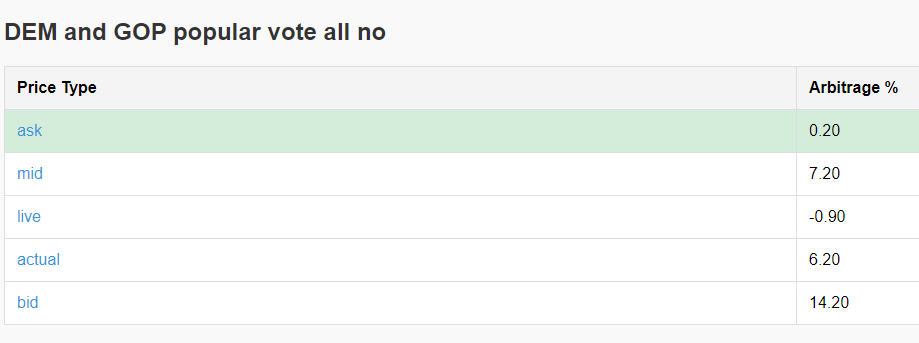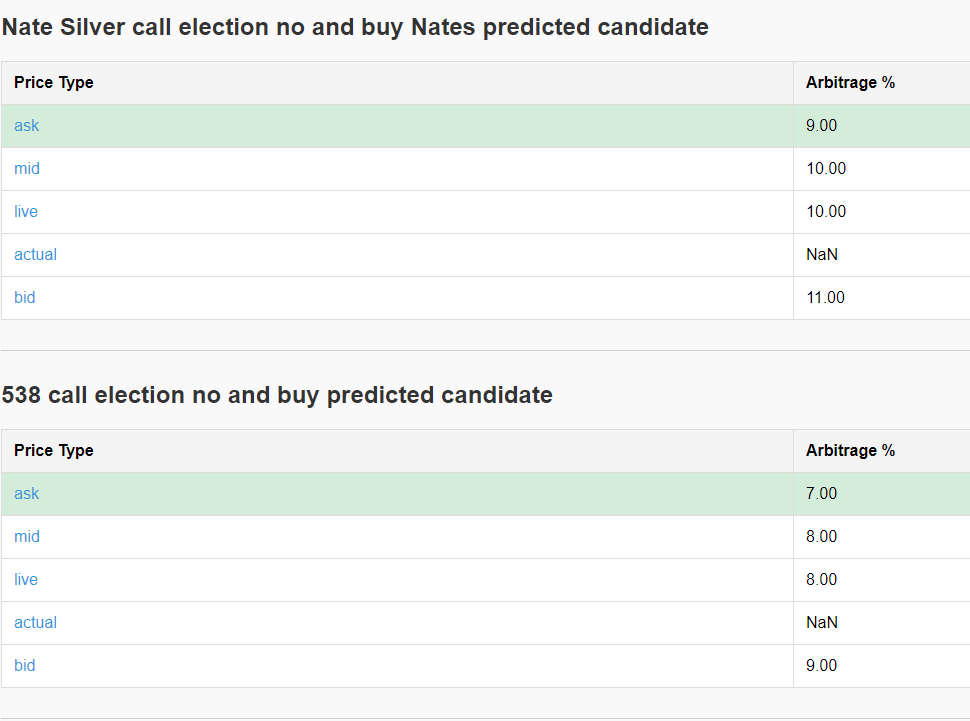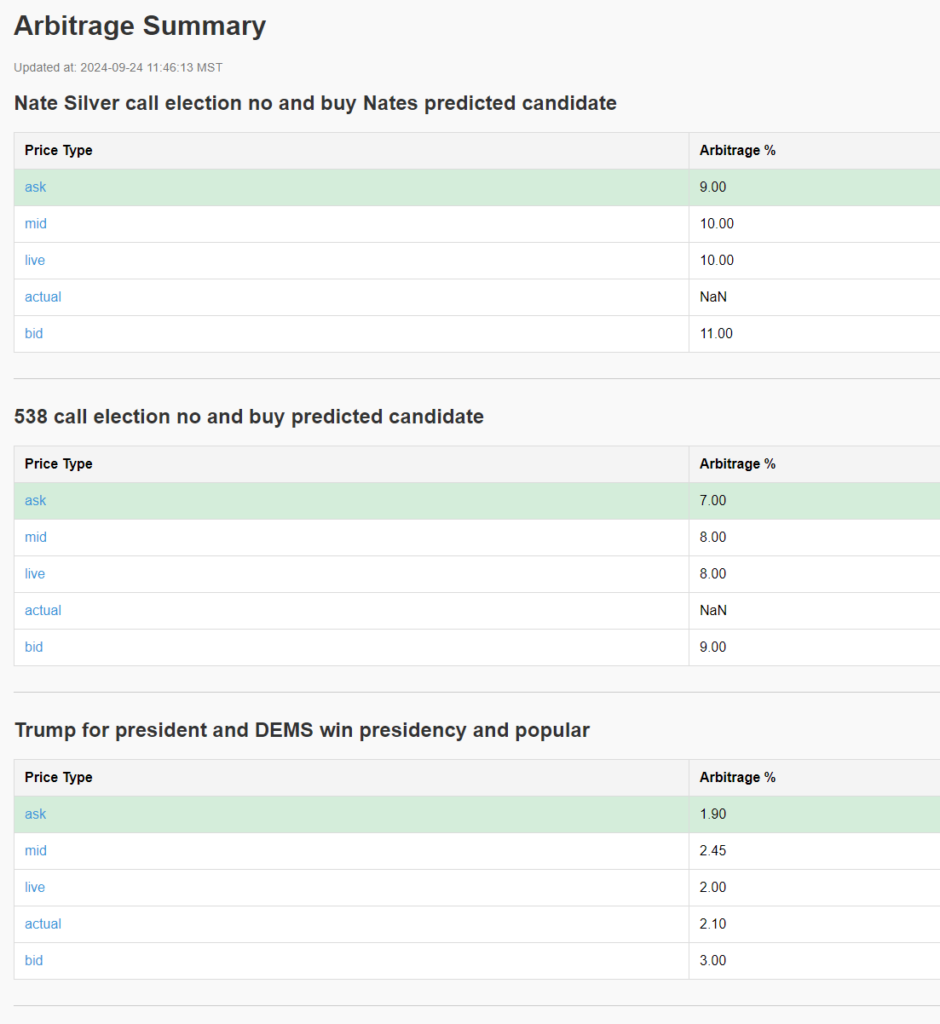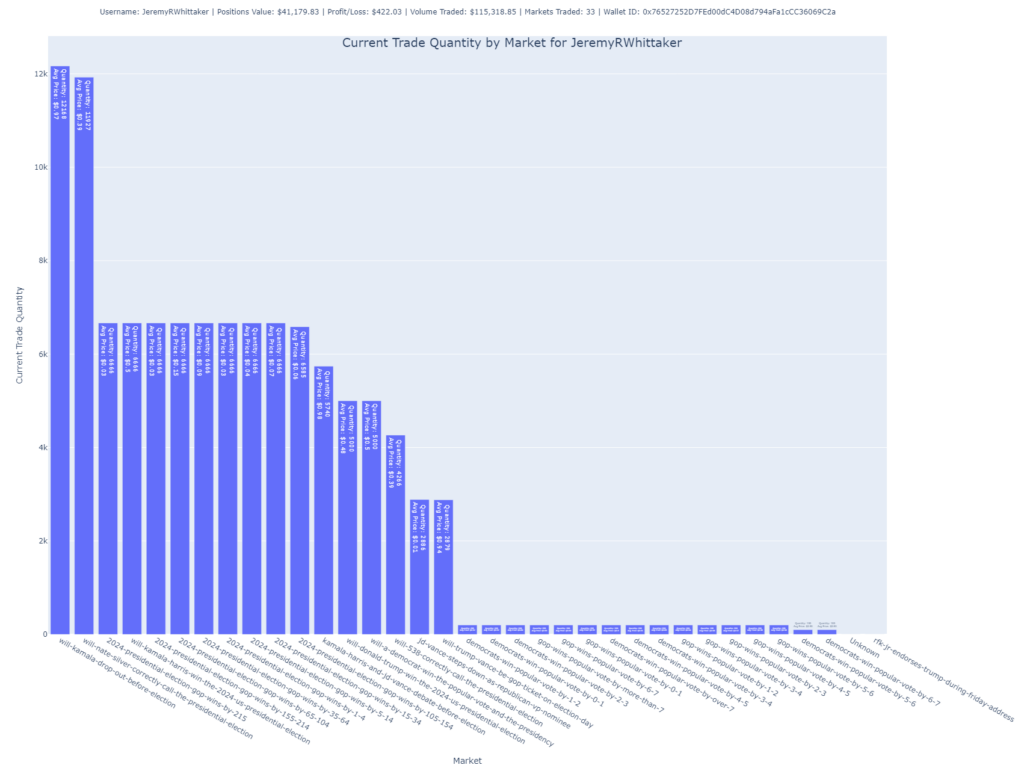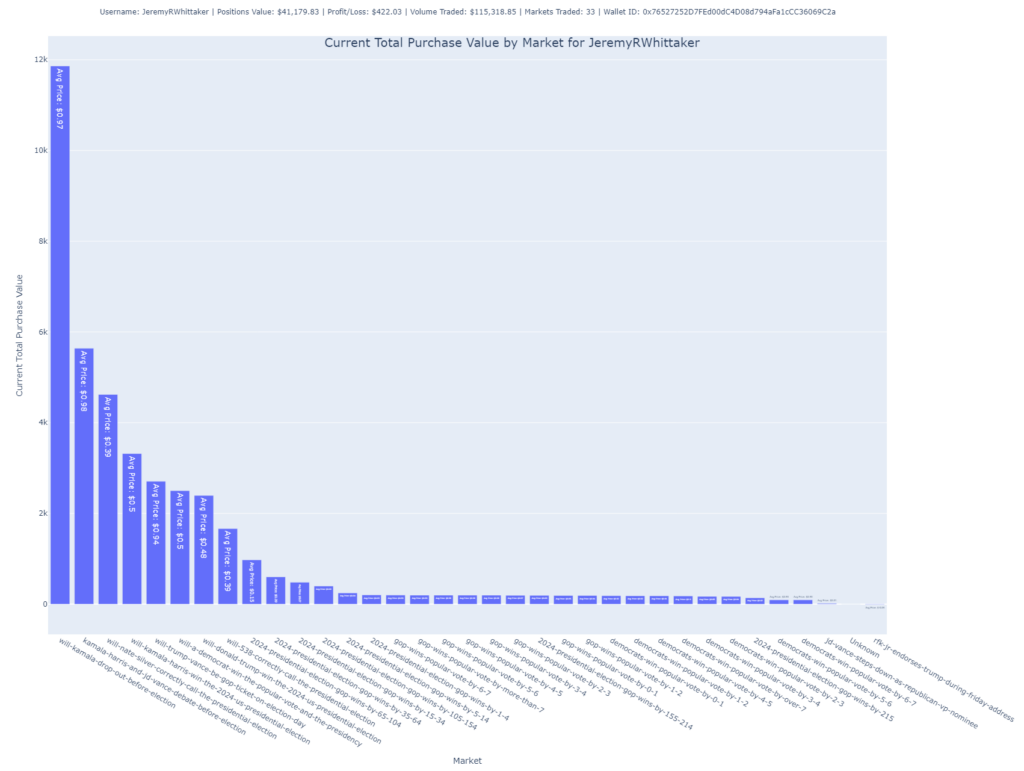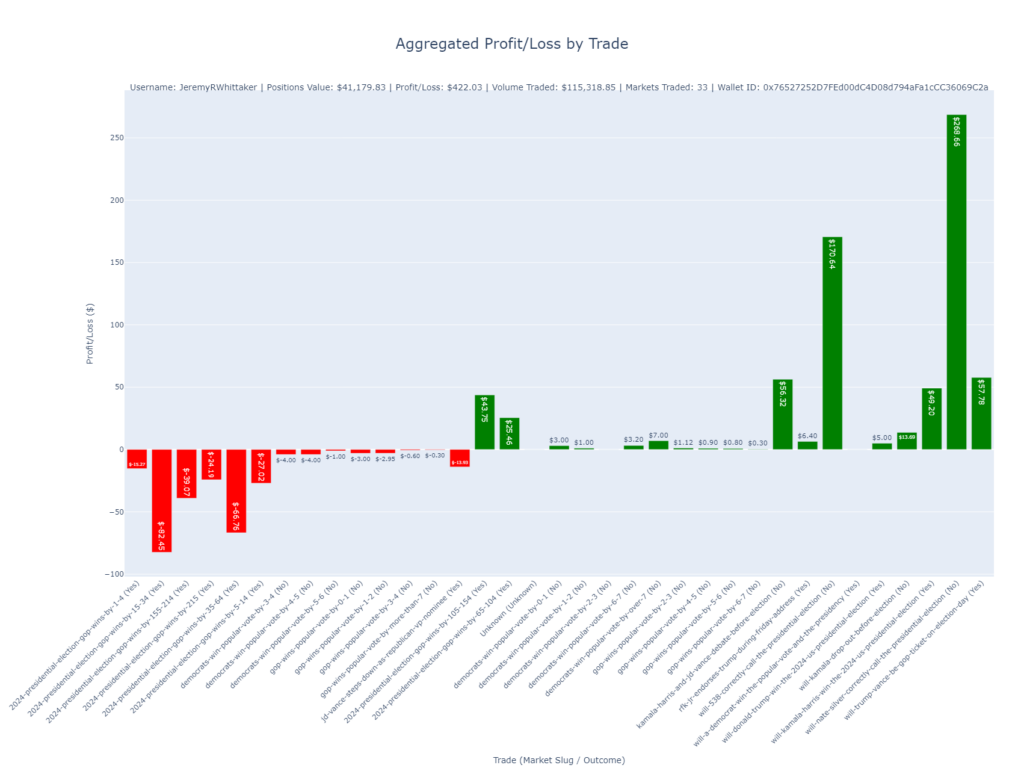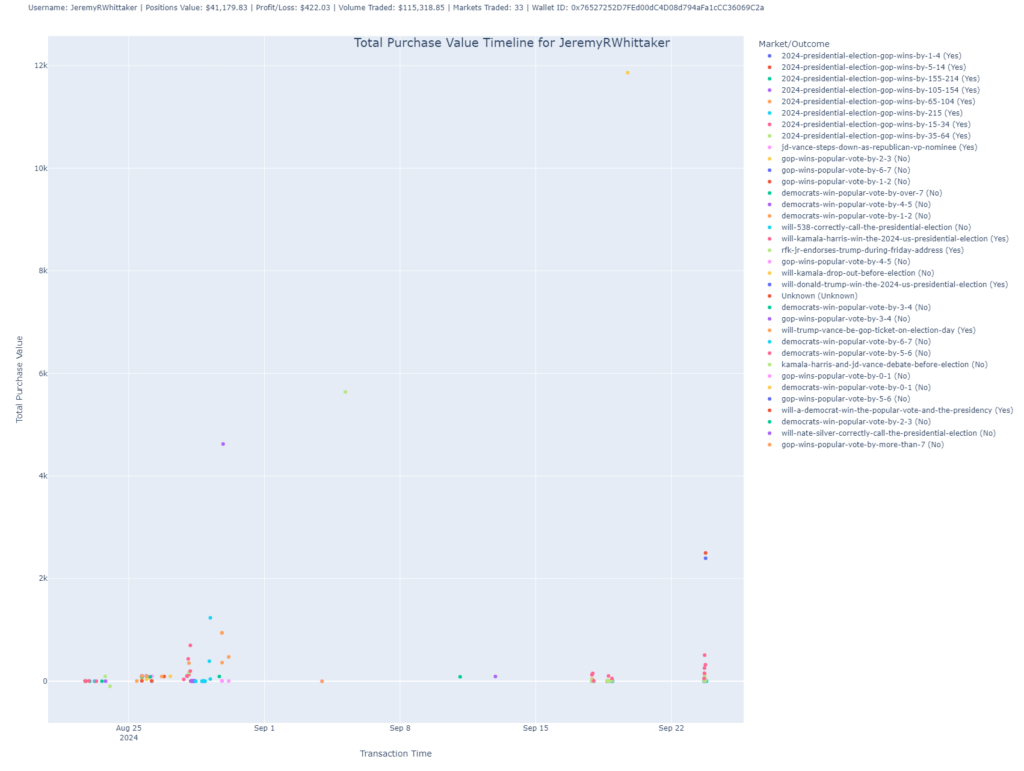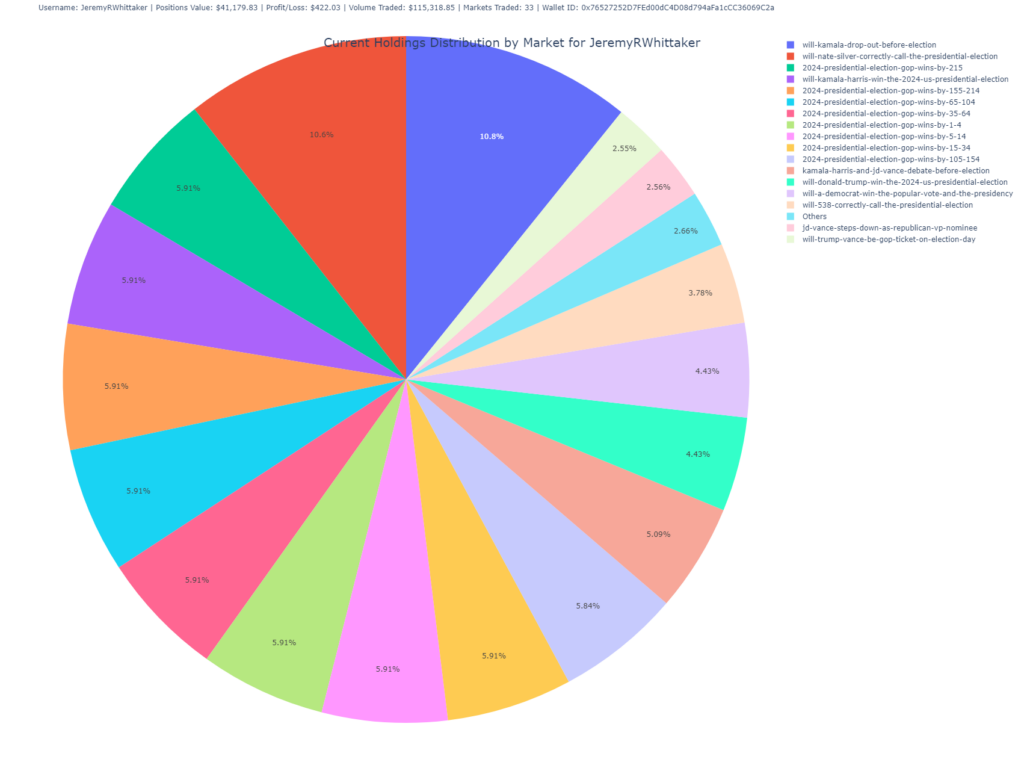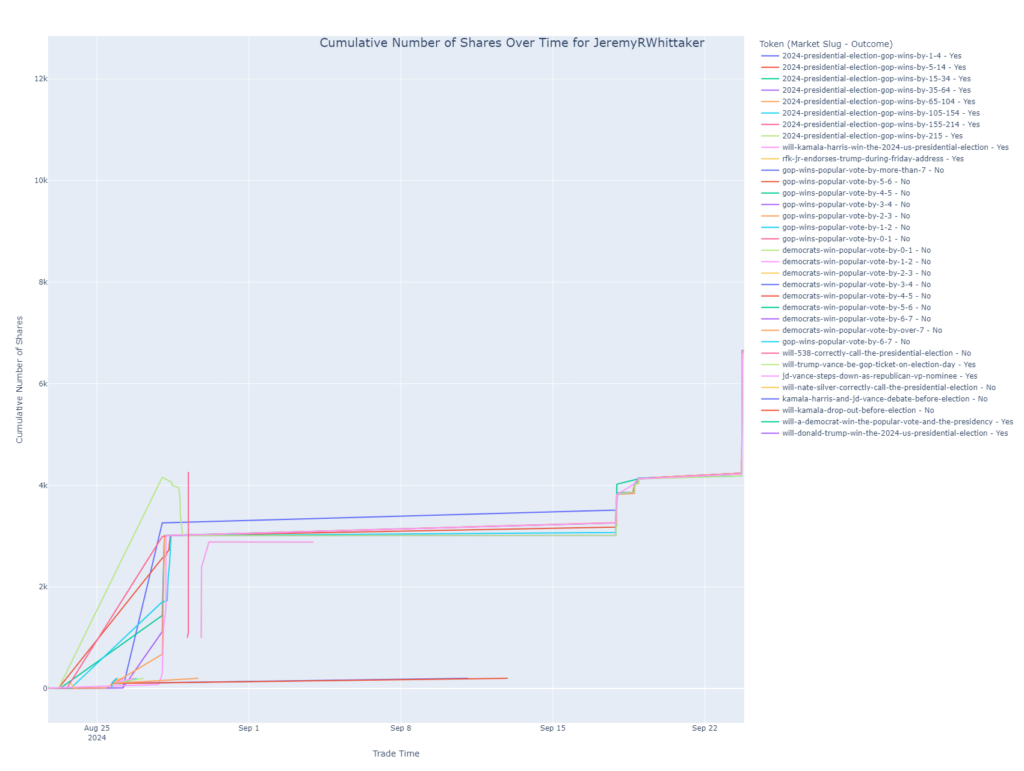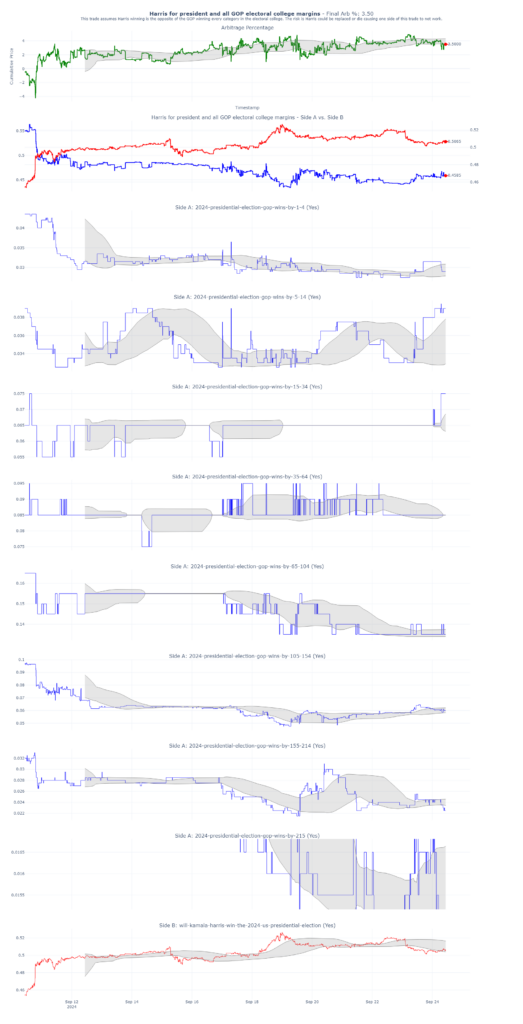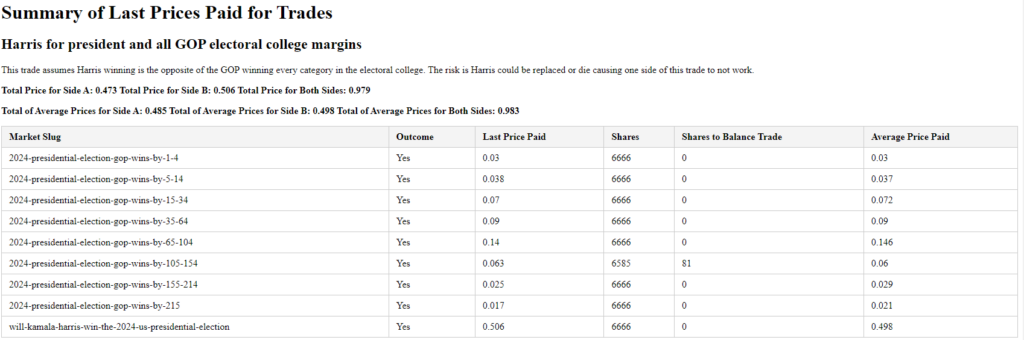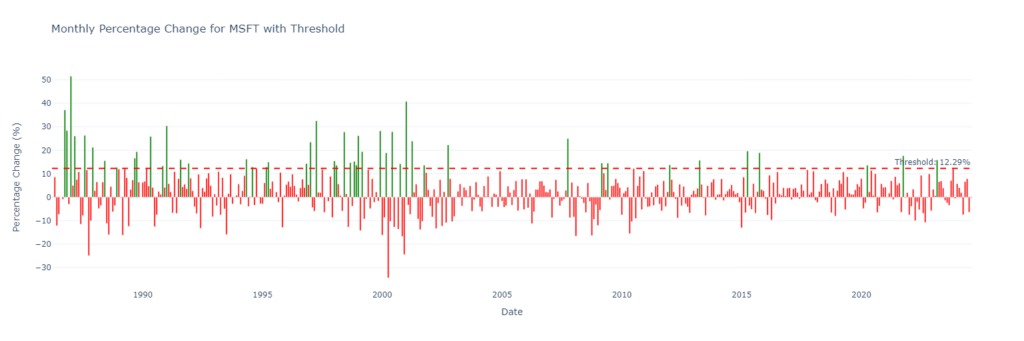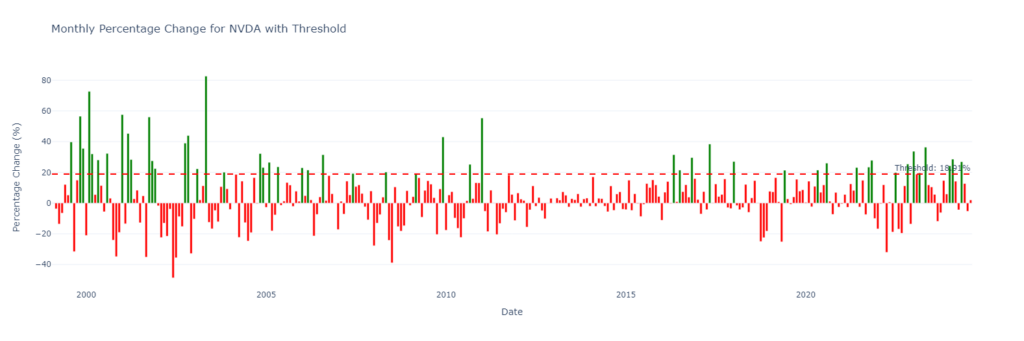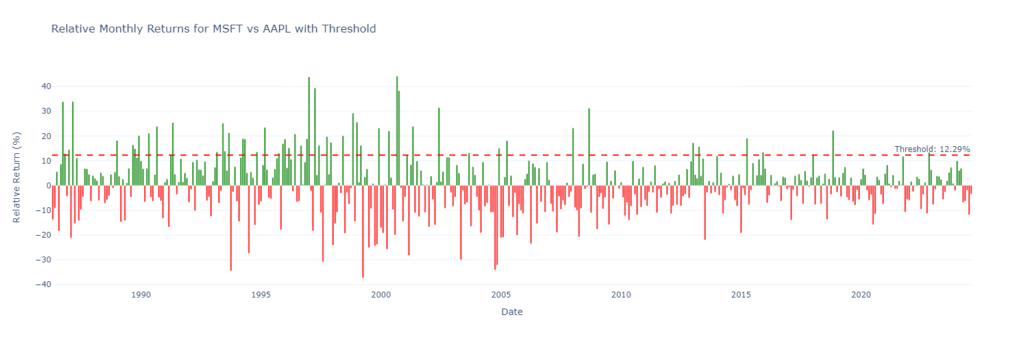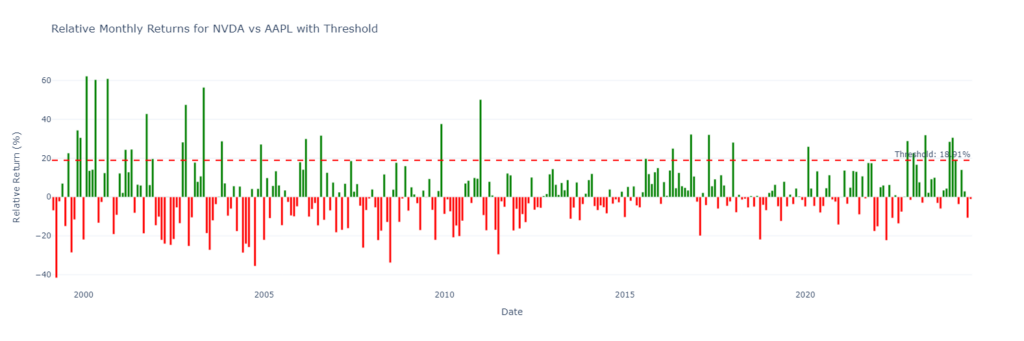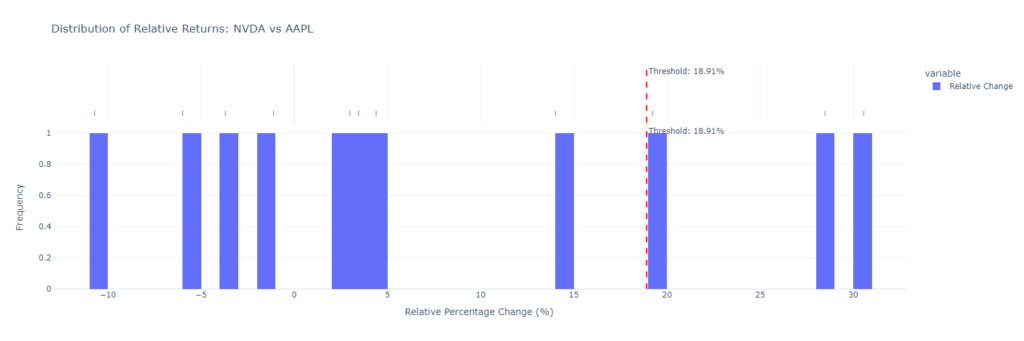- YouTube Videos to MP3 and Transcriptionby JeremyWhittaker
I find myself listening to videos on YouTube quite frequently where it would be nice to dump them into an MP3 and take them on the road. This script will do exactly that. I also added transcription for analysis. Just put in your link and it will generate the MP3 and TXT file.
- Analyzing Any Polymarket User’s Trades Using Polygonby JeremyWhittaker
Polymarket.com, a prediction market platform, operates on the Ethereum blockchain through the Polygon network, making it possible to analyze user transactions directly from the blockchain. By accessing a user’s wallet address, we can examine their trades in detail, track profit/loss, and monitor position changes over time. In this post, I’ll show how you can leverage the Polygon blockchain data to analyze trades on Polymarket using wallet IDs and some helpful Python code.
Below are examples of the kinds of charts the script generates and their significance.
Shares by Market
This chart focuses on the number of shares the user holds across different markets. It’s another way to visualize their exposure to various outcomes but focuses on the number of shares rather than their total purchase value.
Insight: Larger bars suggest higher exposure to specific markets. The average price paid per share is also annotated, providing further context.
Purpose: Useful for understanding the user’s position size in each market.

Total Purchase Value by Market
In this bar chart, the user’s total purchase value is broken down by market. The height of each bar indicates how much the user has invested in each specific market.
- Purpose: It allows for a clear visualization of where the user is concentrating their funds, showing which markets hold the largest portion of their portfolio.
- Insight: The accompanying labels provide information about the average price paid per share in each market, helping understand whether the user is buying low or high within a market.


Total Purchase Value Timeline
This scatter plot shows the timeline of the user’s trades by plotting the total purchase value of trades over time.
- Purpose: This chart reveals when the user made their largest investments, showing the fluctuations in purchase value across trades.
- Insight: Each dot represents a trade, with its position on the Y-axis showing the value and on the X-axis showing the timestamp of the transaction. You can use this chart to understand when the user made big moves in the market.

Holdings by Market and Outcome (Treemap)
The treemap provides a more detailed look at the user’s holdings, breaking down their positions by both market and outcome. Each rectangle represents the shares held in a particular market-outcome pair, with the size of the rectangle proportional to the user’s investment.
- Purpose: Ideal for visually assessing how much the user has allocated to each market and outcome combination.
- Insight: It highlights not just which markets the user has invested in but also how they’ve distributed their bets across different outcomes within those markets.

Holdings Distribution by Market (Pie Chart)
This pie chart visualizes the user’s current holdings, showing the percentage distribution of shares across different markets.
- Purpose: Offers a high-level overview of the user’s portfolio diversification across different markets.
- Insight: Larger slices indicate heavier investments in specific markets, allowing you to quickly see where the user has concentrated their bets.

Cumulative Shares Over Time
This line chart tracks the cumulative number of shares held by the user in various markets over time. It helps visualize when the user bought or sold shares and how their position has evolved in each market.
- Purpose: This chart is essential for understanding the user’s trading strategy over time, revealing periods of heavy buying or selling.
- Insight: Each line represents a different market and outcome combination. Peaks in the lines indicate increased positions, while dips show reductions or sales.

The Code
The code behind these charts fetches data from Polygon’s blockchain and processes the transactions associated with a given wallet ID. It retrieves ERC-1155 and ERC-20 token transaction data, enriches it with market information, and generates visual insights based on trading activity. You can use this code to analyze any Polymarket user’s trades simply by knowing their wallet address.
Here’s a breakdown of the main functions:
fetch_user_transactions(wallet_address, api_key): Fetches all ERC-1155 and ERC-20 transactions for a given wallet from Polygon.add_financial_columns(): Processes transactions to calculate key financial metrics like profit/loss, total purchase value, and shares held.plot_profit_loss_by_trade(): Generates a bar plot showing profit or loss for each trade.plot_shares_over_time(): Creates a line plot showing cumulative shares over time.create_and_save_pie_chart(): Generates a pie chart that breaks down holdings by market.create_and_save_treemap(): Produces a treemap for holdings based on market and outcome.plot_total_purchase_value(): Generates a scatter plot showing total purchase value over time.
This tool offers deep insights into any user’s trading behavior and performance on Polymarket.
import os import requests import logging import pandas as pd import subprocess import json import time from dotenv import load_dotenv import plotly.express as px import re from bs4 import BeautifulSoup from importlib import reload import numpy as np import argparse import os import subprocess import json import logging import pandas as pd from dotenv import load_dotenv logging.basicConfig(level=logging.DEBUG, format='%(asctime)s - %(levelname)s - %(message)s') logger = logging.getLogger(__name__) # Load environment variables load_dotenv("keys.env") price_cache = {} # EXCHANGES CTF_EXCHANGE = '0x2791Bca1f2de4661ED88A30C99A7a9449Aa84174' NEG_RISK_CTF_EXCHANGE = '0x4d97dcd97ec945f40cf65f87097ace5ea0476045' # SPENDERS FOR EXCHANGES NEG_RISK_CTF_EXCHANGE_SPENDER = '0xC5d563A36AE78145C45a50134d48A1215220f80a' NEG_RISK_ADAPTER = '0xd91E80cF2E7be2e162c6513ceD06f1dD0dA35296' CTF_EXCHANGE_SPENDER = '0x4bFb41d5B3570DeFd03C39a9A4D8dE6Bd8B8982E' CACHE_EXPIRATION_TIME = 60 * 30 # Cache expiration time in seconds (5 minutes) PRICE_CACHE_FILE = './data/live_price_cache.json' # Dictionary to cache live prices live_price_cache = {} def load_price_cache(): """Load the live price cache from a JSON file.""" if os.path.exists(PRICE_CACHE_FILE): try: with open(PRICE_CACHE_FILE, 'r') as file: return json.load(file) except json.JSONDecodeError as e: logger.error(f"Error loading price cache: {e}") return {} return {} def save_price_cache(cache): """Save the live price cache to a JSON file.""" with open(PRICE_CACHE_FILE, 'w') as file: json.dump(cache, file) def is_cache_valid(cache_entry, expiration_time=CACHE_EXPIRATION_TIME): """ Check if the cache entry is still valid based on the current time and expiration time. """ if not cache_entry: return False cached_time = cache_entry.get('timestamp', 0) return (time.time() - cached_time) < expiration_time def call_get_live_price(token_id, expiration_time=CACHE_EXPIRATION_TIME): """ Get live price from cache or update it if expired. """ logger.info(f'Getting live price for token {token_id}') # Load existing cache price_cache = load_price_cache() cache_key = f"{token_id}" # Check if cache is valid if cache_key in price_cache and is_cache_valid(price_cache[cache_key], expiration_time): logger.info(f'Returning cached price for {cache_key}') return price_cache[cache_key]['price'] # If cache is expired or doesn't exist, fetch live price try: result = subprocess.run( ['python3', 'get_live_price.py', token_id], stdout=subprocess.PIPE, stderr=subprocess.PIPE, text=True, check=True ) # Parse the live price from the subprocess output output_lines = result.stdout.strip().split("\n") live_price_line = next((line for line in output_lines if "Live price for token" in line), None) if live_price_line: live_price = float(live_price_line.strip().split(":")[-1].strip()) else: logger.error("Live price not found in subprocess output.") return None logger.debug(f"Subprocess get_live_price output: {result.stdout}") # Update cache with the new price and timestamp price_cache[cache_key] = {'price': live_price, 'timestamp': time.time()} save_price_cache(price_cache) return live_price except subprocess.CalledProcessError as e: logger.error(f"Subprocess get_live_price error: {e.stderr}") return None except Exception as e: logger.error(f"Error fetching live price: {str(e)}") return None def update_live_price_and_pl(merged_df, contract_token_id, market_slug=None, outcome=None): """ Calculate the live price and profit/loss (pl) for each trade in the DataFrame. """ # Ensure tokenID in merged_df is string merged_df['tokenID'] = merged_df['tokenID'].astype(str) contract_token_id = str(contract_token_id) # Check for NaN or empty token IDs if not contract_token_id or contract_token_id == 'nan': logger.warning("Encountered NaN or empty contract_token_id. Skipping.") return merged_df # Add live_price and pl columns if they don't exist if 'live_price' not in merged_df.columns: merged_df['live_price'] = np.nan if 'pl' not in merged_df.columns: merged_df['pl'] = np.nan # Filter rows with the same contract_token_id and outcome merged_df['outcome'] = merged_df['outcome'].astype(str) matching_rows = merged_df[(merged_df['tokenID'] == contract_token_id) & (merged_df['outcome'].str.lower() == outcome.lower())] if not matching_rows.empty: logger.info(f'Fetching live price for token {contract_token_id}') live_price = call_get_live_price(contract_token_id) logger.info(f'Live price for token {contract_token_id}: {live_price}') if live_price is not None: try: # Calculate profit/loss based on the live price price_paid_per_token = matching_rows['price_paid_per_token'] total_purchase_value = matching_rows['total_purchase_value'] pl = ((live_price - price_paid_per_token) / price_paid_per_token) * total_purchase_value # Update the DataFrame with live price and pl merged_df.loc[matching_rows.index, 'live_price'] = live_price merged_df.loc[matching_rows.index, 'pl'] = pl except Exception as e: logger.error(f"Error calculating live price and profit/loss: {e}") else: logger.warning(f"Live price not found for tokenID {contract_token_id}") merged_df.loc[matching_rows.index, 'pl'] = np.nan return merged_df def find_token_id(market_slug, outcome, market_lookup): """Find the token_id based on market_slug and outcome.""" for market in market_lookup.values(): if market['market_slug'] == market_slug: for token in market['tokens']: if token['outcome'].lower() == outcome.lower(): return token['token_id'] return None def fetch_data(url): """Fetch data from a given URL and return the JSON response.""" try: response = requests.get(url, timeout=10) # You can specify a timeout response.raise_for_status() # Raise an error for bad responses (4xx, 5xx) return response.json() except requests.exceptions.RequestException as e: logger.error(f"Error fetching data from URL: {url}. Exception: {e}") return None def fetch_all_pages(api_key, token_ids, market_slug_outcome_map, csv_output_dir='./data/polymarket_trades/'): page = 1 offset = 100 retry_attempts = 0 all_data = [] # Store all data here while True: url = f"https://api.polygonscan.com/api?module=account&action=token1155tx&contractaddress={NEG_RISK_CTF_EXCHANGE}&page={page}&offset={offset}&startblock=0&endblock=99999999&sort=desc&apikey={api_key}" logger.info(f"Fetching transaction data for tokens {token_ids}, page: {page}") data = fetch_data(url) if data and data['status'] == '1': df = pd.DataFrame(data['result']) if df.empty: logger.info("No more transactions found, ending pagination.") break # Exit if there are no more transactions all_data.append(df) page += 1 # Go to the next page else: logger.error(f"API response error or no data found for page {page}") if retry_attempts < 5: retry_attempts += 1 time.sleep(retry_attempts) else: break if all_data: final_df = pd.concat(all_data, ignore_index=True) # Combine all pages logger.info(f"Fetched {len(final_df)} transactions across all pages.") return final_df return None def validate_market_lookup(token_ids, market_lookup): valid_token_ids = [] invalid_token_ids = [] for token_id in token_ids: market_slug, outcome = find_market_info(token_id, market_lookup) if market_slug and outcome: valid_token_ids.append(token_id) else: invalid_token_ids.append(token_id) logger.info(f"Valid token IDs: {valid_token_ids}") if invalid_token_ids: logger.warning(f"Invalid or missing market info for token IDs: {invalid_token_ids}") return valid_token_ids def sanitize_filename(filename): """ Sanitize the filename by removing or replacing invalid characters. """ # Replace invalid characters with an underscore return re.sub(r'[\\/*?:"|]', '_', filename) def sanitize_directory(directory): """ Sanitize the directory name by removing or replacing invalid characters. """ # Replace invalid characters with an underscore return re.sub(r'[\\/*?:"|]', '_', directory) def extract_wallet_ids(leaderboard_url): """Scrape the Polymarket leaderboard to extract wallet IDs.""" logging.info(f"Fetching leaderboard page: {leaderboard_url}") response = requests.get(leaderboard_url) if response.status_code != 200: logging.error(f"Failed to load page {leaderboard_url}, status code: {response.status_code}") return [] logging.debug(f"Page loaded successfully, status code: {response.status_code}") soup = BeautifulSoup(response.content, 'html.parser') logging.debug("Page content parsed with BeautifulSoup") wallet_ids = [] # Debug: Check if tags are being found correctly a_tags = soup.find_all('a', href=True) logging.debug(f"Found {len(a_tags)} tags in the page.") for a_tag in a_tags: href = a_tag['href'] logging.debug(f"Processing href: {href}") if href.startswith('/profile/'): wallet_id = href.split('/')[-1] wallet_ids.append(wallet_id) logging.info(f"Extracted wallet ID: {wallet_id}") else: logging.debug(f"Skipped href: {href}") return wallet_ids def load_market_lookup(json_path): """Load market lookup data from a JSON file.""" with open(json_path, 'r') as json_file: return json.load(json_file) def find_market_info(token_id, market_lookup): """Find market_slug and outcome based on tokenID.""" token_id = str(token_id) # Ensure token_id is a string if not token_id or token_id == 'nan': logger.warning("Token ID is NaN or empty. Skipping lookup.") return None, None logger.debug(f"Looking up market info for tokenID: {token_id}") for market in market_lookup.values(): for token in market['tokens']: if str(token['token_id']) == token_id: logger.debug( f"Found market info for tokenID {token_id}: market_slug = {market['market_slug']}, outcome = {token['outcome']}") return market['market_slug'], token['outcome'] logger.warning(f"No market info found for tokenID: {token_id}") return None, None def fetch_data(url): """Fetch data from a given URL and return the JSON response.""" response = requests.get(url) return response.json() def save_to_csv(filename, data, headers, output_dir): """Save data to a CSV file in the specified output directory.""" filepath = os.path.join(output_dir, filename) with open(filepath, 'w', newline='') as file: writer = csv.DictWriter(file, fieldnames=headers) writer.writeheader() for entry in data: writer.writerow(entry) logger.info(f"Saved data to {filepath}") def add_timestamps(erc1155_df, erc20_df): """ Rename timestamp columns and convert them from UNIX to datetime. """ # Rename the timestamp columns to avoid conflicts during merge erc1155_df.rename(columns={'timeStamp': 'timeStamp_erc1155'}, inplace=True) erc20_df.rename(columns={'timeStamp': 'timeStamp_erc20'}, inplace=True) # Convert UNIX timestamps to datetime format erc1155_df['timeStamp_erc1155'] = pd.to_numeric(erc1155_df['timeStamp_erc1155'], errors='coerce') erc20_df['timeStamp_erc20'] = pd.to_numeric(erc20_df['timeStamp_erc20'], errors='coerce') erc1155_df['timeStamp_erc1155'] = pd.to_datetime(erc1155_df['timeStamp_erc1155'], unit='s', errors='coerce') erc20_df['timeStamp_erc20'] = pd.to_datetime(erc20_df['timeStamp_erc20'], unit='s', errors='coerce') return erc1155_df, erc20_df def enrich_erc1155_data(erc1155_df, market_lookup): """ Enrich the ERC-1155 DataFrame with market_slug and outcome based on market lookup. """ def get_market_info(token_id): if pd.isna(token_id) or str(token_id) == 'nan': return 'Unknown', 'Unknown' for market in market_lookup.values(): for token in market['tokens']: if str(token['token_id']) == str(token_id): return market['market_slug'], token['outcome'] return 'Unknown', 'Unknown' erc1155_df['market_slug'], erc1155_df['outcome'] = zip( *erc1155_df['tokenID'].apply(lambda x: get_market_info(x)) ) return erc1155_df def get_transaction_details_by_hash(transaction_hash, api_key, output_dir='./data/polymarket_trades/'): """ Fetch the transaction details by hash from Polygonscan, parse the logs, and save the flattened data as a CSV. Args: - transaction_hash (str): The hash of the transaction. - api_key (str): The Polygonscan API key. - output_dir (str): The directory to save the CSV file. Returns: - None: Saves the transaction details to a CSV. """ # Ensure output directory exists os.makedirs(output_dir, exist_ok=True) # Construct the API URL for fetching transaction receipt details by hash url = f"https://api.polygonscan.com/api?module=proxy&action=eth_getTransactionReceipt&txhash={transaction_hash}&apikey={api_key}" logger.info(f"Fetching transaction details for hash: {transaction_hash}") logger.debug(f"Request URL: {url}") try: # Fetch transaction details response = requests.get(url) logger.debug(f"Polygonscan API response status: {response.status_code}") if response.status_code != 200: logger.error(f"Non-200 status code received: {response.status_code}") return None # Parse the JSON response data = response.json() logger.debug(f"Response JSON: {data}") # Check if the status is successful if data.get('result') is None: logger.error(f"Error in API response: {data.get('message', 'Unknown error')}") return None # Extract the logs logs = data['result']['logs'] logs_df = pd.json_normalize(logs) # Save the logs to a CSV file for easier review csv_filename = os.path.join(output_dir, f"transaction_logs_{transaction_hash}.csv") logs_df.to_csv(csv_filename, index=False) logger.info(f"Parsed logs saved to {csv_filename}") return logs_df except Exception as e: logger.error(f"Exception occurred while fetching transaction details for hash {transaction_hash}: {e}") return None def add_financial_columns(erc1155_df, erc20_df, wallet_id, market_lookup): """ Merge the ERC-1155 and ERC-20 dataframes, calculate financial columns, including whether a trade was won or lost, and fetch the latest price for each contract and tokenID. """ # Merge the two dataframes on the 'hash' column merged_df = pd.merge(erc1155_df, erc20_df, how='outer', on='hash', suffixes=('_erc1155', '_erc20')) # Convert wallet ID and columns to lowercase for case-insensitive comparison wallet_id = wallet_id.lower() merged_df['to_erc1155'] = merged_df['to_erc1155'].astype(str).str.lower() merged_df['from_erc1155'] = merged_df['from_erc1155'].astype(str).str.lower() # Remove rows where 'tokenID' is NaN or 'nan' merged_df['tokenID'] = merged_df['tokenID'].astype(str) merged_df = merged_df[~merged_df['tokenID'].isnull() & (merged_df['tokenID'] != 'nan')] # Set transaction type based on wallet address merged_df['transaction_type'] = 'other' merged_df.loc[merged_df['to_erc1155'] == wallet_id, 'transaction_type'] = 'buy' merged_df.loc[merged_df['from_erc1155'] == wallet_id, 'transaction_type'] = 'sell' # Calculate the purchase price per token and total dollar value if 'value' in merged_df.columns and 'tokenValue' in merged_df.columns: merged_df['price_paid_per_token'] = merged_df['value'].astype(float) / merged_df['tokenValue'].astype(float) merged_df['total_purchase_value'] = merged_df['value'].astype(float) / 10**6 # USDC has 6 decimal places merged_df['shares'] = merged_df['total_purchase_value'] / merged_df['price_paid_per_token'] else: logger.error("The necessary columns for calculating purchase price are missing.") return merged_df # Create the 'lost' and 'won' columns merged_df['lost'] = ( (merged_df['to_erc1155'] == '0x0000000000000000000000000000000000000000') & (merged_df['transaction_type'] == 'sell') & (merged_df['price_paid_per_token'].isna() | (merged_df['price_paid_per_token'] == 0)) ).astype(int) merged_df['won'] = ( (merged_df['transaction_type'] == 'sell') & (merged_df['price_paid_per_token'] == 1) ).astype(int) merged_df.loc[merged_df['lost'] == 1, 'shares'] = 0 merged_df.loc[merged_df['lost'] == 1, 'total_purchase_value'] = 0 # Fetch live prices and calculate profit/loss (pl) merged_df['tokenID'] = merged_df['tokenID'].astype(str) merged_df = update_latest_prices(merged_df, market_lookup) return merged_df def plot_profit_loss_by_trade(df, user_info): """ Create a bar plot to visualize aggregated Profit/Loss (PL) by trade, with values rounded to two decimal places and formatted as currency. Args: df (DataFrame): DataFrame containing trade data, including 'market_slug', 'outcome', and 'pl'. user_info (dict): Dictionary containing user information, such as username, wallet address, and other relevant details. """ if 'pl' not in df.columns or df['pl'].isnull().all(): logger.warning("No PL data available for plotting. Skipping plot.") return username = user_info.get("username", "Unknown User") wallet_id = user_info.get("wallet_address", "N/A") positions_value = user_info.get("positions_value", "N/A") profit_loss = user_info.get("profit_loss", "N/A") volume_traded = user_info.get("volume_traded", "N/A") markets_traded = user_info.get("markets_traded", "N/A") # Combine market_slug and outcome to create a trade identifier df['trade'] = df['market_slug'] + ' (' + df['outcome'] + ')' # Aggregate the Profit/Loss (pl) for each unique trade aggregated_df = df.groupby('trade', as_index=False).agg({'pl': 'sum'}) # Round PL values to two decimal places aggregated_df['pl'] = aggregated_df['pl'].round(2) # Format the PL values with a dollar sign for display aggregated_df['pl_display'] = aggregated_df['pl'].apply(lambda x: f"${x:,.2f}") # Define a color mapping based on Profit/Loss sign aggregated_df['color'] = aggregated_df['pl'].apply(lambda x: 'green' if x >= 0 else 'red') # Create the plot without using the color axis fig = px.bar( aggregated_df, x='trade', y='pl', title='', labels={'pl': 'Profit/Loss ($)', 'trade': 'Trade (Market Slug / Outcome)'}, text='pl_display', color='color', # Use the color column color_discrete_map={'green': 'green', 'red': 'red'}, ) # Remove the legend if you don't want it fig.update_layout(showlegend=False) # Rotate x-axis labels for better readability and set the main title fig.update_layout( title={ 'text': 'Aggregated Profit/Loss by Trade', 'y': 0.95, 'x': 0.5, 'xanchor': 'center', 'yanchor': 'top', 'font': {'size': 24} }, xaxis_tickangle=-45, margin=dict(t=150, l=50, r=50, b=100) ) # Prepare the subtitle text with user information subtitle_text = ( f"Username: {username} | Positions Value: {positions_value} | " f"Profit/Loss: {profit_loss} | Volume Traded: {volume_traded} | " f"Markets Traded: {markets_traded} | Wallet ID: {wallet_id}" ) # Add the subtitle as an annotation fig.add_annotation( text=subtitle_text, xref="paper", yref="paper", x=0.5, y=1.02, xanchor='center', yanchor='top', showarrow=False, font=dict(size=14) ) # Save the plot plot_dir = "./plots/user_trades" os.makedirs(plot_dir, exist_ok=True) sanitized_username = sanitize_filename(username) plot_file = os.path.join(plot_dir, f"{sanitized_username}_aggregated_profit_loss_by_trade.html") fig.write_html(plot_file) logger.info(f"Aggregated Profit/Loss by trade plot saved to {plot_file}") def plot_shares_over_time(df, user_info): """ Create a line plot to visualize the cumulative number of shares for each token over time. Buy orders add to the position, and sell orders subtract from it. Args: df (DataFrame): DataFrame containing trade data, including 'timeStamp_erc1155', 'shares', 'market_slug', 'outcome', and 'transaction_type' ('buy' or 'sell'). user_info (dict): Dictionary containing user information, such as username, wallet address, and other relevant details. """ if 'shares' not in df.columns or df['shares'].isnull().all(): logger.warning("No 'shares' data available for plotting. Skipping plot.") return username = user_info.get("username", "Unknown User") # Ensure 'timeStamp_erc1155' is a datetime type, just in case it needs to be converted if df['timeStamp_erc1155'].dtype != 'datetime64[ns]': df['timeStamp_erc1155'] = pd.to_datetime(df['timeStamp_erc1155'], errors='coerce') # Drop rows with NaN values in 'timeStamp_erc1155', 'shares', 'market_slug', 'outcome', or 'transaction_type' df = df.dropna(subset=['timeStamp_erc1155', 'shares', 'market_slug', 'outcome', 'transaction_type']) # Sort the dataframe by time to ensure the line chart shows the data in chronological order df = df.sort_values(by='timeStamp_erc1155') # Combine 'market_slug' and 'outcome' to create a unique label for each token df['token_label'] = df['market_slug'] + " - " + df['outcome'] # Create a column for 'position_change' which adds shares for buys and subtracts shares for sells based on 'transaction_type' df['position_change'] = df.apply(lambda row: row['shares'] if row['transaction_type'] == 'buy' else -row['shares'], axis=1) # Group by 'token_label' and calculate the cumulative position df['cumulative_position'] = df.groupby('token_label')['position_change'].cumsum() # Forward fill the cumulative position to maintain it between trades df['cumulative_position'] = df.groupby('token_label')['cumulative_position'].ffill() # Create the line plot, grouping by 'token_label' for separate lines per token ID fig = px.line( df, x='timeStamp_erc1155', y='cumulative_position', color='token_label', # This ensures each token ID (market_slug + outcome) gets its own line title=f'Cumulative Shares Over Time for {username}', labels={'timeStamp_erc1155': 'Trade Time', 'cumulative_position': 'Cumulative Position', 'token_label': 'Token (Market Slug - Outcome)'}, line_shape='linear' ) # Update layout for better aesthetics fig.update_layout( title={ 'text': f"Cumulative Number of Shares Over Time for {username}", 'y': 0.95, 'x': 0.5, 'xanchor': 'center', 'yanchor': 'top', 'font': {'size': 20} }, margin=dict(t=60), xaxis_title="Trade Time", yaxis_title="Cumulative Number of Shares", legend_title="Token (Market Slug - Outcome)" ) # Save the plot plot_dir = "./plots/user_trades" os.makedirs(plot_dir, exist_ok=True) sanitized_username = sanitize_filename(username) plot_file = os.path.join(plot_dir, f"{sanitized_username}_shares_over_time.html") fig.write_html(plot_file) logger.info(f"Cumulative shares over time plot saved to {plot_file}") def plot_user_trades(df, user_info): """Plot user trades and save plots, adjusting for trades that were lost.""" username = user_info["username"] wallet_id = user_info["wallet_address"] # Sanitize only the filename, not the directory sanitized_username = sanitize_filename(username) info_text = ( f"Username: {username} | Positions Value: {user_info['positions_value']} | " f"Profit/Loss: {user_info['profit_loss']} | Volume Traded: {user_info['volume_traded']} | " f"Markets Traded: {user_info['markets_traded']} | Wallet ID: {wallet_id}" ) # Ensure the directory exists os.makedirs("./plots/user_trades", exist_ok=True) plot_dir = "./plots/user_trades" # Flag loss trades where to_erc1155 is zero address, transaction_type is sell, and price_paid_per_token is NaN df['is_loss'] = df.apply( lambda row: (row['to_erc1155'] == '0x0000000000000000000000000000000000000000') and (row['transaction_type'] == 'sell') and pd.isna(row['price_paid_per_token']), axis=1) # Set shares and total purchase value to zero for loss trades df.loc[df['is_loss'], 'shares'] = 0 df.loc[df['is_loss'], 'total_purchase_value'] = 0 ### Modify for Total Purchase Value by Market (Current holdings) df['total_purchase_value_adjusted'] = df.apply( lambda row: row['total_purchase_value'] if row['transaction_type'] == 'buy' else -row['total_purchase_value'], axis=1 ) grouped_df_value = df.groupby(['market_slug']).agg({ 'total_purchase_value_adjusted': 'sum', 'shares': 'sum', }).reset_index() # Calculate the weighted average price_paid_per_token grouped_df_value['weighted_price_paid_per_token'] = ( grouped_df_value['total_purchase_value_adjusted'] / grouped_df_value['shares'] ) # Sort by total_purchase_value in descending order (ignoring outcome) grouped_df_value = grouped_df_value.sort_values(by='total_purchase_value_adjusted', ascending=False) # Format the label for the bars (removing outcome) grouped_df_value['bar_label'] = ( "Avg Price: $" + grouped_df_value['weighted_price_paid_per_token'].round(2).astype(str) ) fig = px.bar( grouped_df_value, x='market_slug', y='total_purchase_value_adjusted', barmode='group', title=f"Current Total Purchase Value by Market for {username}", labels={'total_purchase_value_adjusted': 'Current Total Purchase Value', 'market_slug': 'Market'}, text=grouped_df_value['bar_label'], hover_data={'weighted_price_paid_per_token': ':.2f'}, ) fig.update_layout( title={ 'text': f"Current Total Purchase Value by Market for {username}", 'y': 0.95, 'x': 0.5, 'xanchor': 'center', 'yanchor': 'top', 'font': {'size': 20} }, margin=dict(t=60), showlegend=False # Remove the legend as you requested ) fig.add_annotation( text=info_text, xref="paper", yref="paper", showarrow=False, x=0.5, y=1.05, font=dict(size=12) ) # Save the bar plot as an HTML file plot_file = os.path.join(plot_dir, f"{sanitized_username}_current_market_purchase_value.html") fig.write_html(plot_file) logger.info(f"Current market purchase value plot saved to {plot_file}") ### Modify for Trade Quantity by Market (Current holdings) df['shares_adjusted'] = df.apply( lambda row: row['shares'] if row['transaction_type'] == 'buy' else -row['shares'], axis=1) grouped_df_quantity = df.groupby(['market_slug']).agg({ 'shares_adjusted': 'sum', 'total_purchase_value': 'sum', }).reset_index() # Calculate the weighted average price_paid_per_token grouped_df_quantity['weighted_price_paid_per_token'] = ( grouped_df_quantity['total_purchase_value'] / grouped_df_quantity['shares_adjusted'] ) grouped_df_quantity = grouped_df_quantity.sort_values(by='shares_adjusted', ascending=False) grouped_df_quantity['bar_label'] = ( "Quantity: " + grouped_df_quantity['shares_adjusted'].round().astype(int).astype(str) + "
" + "Avg Price: $" + grouped_df_quantity['weighted_price_paid_per_token'].round(2).astype(str) ) fig = px.bar( grouped_df_quantity, x='market_slug', y='shares_adjusted', barmode='group', title=f"Current Trade Quantity by Market for {username}", labels={'shares_adjusted': 'Current Trade Quantity', 'market_slug': 'Market'}, text=grouped_df_quantity['bar_label'], ) fig.update_layout( title={ 'text': f"Current Trade Quantity by Market for {username}", 'y': 0.95, 'x': 0.5, 'xanchor': 'center', 'yanchor': 'top', 'font': {'size': 20} }, margin=dict(t=60), showlegend=False # Remove the legend as you requested ) fig.add_annotation( text=info_text, xref="paper", yref="paper", showarrow=False, x=0.5, y=1.05, font=dict(size=12) ) # Save the trade quantity plot as an HTML file plot_file = os.path.join(plot_dir, f"{sanitized_username}_current_market_trade_quantity.html") fig.write_html(plot_file) logger.info(f"Current market trade quantity plot saved to {plot_file}") ### Modify for Total Purchase Value Timeline df['total_purchase_value_timeline_adjusted'] = df.apply( lambda row: row['total_purchase_value'] if row['transaction_type'] == 'buy' else -row['total_purchase_value'], axis=1 ) # Combine 'market_slug' and 'outcome' into a unique label df['market_outcome_label'] = df['market_slug'] + ' (' + df['outcome'] + ')' # Create the scatter plot, now coloring by 'market_outcome_label' fig = px.scatter( df, x='timeStamp_erc1155', y='total_purchase_value_timeline_adjusted', color='market_outcome_label', # Use the combined label for market and outcome title=f"Total Purchase Value Timeline for {username}", labels={ 'total_purchase_value_timeline_adjusted': 'Total Purchase Value', 'timeStamp_erc1155': 'Transaction Time', 'market_outcome_label': 'Market/Outcome' }, hover_data=['market_slug', 'price_paid_per_token', 'outcome', 'hash'], ) fig.update_layout( title={ 'text': f"Total Purchase Value Timeline for {username}", 'y': 0.95, 'x': 0.5, 'xanchor': 'center', 'yanchor': 'top', 'font': {'size': 20} }, margin=dict(t=60) ) fig.add_annotation( text=info_text, xref="paper", yref="paper", showarrow=False, x=0.5, y=1.05, font=dict(size=12) ) # Save the updated plot plot_file = os.path.join(plot_dir, f"{sanitized_username}_total_purchase_value_timeline_adjusted.html") fig.write_html(plot_file) logger.info(f"Total purchase value timeline plot saved to {plot_file}") def plot_total_purchase_value(df, user_info): """Create and save a scatter plot for total purchase value, accounting for buy and sell transactions.""" # Ensure the directory exists os.makedirs("./plots/user_trades", exist_ok=True) plot_dir = "./plots/user_trades" username = user_info["username"] wallet_id = user_info["wallet_address"] # Sanitize only the filename, not the directory sanitized_username = sanitize_filename(username) info_text = ( f"Username: {username} | Positions Value: {user_info['positions_value']} | " f"Profit/Loss: {user_info['profit_loss']} | Volume Traded: {user_info['volume_traded']} | " f"Markets Traded: {user_info['markets_traded']} | Wallet ID: {wallet_id}" ) # Flag loss trades where to_erc1155 is zero address, transaction_type is sell, and price_paid_per_token is NaN df['is_loss'] = df.apply( lambda row: (row['to_erc1155'] == '0x0000000000000000000000000000000000000000') and (row['transaction_type'] == 'sell') and pd.isna(row['price_paid_per_token']), axis=1) # Set shares and total purchase value to zero for loss trades df.loc[df['is_loss'], 'shares'] = 0 df.loc[df['is_loss'], 'total_purchase_value'] = 0 # Adjust the total purchase value based on the transaction type df['total_purchase_value_adjusted'] = df.apply( lambda row: row['total_purchase_value'] if row['transaction_type'] == 'buy' else -row['total_purchase_value'], axis=1 ) # Create the scatter plot for total purchase value over time fig = px.scatter( df, x='timeStamp_erc1155', # Assuming this is the correct timestamp field y='total_purchase_value_adjusted', # Adjusted values for buys and sells color='market_slug', # Use market_slug with outcome as the color title=f"Current Purchase Value Timeline for {username}", # Update title to reflect "current" labels={'total_purchase_value_adjusted': 'Adjusted Purchase Value ($)', 'timeStamp_erc1155': 'Transaction Time'}, hover_data=['market_slug', 'price_paid_per_token', 'outcome', 'hash'], ) # Adjust title positioning and font size fig.update_layout( title={ 'text': f"Current Purchase Value Timeline for {username}", # Update to "Current" 'y': 0.95, 'x': 0.5, 'xanchor': 'center', 'yanchor': 'top', 'font': {'size': 20} }, margin=dict(t=60) ) fig.add_annotation( text=info_text, xref="paper", yref="paper", showarrow=False, x=0.5, y=1.05, font=dict(size=12) ) # Save the scatter plot as an HTML file plot_file = os.path.join(plot_dir, f"{sanitized_username}_current_purchase_value_timeline.html") fig.write_html(plot_file) logger.info(f"Current purchase value timeline plot saved to {plot_file}") def create_and_save_pie_chart(df, user_info): """Create and save a pie chart for user's current holdings.""" # Ensure the directory exists os.makedirs("./plots/user_trades", exist_ok=True) plot_dir = "./plots/user_trades" username = user_info["username"] wallet_id = user_info["wallet_address"] sanitized_username = sanitize_filename(username) info_text = ( f"Username: {username} | Positions Value: {user_info['positions_value']} | " f"Profit/Loss: {user_info['profit_loss']} | Volume Traded: {user_info['volume_traded']} | " f"Markets Traded: {user_info['markets_traded']} | Wallet ID: {wallet_id}" ) # Flag loss trades where to_erc1155 is zero address, transaction_type is sell, and price_paid_per_token is NaN df['is_loss'] = df.apply( lambda row: (row['to_erc1155'] == '0x0000000000000000000000000000000000000000') and (row['transaction_type'] == 'sell') and pd.isna(row['price_paid_per_token']), axis=1) # Set shares and total purchase value to zero for loss trades df.loc[df['is_loss'], 'shares'] = 0 df['shares_adjusted'] = df.apply( lambda row: row['shares'] if row['transaction_type'] == 'buy' else -row['shares'], axis=1) holdings = df.groupby('market_slug').agg({'shares_adjusted': 'sum'}).reset_index() holdings = holdings.sort_values('shares_adjusted', ascending=False) threshold = 0.02 large_slices = holdings[holdings['shares_adjusted'] > holdings['shares_adjusted'].sum() * threshold] small_slices = holdings[holdings['shares_adjusted'] 0: all_data.extend(data['result']) page += 1 else: break # Stop if no more data is returned return pd.DataFrame(all_data) # Fetch ERC-20 transactions with pagination erc20_url = (f"https://api.polygonscan.com/api" f"?module=account" f"&action=tokentx" f"&address={wallet_address}" f"&startblock=0" f"&endblock=99999999" f"&sort=desc" f"&apikey={api_key}") erc20_df = fetch_paginated_data(erc20_url) # Fetch ERC-1155 transactions with pagination erc1155_url = (f"https://api.polygonscan.com/api" f"?module=account" f"&action=token1155tx" f"&address={wallet_address}" f"&startblock=0" f"&endblock=99999999" f"&sort=desc" f"&apikey={api_key}") erc1155_df = fetch_paginated_data(erc1155_url) if not erc20_df.empty and not erc1155_df.empty: return erc20_df, erc1155_df else: return None, None def fetch_wallet_addresses(skip_leaderboard, top_volume, top_profit): """ Fetch wallet addresses based on leaderboard data or manual input. Args: skip_leaderboard (bool): Whether to skip leaderboard fetching. top_volume (bool): Fetch top volume users. top_profit (bool): Fetch top profit users. Returns: list: A list of wallet addresses to process. """ # Manually specified wallet addresses manual_wallet_ids = [ '0x76527252D7FEd00dC4D08d794aFa1cCC36069C2a', # Add more wallet IDs as needed ] if not skip_leaderboard: leaderboard_wallet_ids = call_scrape_wallet_ids(top_volume=top_volume, top_profit=top_profit) wallet_addresses = list(set(manual_wallet_ids + leaderboard_wallet_ids)) # Remove duplicates else: wallet_addresses = manual_wallet_ids return wallet_addresses def main(wallet_addresses=None, skip_leaderboard=False, top_volume=False, top_profit=False, plot=True, latest_price_mode=False): """ Main function to process wallet data and generate plots. Args: wallet_addresses (list): A list of wallet addresses to process (if provided). skip_leaderboard (bool): Whether to skip fetching leaderboard data. top_volume (bool): Whether to fetch top volume users. top_profit (bool): Whether to fetch top profit users. plot (bool): Whether to generate plots for the user data. latest_price_mode (bool): If True, only retrieve the latest prices, no plotting. """ # Load environment variables load_dotenv("keys.env") api_key = os.getenv('POLYGONSCAN_API_KEY') if not wallet_addresses: # Fetch wallet addresses if not provided wallet_addresses = fetch_wallet_addresses(skip_leaderboard, top_volume, top_profit) # Process wallet data and optionally generate plots process_and_plot_user_data(wallet_addresses, api_key, plot=plot, latest_price_mode=latest_price_mode) if __name__ == "__main__": # Use argparse to accept command-line arguments parser = argparse.ArgumentParser(description='Process wallet data for specific wallet addresses.') parser.add_argument( '--wallets', nargs='+', # This will accept multiple wallet IDs help='List of wallet addresses to process.' ) parser.add_argument('--skip-leaderboard', action='store_true', help='Skip leaderboard fetching.') parser.add_argument('--top-volume', action='store_true', help='Fetch top volume users.') parser.add_argument('--top-profit', action='store_true', help='Fetch top profit users.') parser.add_argument('--no-plot', action='store_true', help='Disable plot generation.') parser.add_argument('--latest-price-mode', action='store_true', help='Only retrieve the latest prices, no plotting.') args = parser.parse_args() # Call the main function with the parsed arguments main( wallet_addresses=args.wallets, skip_leaderboard=args.skip_leaderboard, top_volume=args.top_volume, top_profit=args.top_profit, plot=not args.no_plot, latest_price_mode=args.latest_price_mode ) - Arbitrage in Polymarket.com
 by JeremyWhittaker
by JeremyWhittakerAbout a month ago, I noticed some arbitrage opportunities on Polymarket.com. However, the liquidity on the platform isn’t significant enough for me to pursue this further. I’m planning to return to stock trading. That said, I still have around $60,000 actively invested in various markets on Polymarket. Most of these trades will expire after the election, so I’ll close them out then. Below, I’ll walk you through these trades and offer some free code for anyone interested in exploring this market.
Arb 1: Harris for President and buy all GOP Electoral College Margins
The strategy here is straightforward: We’re betting that Kamala Harris will win the presidency, while simultaneously buying all the GOP Electoral College margins. Essentially, these two positions are opposites. If the total of both bets is less than 1, that difference represents the percentage of guaranteed profit—our arbitrage. As of today, this trade is yielding a 3.5% arbitrage with 41 days remaining until the election. That translates to a ~41% annualized return.
Below, you’ll find a plot that shows how I’ve structured my trades. You can see I’ve bought nearly equal amounts of shares in all possible outcomes.

Here are my trades on Polymarket.com. You can see I’ve essentially bought the same number of shares of each of possible outcomes.


Here’s a summary of my trades placed live on Polymarket. The average cost of these positions is 0.983, meaning my expected return is 1 – 0.983, or 1.7%. My last trade had a cost basis of 0.979, yielding a 2.1% return.

Arb 2: Trump for President hedged with DEMS to win the popular vote and presidency
This strategy is showing a 2.55% arbitrage. In this scenario, we’re betting on Trump to win, while hedging by betting that the Democrats will win both the popular vote and the presidency. While this is not a perfect hedge (since it’s possible for the Democrats to win the presidency without the popular vote), based on my modeling, this scenario is highly unlikely. Therefore, I consider this hedge to be sound.

Below are my actual trades, demonstrating that I have an equal number of shares for each side of the bet.

Arb 3: Buy all the no outcomes for DEM and GOP popular vote
For this trade, I’ve bought the “No” outcome on every possible bet for the popular vote. This currently presents a 6.65% arbitrage opportunity.
Here are the actual trades. As you can see, all but one of these bets will win on election day. The total profit from the winning trades, minus the loss from the single losing trade, results in the overall return.

Here are my actual trades. All of these except 1 will win on election day. So the winning side of all these trades less 1 needs to be greater than the amount lost on the losing trade.

Last arb:
I wrote extensively about betting against Nate Silver and 538 predictions in an older blog post here. This goes in-depth on how I will trade these two markets.
I’ve written in-depth about my strategy of betting against Nate Silver and the predictions from FiveThirtyEight in a previous blog post, which you can find here. That post details how I plan to trade these two markets.


Read the Rules Carefully
One important tip: Always read the rules of each trade carefully. Some positions may seem like arbitrage opportunities, but they can carry hidden risks. For example, if a candidate were to be assassinated, you could lose all your money, despite thinking you had a safe arbitrage position.
Spread Matters
One of the biggest challenges I’ve encountered is market impact. When I place a trade, I often move the entire market in my direction due to the low liquidity. This creates discrepancies between the bid, ask, mid, live, and actual trade prices. Below are examples of this from the trades I shared earlier.




The Code:
I spent a tremendous amount of time writing code to break down Polymarkets data.
strategies.py
This file contains all of the hedge opportunities that I’m monitoring.
trades = [ { "trade_name": "Harris for president and all GOP electoral college margins", "subtitle": "This trade assumes Harris winning is the opposite of the GOP winning every category " "in the electoral college. The risk is Harris could be replaced or die causing one " "side of this trade to not work.", "side_a_trades": [ ("2024-presidential-election-gop-wins-by-1-4", "Yes"), ("2024-presidential-election-gop-wins-by-5-14", "Yes"), ("2024-presidential-election-gop-wins-by-15-34", "Yes"), ("2024-presidential-election-gop-wins-by-35-64", "Yes"), ("2024-presidential-election-gop-wins-by-65-104", "Yes"), ("2024-presidential-election-gop-wins-by-105-154", "Yes"), ("2024-presidential-election-gop-wins-by-155-214", "Yes"), ("2024-presidential-election-gop-wins-by-215", "Yes"), ], "side_b_trades": [ ("will-kamala-harris-win-the-2024-us-presidential-election", "Yes"), ], "method": "balanced" }, { "trade_name": "DEM and REP electoral college all no", "subtitle": "bet no on all DEM and REP electoral college positions", "positions": [ ("2024-presidential-election-gop-wins-by-215", "No"), ("2024-presidential-election-gop-wins-by-155-214", "No"), ("2024-presidential-election-gop-wins-by-65-104", "No"), ("2024-presidential-election-gop-wins-by-35-64", "No"), ("2024-presidential-election-gop-wins-by-15-34", "No"), ("2024-presidential-election-gop-wins-by-1-4", "No"), ("2024-presidential-election-gop-wins-by-5-14", "No"), ("2024-presidential-election-gop-wins-by-105-154", "No"), ("2024-presidential-election-democrats-win-by-0-4", "No"), ("2024-presidential-election-democrats-win-by-5-14", "No"), ("2024-presidential-election-democrats-win-by-15-34", "No"), ("2024-presidential-election-democrats-win-by-35-64", "No"), ("2024-presidential-election-democrats-win-by-65-104", "No"), ("2024-presidential-election-democrats-win-by-105-154", "No"), ("2024-presidential-election-democrats-win-by-155-214", "No"), ("2024-presidential-election-democrats-win-by-215", "No"), ], "method": "all_no" }, { "trade_name": "DEM and GOP popular vote all no", "subtitle": "bet no on all DEM and GOP popular vote positions", "positions": [ ("gop-wins-popular-vote-by-more-than-7", "No"), ("gop-wins-popular-vote-by-6-7", "No"), ("gop-wins-popular-vote-by-5-6", "No"), ("gop-wins-popular-vote-by-4-5", "No"), ("gop-wins-popular-vote-by-3-4", "No"), ("gop-wins-popular-vote-by-2-3", "No"), ("gop-wins-popular-vote-by-1-2", "No"), ("gop-wins-popular-vote-by-0-1", "No"), ("democrats-win-popular-vote-by-over-7", "No"), ("democrats-win-popular-vote-by-6-7", "No"), ("democrats-win-popular-vote-by-5-6", "No"), ("democrats-win-popular-vote-by-4-5", "No"), ("democrats-win-popular-vote-by-3-4", "No"), ("democrats-win-popular-vote-by-2-3", "No"), ("democrats-win-popular-vote-by-1-2", "No"), ("democrats-win-popular-vote-by-0-1", "No"), ], "method": "all_no" }, { "trade_name": "" "Trump for president and DEMS win presidency and popular", "subtitle": "If DEMS win presidency they will win popular vote so this is a direct hedge " "on Trump getting elected ", "side_a_trades": [ ("will-a-democrat-win-the-popular-vote-and-the-presidency", "Yes"), ], "side_b_trades": [ ("will-donald-trump-win-the-2024-us-presidential-election", "Yes"), ], "method": "balanced" }, { "trade_name": "" "DEM win presidency hedged on Trump", "subtitle": "REP win presidency hedged on Kamala winning", "side_a_trades": [ ("which-party-will-win-the-2024-united-states-presidential-election", "Democratic"), ], "side_b_trades": [ ("will-donald-trump-win-the-2024-us-presidential-election", "Yes"), ], "method": "balanced" }, { "trade_name": "" "REP win presidency hedged on Kamala", "subtitle": "REP win presidency hedged on Kamala winning", "side_a_trades": [ ("which-party-will-win-the-2024-united-states-presidential-election", "Republican"), ], "side_b_trades": [ ("will-kamala-harris-win-the-2024-us-presidential-election", "Yes"), ], "method": "balanced" }, { "trade_name": "" "Trump popular vote hedged with popular vote margins", "subtitle": "Trump wins popular vote and then buy all the margins for DEMS on the popular vote", "side_a_trades": [ ("will-donald-trump-win-the-popular-vote-in-the-2024-presidential-election", "Yes"), ], "side_b_trades": [ ("democrats-win-popular-vote-by-0-1", "Yes"), ("democrats-win-popular-vote-by-1-2", "Yes"), ("democrats-win-popular-vote-by-2-3", "Yes"), ("democrats-win-popular-vote-by-3-4", "Yes"), ("democrats-win-popular-vote-by-4-5", "Yes"), ("democrats-win-popular-vote-by-5-6", "Yes"), ("democrats-win-popular-vote-by-6-7", "Yes"), ("democrats-win-popular-vote-by-over-7", "Yes"), ], "method": "balanced" }, { "trade_name": "" "Kamala popular vote hedged with popular vote margins", "subtitle": "Kamala wins popular vote and then buy all the margins for REP on the popular vote", "side_a_trades": [ ("will-kamala-harris-win-the-popular-vote-in-the-2024-presidential-election", "Yes"), ], "side_b_trades": [ ("gop-wins-popular-vote-by-0-1", "Yes"), ("gop-wins-popular-vote-by-1-2", "Yes"), ("gop-wins-popular-vote-by-2-3", "Yes"), ("gop-wins-popular-vote-by-3-4", "Yes"), ("gop-wins-popular-vote-by-4-5", "Yes"), ("gop-wins-popular-vote-by-5-6", "Yes"), ("gop-wins-popular-vote-by-6-7", "Yes"), ("gop-wins-popular-vote-by-more-than-7", "Yes"), ], "method": "balanced" }, { "trade_name": "DEM popular vote all no", "subtitle": "bet no on all DEM popular vote positions", "positions": [ ("democrats-win-popular-vote-by-over-7", "No"), ("democrats-win-popular-vote-by-6-7", "No"), ("democrats-win-popular-vote-by-5-6", "No"), ("democrats-win-popular-vote-by-4-5", "No"), ("democrats-win-popular-vote-by-3-4", "No"), ("democrats-win-popular-vote-by-2-3", "No"), ("democrats-win-popular-vote-by-1-2", "No"), ("democrats-win-popular-vote-by-0-1", "No"), ], "method": "all_no" }, { "trade_name": "GOP popular vote all no", "subtitle": "bet no on all GOP popular vote positions", "positions": [ ("gop-wins-popular-vote-by-more-than-7", "No"), ("gop-wins-popular-vote-by-6-7", "No"), ("gop-wins-popular-vote-by-5-6", "No"), ("gop-wins-popular-vote-by-4-5", "No"), ("gop-wins-popular-vote-by-3-4", "No"), ("gop-wins-popular-vote-by-2-3", "No"), ("gop-wins-popular-vote-by-1-2", "No"), ("gop-wins-popular-vote-by-0-1", "No"), ], "method": "all_no" }, { "trade_name": "Trump for president and all DEM electoral college margins", "subtitle" : "This trade assumes Trump winning is the opposite of the DEM winning every category " "in the electoral college. The risk is Trump could be replaced or die causing one " "side of this trade to not work.", "side_a_trades": [ ("2024-presidential-election-democrats-win-by-0-4", "Yes"), ("2024-presidential-election-democrats-win-by-5-14", "Yes"), ("2024-presidential-election-democrats-win-by-15-34", "Yes"), ("2024-presidential-election-democrats-win-by-35-64", "Yes"), ("2024-presidential-election-democrats-win-by-65-104", "Yes"), ("2024-presidential-election-democrats-win-by-105-154", "Yes"), ("2024-presidential-election-democrats-win-by-155-214", "Yes"), ("2024-presidential-election-democrats-win-by-215", "Yes"), ], "side_b_trades": [ ("will-donald-trump-win-the-2024-us-presidential-election", "Yes"), ], "method": "balanced" }, { "trade_name": "Electoral College All GOP ALL DEM YES", "subtitle": "This is a truely hedged trade. Bet all REP electoral college slots and bet all" "DEM electoral college slots", "side_a_trades": [ ("2024-presidential-election-gop-wins-by-1-4", "Yes"), ("2024-presidential-election-gop-wins-by-5-14", "Yes"), ("2024-presidential-election-gop-wins-by-15-34", "Yes"), ("2024-presidential-election-gop-wins-by-35-64", "Yes"), ("2024-presidential-election-gop-wins-by-65-104", "Yes"), ("2024-presidential-election-gop-wins-by-105-154", "Yes"), ("2024-presidential-election-gop-wins-by-155-214", "Yes"), ("2024-presidential-election-gop-wins-by-215", "Yes"), ], "side_b_trades": [ ("2024-presidential-election-democrats-win-by-0-4", "Yes"), ("2024-presidential-election-democrats-win-by-5-14", "Yes"), ("2024-presidential-election-democrats-win-by-15-34", "Yes"), ("2024-presidential-election-democrats-win-by-35-64", "Yes"), ("2024-presidential-election-democrats-win-by-65-104", "Yes"), ("2024-presidential-election-democrats-win-by-105-154", "Yes"), ("2024-presidential-election-democrats-win-by-155-214", "Yes"), ("2024-presidential-election-democrats-win-by-215", "Yes"), ], "method": "balanced" }, { "trade_name": "DEM electoral college all no", "subtitle": "bet no on all DEM electoral college positions", "positions": [ ("2024-presidential-election-democrats-win-by-0-4", "No"), ("2024-presidential-election-democrats-win-by-5-14", "No"), ("2024-presidential-election-democrats-win-by-15-34", "No"), ("2024-presidential-election-democrats-win-by-35-64", "No"), ("2024-presidential-election-democrats-win-by-65-104", "No"), ("2024-presidential-election-democrats-win-by-105-154", "No"), ("2024-presidential-election-democrats-win-by-155-214", "No"), ("2024-presidential-election-democrats-win-by-215", "No"), ], "method": "all_no" }, { "trade_name": "REP electoral college all no", "subtitle": "bet no on all REP electoral college positions", "positions": [ ("2024-presidential-election-gop-wins-by-1-4", "No"), ("2024-presidential-election-gop-wins-by-5-14", "No"), ("2024-presidential-election-gop-wins-by-15-34", "No"), ("2024-presidential-election-gop-wins-by-35-64", "No"), ("2024-presidential-election-gop-wins-by-65-104", "No"), ("2024-presidential-election-gop-wins-by-105-154", "No"), ("2024-presidential-election-gop-wins-by-155-214", "No"), ("2024-presidential-election-gop-wins-by-215", "No"), ], "method": "all_no" }, { "trade_name": "FED Rates in Sept all no", "subtitle": "bet no on all FED possibilities in Sept", "positions": [ ("fed-decreases-interest-rates-by-50-bps-after-september-2024-meeting", "No"), ("fed-decreases-interest-rates-by-25-bps-after-september-2024-meeting", "No"), ("no-change-in-fed-interest-rates-after-2024-september-meeting", "No"), ], "method": "all_no" }, { "trade_name": "Balance of power all no", "subtitle": "bet no on some of the balance of power outcomes", "positions": [ ("2024-balance-of-power-r-prez-r-senate-r-house", "No"), ("2024-election-democratic-presidency-and-house-republican-senate", "No"), ("democratic-sweep-in-2024-election", "No"), ("2024-balance-of-power-republican-presidency-and-senate-democratic-house", "No"), ], "method": "all_no" }, { "trade_name": "Presidential party D President Trump", "subtitle": "Bet on the candidate to win and their party to lose hedging the bet", "side_a_trades": [ ("which-party-will-win-the-2024-united-states-presidential-election", "Democratic"), ], "side_b_trades": [ ("will-kamala-harris-win-the-2024-us-presidential-election", "No"), ], "method": "balanced" }, { "trade_name": "Presidential party R President Harris", "subtitle": "Bet on the candidate to win and their party to lose hedging the bet", "side_a_trades": [ ("which-party-will-win-the-2024-united-states-presidential-election", "Republican"), ], "side_b_trades": [ ("will-kamala-harris-win-the-2024-us-presidential-election", "Yes"), ], "method": "balanced" }, # { # "trade_name": "Trump Vance ticket and vance replaced", # "subtitle": "Betting on the trump and vance ticket as well as vanced replaced", # "side_a_trades": [ # ("will-trump-vance-be-gop-ticket-on-election-day", "Yes"), # ], # "side_b_trades": [ # ("jd-vance-steps-down-as-republican-vp-nominee", "Yes"), # # ], # "method": "balanced" # }, { "trade_name": "Other DEM wins election no and DEM wins election Yes", "subtitle": "Taking trade on other dem besides biden to win but then saying DEMS win Presidency", "side_a_trades": [ ("democrat-other-than-biden-wins-the-presidential-election", "No"), ], "side_b_trades": [ ("which-party-will-win-the-2024-united-states-presidential-election", "Democratic"), ], "method": "balanced" }, { "trade_name": "538 call election no and buy predicted candidate", "subtitle": "538 will probably call the election correctly as indicated by the numbers. But if the day before" "the election as long as you buy the same number of shares as the winning candidate cheaper than" "the inverse of the price you paid for these shares you will profit", "side_a_trades": [ ("will-538-correctly-call-the-presidential-election", "No"), ], "side_b_trades": [ ("which-party-will-win-the-2024-united-states-presidential-election", "Republican"), ], "method": "balanced" }, { "trade_name": "Nate Silver call election no and buy Nates predicted candidate", "subtitle": "Nate Silver will probably call the election correctly as indicated by the numbers. But if the day before" "the election as long as you buy the same number of shares as the winning candidate cheaper than" "the inverse of the price you paid for these shares you will profit", "side_a_trades": [ ("will-nate-silver-correctly-call-the-presidential-election", "No"), ], "side_b_trades": [ ("which-party-will-win-the-2024-united-states-presidential-election", "Republican"), ], "method": "balanced" }, # { # "trade_name": "DEM solid red No", # "subtitle": "The main state the DEMS have a chance in is OH. So the opposite of DEMS winning a" # "solid red state, no is the DEMS actually winning the most probable state OH(10.5%)" # ". All of the rest of these states carry a < 10% chance", # "side_a_trades": [ # ("us-presidential-election-democrats-win-a-solid-red-state", "No"), # ], # "side_b_trades": # [ # # ("will-a-democrat-win-alabama-in-the-2024-us-presidential-election", "Yes"), # # ("will-a-democrat-win-alaska-in-the-2024-us-presidential-election", "Yes"), # # ("will-a-democrat-win-arkansas-in-the-2024-us-presidential-election", "Yes"), # # ("will-a-democrat-win-idaho-in-the-2024-us-presidential-election", "Yes"), # # ("will-a-democrat-win-indiana-in-the-2024-us-presidential-election", "Yes"), # # ("will-a-democrat-win-iowa-in-the-2024-us-presidential-election", "Yes"), # # ("will-a-democrat-win-kansas-in-the-2024-us-presidential-election", "Yes"), # # ("will-a-democrat-win-kentucky-in-the-2024-us-presidential-election", "Yes"), # # ("will-a-democrat-win-louisiana-in-the-2024-us-presidential-election", "Yes"), # # ("will-a-democrat-win-mississippi-in-the-2024-us-presidential-election", "Yes"), # # ("will-a-democrat-win-missouri-in-the-2024-us-presidential-election", "Yes"), # # ("will-a-democrat-win-montana-in-the-2024-us-presidential-election", "Yes"), # # ("will-a-democrat-win-nebraska-in-the-2024-us-presidential-election", "Yes"), # # ("will-a-democrat-win-north-dakota-in-the-2024-us-presidential-election", "Yes"), # ("will-a-democrat-win-ohio-in-the-2024-us-presidential-election", "Yes"), # # ("will-a-democrat-win-oklahoma-in-the-2024-us-presidential-election", "Yes"), # # ("will-a-democrat-win-south-carolina-in-the-2024-us-presidential-election", "Yes"), # # ("will-a-democrat-win-south-dakota-in-the-2024-us-presidential-election", "Yes"), # # ("will-a-democrat-win-tennessee-in-the-2024-us-presidential-election", "Yes"), # # ("will-a-democrat-win-utah-in-the-2024-us-presidential-election", "Yes"), # # ("will-a-democrat-win-west-virginia-in-the-2024-us-presidential-election", "Yes"), # # ("will-a-democrat-win-wyoming-in-the-2024-us-presidential-election", "Yes") # ], # "method": "balanced" # # }, # { # "trade_name": "REP solid blue No", # "subtitle": "The main state the REPS have a chance in is VA. So the opposite of REPS winning a" # "solid blue state, no is the REPS actually winning the most probable state VA(15%). All" # "of the rest of these states carry a < 10% chance", # "side_a_trades": [ # ("presidential-election-republicans-win-a-solid-blue-state", "No"), # ], # "side_b_trades": # [ # # ("will-a-republican-win-california-in-the-2024-us-presidential-election", "Yes"), # # ("will-a-republican-win-colorado-in-the-2024-us-presidential-election", "Yes"), # # ("will-a-republican-win-connecticut-in-the-2024-us-presidential-election", "Yes"), # # ("will-a-republican-win-delaware-presidential-election", "Yes"), # # ("will-a-republican-win-hawaii-in-the-2024-us-presidential-election", "Yes"), # # ("will-a-republican-win-illinois-in-the-2024-us-presidential-election", "Yes"), # # ("will-a-republican-win-maryland-in-the-2024-us-presidential-election", "Yes"), # # ("will-a-republican-win-massachusetts-in-the-2024-us-presidential-election", "Yes"), # # ("will-a-republican-win-new-jersey-in-the-2024-us-presidential-election", "Yes"), # # ("will-a-republican-win-new-mexico-presidential-election", "Yes"), # # ("will-a-republican-win-new-york-presidential-election", "Yes"), # # ("will-a-republican-win-oregon-in-the-2024-us-presidential-election", "Yes"), # # ("will-a-republican-win-rhode-island-in-the-2024-us-presidential-election", "Yes"), # # ("will-a-republican-win-vermont-in-the-2024-us-presidential-election", "Yes"), # ("will-a-republican-win-virginia-in-the-2024-us-presidential-election", "Yes"), # # ("will-a-reoublican-win-washington-in-the-2024-us-presidential-election", "Yes") # ], # "method": "balanced" # # }, # { # "trade_name": "Trump wins every swing state yes", # "subtitle": "This trade bets that trump will win every swing state(cheap). Then it bets that " # "harris will win MI(swing state). Harris is most favored to win MI 46.5/43.6 by " # "Nate Silver and 61% on Polymarket. The theory here is if Trump wins MI then he" # "should also win the other swing states given that this is the largest margin state.", # "side_a_trades": [ # ("trump-wins-every-swing-state", "Yes"), # ], # "side_b_trades": [ # ("will-a-democrat-win-arizona-presidential-election", "Yes"), # # ("will-a-democrat-win-georgia-presidential-election", "Yes"), # ("will-a-democrat-win-michigan-presidential-election", "Yes"), # # ("will-a-democrat-win-nevada-presidential-election", "Yes"), # # ("will-a-democrat-win-north-carolina-presidential-election", "Yes"), # # ("will-a-democrat-win-pennsylvania-presidential-election", "Yes"), # # ("will-a-democrat-win-wisconsin-presidential-election", "Yes"), # # ], # "method": "balanced" # # }, # { # "trade_name": "Harris wins every swing state yes", # "subtitle": "This trade bets that Harris will win every swing state(cheap). Then it bets that " # "Trump will win GA(swing state). Trump is most favored to win GA 46.8/45.3 by " # "Nate Silver and 61% on Polymarket. The theory here is if Harris wins GA then she" # "should also win the other swing states given that this is the largest margin state.", "side_a_trades": [ # ("will-kamala-harris-win-every-swing-state", "Yes"), # ], # "side_b_trades": [ # # ("will-a-democrat-win-arizona-presidential-election", "No"), # ("will-a-democrat-win-georgia-presidential-election", "No"), # # ("will-a-democrat-win-michigan-presidential-election", "No"), # # ("will-a-democrat-win-nevada-presidential-election", "No"), # # ("will-a-democrat-win-pennsylvania-presidential-election", "No"), # # ("will-a-democrat-win-wisconsin-presidential-election", "No"), # ], # "method": "balanced" # # }, # # { # "trade_name": "REP flip Biden State", # "subtitle": "test", # "side_a_trades": [ # ("republicans-flip-a-2020-biden-state", "No"), # ], # "side_b_trades": [ # ("will-a-democrat-win-georgia-presidential-election", "No"), # ], # "method": "balanced" # # }, # { # "trade_name": "DEM flip Trump State", # "subtitle": "test", # "side_a_trades": [ # ("dems-flip-a-2020-trump-state", "No"), # ], # "side_b_trades": [ # ("will-a-democrat-win-north-carolina-presidential-election", "Yes"), # ], # "method": "balanced" # }, ]get_market_book_and_live_arb.py
This program will take your strategies and generate a nice HTML file that will constantly update the arbitrage opportunity. The output looks like this.

import os import sys import json import pandas as pd import logging import time from datetime import datetime import pytz from py_clob_client.client import ClobClient from strategies import trades from get_order_book import update_books_for_trades # Import the function from dotenv import load_dotenv import numpy as np from get_live_price import get_live_price # Import the new live price function import jinja2 import tempfile import numpy as np import subprocess # Access the environment variables api_key = os.getenv('API_KEY') # Set up logging configuration logging.basicConfig(level=logging.INFO, format='%(asctime)s - %(levelname)s - %(message)s') # Replace with your actual host and chain ID host = "https://clob.polymarket.com" chain_id = 137 # Polygon Mainnet # Initialize the ClobClient client = ClobClient(host, key=api_key, chain_id=chain_id) # Dictionary to cache live prices live_price_cache = {} # Load environment variables load_dotenv() def load_market_lookup(): with open('./data/market_lookup.json', 'r') as f: market_lookup = json.load(f) slug_to_token_id = {} for market in market_lookup.values(): slug = market['market_slug'] slug_to_token_id[slug] = {token['outcome']: token['token_id'] for token in market['tokens']} return slug_to_token_id def get_actual_price(slug, outcome, user_id='JeremyRWhittaker'): """ Get the actual price and size from the user's latest trade for the specified slug and outcome. """ file_path = f'./data/user_trades/{user_id}_enriched_transactions.parquet' if not os.path.exists(file_path): logging.warning(f"User trades file not found: {file_path}") return None, None try: df = pd.read_parquet(file_path) except Exception as e: logging.error(f"Failed to read user trades file: {file_path}. Error: {e}") return None, None # Parse 'timeStamp_erc1155' as datetime try: df['timeStamp_erc1155'] = pd.to_datetime(df['timeStamp_erc1155']) except Exception as e: logging.error(f"Failed to parse 'timeStamp_erc1155' as datetime: {e}") return None, None # Filter by market_slug and outcome df_filtered = df[(df['market_slug'] == slug) & (df['outcome'] == outcome)] if df_filtered.empty: logging.info(f"No trades found for user {user_id} in market {slug} ({outcome})") return None, None # Get the row with the latest 'timeStamp_erc1155' latest_trade = df_filtered.loc[df_filtered['timeStamp_erc1155'].idxmax()] price = latest_trade['price_paid_per_token'] size = latest_trade['shares'] return price, size def get_price_and_size(df, price_type): if price_type == 'ask': relevant_df = df[df['side'] == 'ask'] if not relevant_df.empty: min_price_row = relevant_df.loc[relevant_df['price'].idxmin()] return min_price_row['price'], min_price_row['size'] elif price_type == 'bid': relevant_df = df[df['side'] == 'bid'] if not relevant_df.empty: max_price_row = relevant_df.loc[relevant_df['price'].idxmax()] return max_price_row['price'], max_price_row['size'] elif price_type == 'mid': ask_df = df[df['side'] == 'ask'] bid_df = df[df['side'] == 'bid'] if not ask_df.empty and not bid_df.empty: min_ask_price = ask_df['price'].min() max_bid_price = bid_df['price'].max() return (min_ask_price + max_bid_price) / 2, None return None, None def get_live_price(token_id, side): cache_key = f"{token_id}_{side.upper()}" current_time = time.time() # Get the current time in seconds since the Epoch # Check if the price is in the cache and if it's still valid (not older than 2 minutes) if cache_key in live_price_cache: cached_price, timestamp = live_price_cache[cache_key] if current_time - timestamp 0: profit = 1 - total_cost arb_pct = profit * 100 logging.info(f"Total cost: {total_cost:.4f}, profit: {profit:.4f}, arb: {arb_pct:.4f}%") arbitrage_per_price_type[price_type] = arb_pct else: logging.warning(f"Data incomplete for trade: {trade_name}, setting arbitrage to NaN for {price_type}.") arbitrage_per_price_type[price_type] = np.nan if arbitrage_per_price_type: arbitrage_info[trade_name] = arbitrage_per_price_type logging.info(f"\nArbitrage opportunity for {trade_name}: {arbitrage_info[trade_name]}") else: logging.info(f"No arbitrage opportunities found for {trade_name}.") return arbitrage_info def get_spread_from_api(slug, outcome, slug_to_token_id): token_id = slug_to_token_id.get(slug, {}).get(outcome) if not token_id: logging.warning(f"Token ID not found for {slug} ({outcome})") return None try: spread_info = client.get_spread(token_id=token_id) if spread_info and 'spread' in spread_info: try: spread_value = float(spread_info['spread']) return spread_value except ValueError: logging.error(f"Spread value is not a float: {spread_info['spread']}") return None except Exception as e: logging.error(f"Failed to fetch spread for token {token_id}: {str(e)}") return None def process_all_trades(trades, output_dir='./strategies', include_bid=True): """ Process all trades, saving the results to CSV and HTML. """ if not os.path.exists(output_dir): os.makedirs(output_dir) # Default user ID user_id = 'JeremyRWhittaker' # Run get_user_trade_prices.py as a subprocess with --run-once try: logging.info(f"Updating user trades for user: {user_id}") subprocess.run( ['python', 'get_user_trade_prices.py', user_id, './data/strategies.py'], check=True ) logging.info(f"Successfully updated user trades for user: {user_id}") except subprocess.CalledProcessError as e: logging.error(f"Error updating user trades: {e}") return # Exit the function if updating trades is critical if not os.path.exists(output_dir): os.makedirs(output_dir) slug_to_token_id = load_market_lookup() arbitrage_info = {} datasets = {} spread_info = {} trade_descriptions = {} # Determine the price types based on the include_bid flag price_types = ['ask', 'mid', 'live', 'actual'] if include_bid: price_types.append('bid') user_id = 'JeremyRWhittaker' # Default user ID for trade in trades: trade_name = trade['trade_name'] trade_descriptions[trade_name] = trade.get('description', '') # Store the description trade_datasets = {} trade_spreads = {} if trade['method'] == 'all_no': for price_type in price_types: save_trade_details_with_prices(trade, ['positions'], price_type, output_dir, slug_to_token_id, user_id) # Load and store dataset dataset_path = os.path.join(output_dir, f"{trade_name}_{price_type}.csv") if os.path.exists(dataset_path): trade_datasets[price_type] = pd.read_csv(dataset_path) elif trade['method'] == 'balanced': for price_type in price_types: save_trade_details_with_prices(trade, ['side_a_trades', 'side_b_trades'], price_type, output_dir, slug_to_token_id, user_id) # Load and store dataset dataset_path = os.path.join(output_dir, f"{trade_name}_{price_type}.csv") if os.path.exists(dataset_path): trade_datasets[price_type] = pd.read_csv(dataset_path) # Get the spread for the trade using the token ID for side in ['positions', 'side_a_trades', 'side_b_trades']: trade_sides = trade.get(side, []) for slug, outcome in trade_sides: try: logging.info(f"Processing trade side {side} for slug: {slug} and outcome: {outcome}") token_id = slug_to_token_id.get(slug, {}).get(outcome) if token_id: logging.info(f"Token ID found for {slug} ({outcome}): {token_id}") spread = get_spread_from_api(slug, outcome, slug_to_token_id) if spread is not None: trade_spreads[slug] = spread logging.info(f"Spread for {slug} ({outcome}): {spread}") else: logging.warning(f"No spread found for {slug} ({outcome})") else: logging.warning(f"Token ID not found for {slug} ({outcome})") except Exception as e: logging.error(f"Error processing trade side {side} for {slug} ({outcome}): {e}", exc_info=True) # Store the datasets and spreads try: logging.info(f"Storing datasets and spread information for trade: {trade_name}") datasets[trade_name] = trade_datasets spread_info[trade_name] = trade_spreads except Exception as e: logging.error(f"Error storing datasets and spreads for trade: {trade_name}: {e}", exc_info=True) # Calculate arbitrage opportunities for all trades at once try: logging.info("Calculating arbitrage for all trades") arbitrage_info = calculate_arbitrage_for_scenarios(trades, price_types=price_types, user_id=user_id) except Exception as e: logging.error(f"Error calculating arbitrage: {e}", exc_info=True) # Save summary and datasets to HTML, including trade descriptions try: logging.info("Saving summary and datasets to HTML") save_summary_to_html_with_datasets(arbitrage_info, datasets, spread_info, output_dir, trade_descriptions) except Exception as e: logging.error(f"Error saving summary and datasets to HTML: {e}", exc_info=True) # Optionally save to CSV as well try: logging.info("Saving summary to CSV") save_summary_to_csv(arbitrage_info, output_dir, datasets) except Exception as e: logging.error(f"Error saving summary to CSV: {e}", exc_info=True) def save_summary_to_csv(arbitrage_info, output_dir, datasets): """ Save a summary of arbitrage opportunities to a CSV file. """ summary_data = [] # Populate summary data for trade_name, arb_data in arbitrage_info.items(): for price_type, arb_value in arb_data.items(): summary_data.append({ 'Trade Name': trade_name, 'Price Type': price_type, 'Arbitrage %': arb_value }) if summary_data: df_summary = pd.DataFrame(summary_data) # Sort by Arbitrage % df_summary.sort_values(by=['Arbitrage %'], ascending=False, inplace=True) else: # If no data is found, create an empty DataFrame with appropriate columns df_summary = pd.DataFrame(columns=['Trade Name', 'Price Type', 'Arbitrage %']) summary_path = os.path.join(output_dir, "summary.csv") df_summary.to_csv(summary_path, index=False) logging.info("Summary results exported to %s", summary_path) def save_summary_to_html_with_datasets(arbitrage_info, datasets, spread_info, output_dir, trade_descriptions): """ Save a summary of arbitrage opportunities to an HTML file using Jinja2 templates, with links to the corresponding detailed datasets. """ import numpy as np # Ensure numpy is imported # Get the current time in Arizona time zone arizona_tz = pytz.timezone('America/Phoenix') run_time = datetime.now(arizona_tz).strftime('%Y-%m-%d %H:%M:%S %Z') # Prepare data to be passed to the template trades_summary = [] trades_list = [] for trade_name, arb_data in arbitrage_info.items(): # Get the description description = trade_descriptions.get(trade_name, '') # Remove the spreads from the trade name trade_name_with_spread = trade_name # Not including spreads # Prepare list of price types and arbitrage values for this trade price_types_data = [] ask_arbitrage_num = None # Initialize to store ask arbitrage value for price_type, arb_value in arb_data.items(): link_id = f"{trade_name.replace(' ', '_').replace('/', '-')}_{price_type}" try: arb_num = float(arb_value) if np.isnan(arb_num): arb_num = float('-inf') arb_str = 'NaN' else: arb_str = f"{arb_num:.2f}" except (TypeError, ValueError): arb_num = float('-inf') arb_str = 'NaN' price_types_data.append({ 'price_type': price_type, 'arbitrage': arb_str, 'arbitrage_num': arb_num, 'link_id': link_id }) # Store ask arbitrage value if price_type == 'ask': ask_arbitrage_num = arb_num # Get the dataset HTML dataset = datasets.get(trade_name, {}).get(price_type) if dataset is not None: dataset_html = dataset.to_html(index=False) else: dataset_html = "No data available for this trade and price type.
" trades_list.append({ 'trade_name': trade_name_with_spread, 'price_type': price_type, 'link_id': link_id, 'dataset_html': dataset_html }) # Sort price_types_data, ensure 'ask' is first price_types_data.sort(key=lambda x: 0 if x['price_type'] == 'ask' else 1) # Add ask_arbitrage_num to trade data trades_summary.append({ 'trade_name': trade_name_with_spread, 'description': description, 'price_types': price_types_data, 'ask_arbitrage_num': ask_arbitrage_num }) # Now sort trades_summary by 'ask_arbitrage_num' descending, handling NaN values def sort_key(x): ask_arb = x.get('ask_arbitrage_num') if ask_arb is None or np.isnan(ask_arb): return float('-inf') # Treat NaN and None as the lowest value else: return ask_arb trades_summary.sort(key=sort_key, reverse=True) # Prepare context for the template context = { 'run_time': run_time, 'trades_summary': trades_summary, 'trades': trades_list } # Load the Jinja2 template with CSS styling html_template = """Arbitrage Summary body { font-family: Arial, sans-serif; margin: 20px; background-color: #f9f9f9; } h1, h2, h3 { color: #333; } table { width: 100%; border-collapse: collapse; margin-bottom: 20px; background-color: #fff; } th, td { padding: 12px; border: 1px solid #ddd; text-align: left; } th { background-color: #f4f4f4; } .arb-positive { background-color: #d4edda !important; /* Light green */ } a { color: #3498db; text-decoration: none; } a:hover { text-decoration: underline; } .timestamp { font-size: 0.9em; color: #777; } .trade-section { margin-bottom: 30px; padding-bottom: 10px; border-bottom: 1px solid #ccc; } .trade-description { font-style: italic; margin-bottom: 10px; }Arbitrage Summary
Updated at: {{ run_time }}
{% for trade in trades_summary %}{% endfor %} {% for trade in trades %}{{ trade.trade_name }}
{% if trade.description %}{{ trade.description }}
{% endif %}Price Type Arbitrage % 0 %}arb-positive{% endif %}"> {% endfor %}{{ item.price_type }} {{ item.arbitrage }} {{ trade.trade_name }} ({{ trade.price_type }})
{{ trade.dataset_html | safe }} {% endfor %} // Auto-reload the page every 30 seconds to reflect new updates setInterval(function() { window.location.reload(true); // Force reload without using the cache }, 30000); // Reload every 30 seconds """ # Create a Jinja2 environment and render the template template = jinja2.Template(html_template) rendered_html = template.render(context) # Write to a temporary file and then replace the original file atomically summary_html_path = os.path.join(output_dir, "summary.html") import tempfile try: # Write to a temporary file with tempfile.NamedTemporaryFile('w', delete=False, dir=output_dir, prefix='summary_', suffix='.html') as tmp_file: tmp_file.write(rendered_html) temp_file_path = tmp_file.name # Atomically replace the old file with the new file os.replace(temp_file_path, summary_html_path) logging.info("Summary with datasets exported to %s", summary_html_path) except Exception as e: logging.error(f"Error saving summary HTML file: {e}", exc_info=True) def run_continuously(trades, output_dir='./strategies', include_bid=True, interval=300): """ Run the process_all_trades function every 'interval' seconds. """ while True: try: # First, update the order books logging.info("Updating order books before processing trades.") update_books_for_trades() # Run the main processing function process_all_trades(trades, output_dir=output_dir, include_bid=include_bid) # Log the completion of one iteration logging.info("Completed one iteration of process_all_trades.") # Sleep for the specified interval (300 seconds = 5 minutes) time.sleep(interval) except Exception as e: logging.error(f"An error occurred: {e}") # Sleep for a bit before trying again in case of error time.sleep(interval) # Example usage: if __name__ == "__main__": run_continuously(trades, include_bid=True)get_polygon_data.py
With this code, you can actually put in any username or wallet id and it will generate charts and graphs of that user’s trade history.







import os import requests import logging import pandas as pd import subprocess import json import time from dotenv import load_dotenv import plotly.express as px import re from bs4 import BeautifulSoup from importlib import reload import numpy as np import argparse import os import subprocess import json import logging import pandas as pd from dotenv import load_dotenv logging.basicConfig(level=logging.DEBUG, format='%(asctime)s - %(levelname)s - %(message)s') logger = logging.getLogger(__name__) # Load environment variables load_dotenv("keys.env") price_cache = {} # EXCHANGES CTF_EXCHANGE = '0x2791Bca1f2de4661ED88A30C99A7a9449Aa84174' NEG_RISK_CTF_EXCHANGE = '0x4d97dcd97ec945f40cf65f87097ace5ea0476045' # SPENDERS FOR EXCHANGES NEG_RISK_CTF_EXCHANGE_SPENDER = '0xC5d563A36AE78145C45a50134d48A1215220f80a' NEG_RISK_ADAPTER = '0xd91E80cF2E7be2e162c6513ceD06f1dD0dA35296' CTF_EXCHANGE_SPENDER = '0x4bFb41d5B3570DeFd03C39a9A4D8dE6Bd8B8982E' CACHE_EXPIRATION_TIME = 60 * 30 # Cache expiration time in seconds (5 minutes) PRICE_CACHE_FILE = './data/live_price_cache.json' # Dictionary to cache live prices live_price_cache = {} def load_price_cache(): """Load the live price cache from a JSON file.""" if os.path.exists(PRICE_CACHE_FILE): try: with open(PRICE_CACHE_FILE, 'r') as file: return json.load(file) except json.JSONDecodeError as e: logger.error(f"Error loading price cache: {e}") return {} return {} def save_price_cache(cache): """Save the live price cache to a JSON file.""" with open(PRICE_CACHE_FILE, 'w') as file: json.dump(cache, file) def is_cache_valid(cache_entry, expiration_time=CACHE_EXPIRATION_TIME): """ Check if the cache entry is still valid based on the current time and expiration time. """ if not cache_entry: return False cached_time = cache_entry.get('timestamp', 0) return (time.time() - cached_time) < expiration_time def call_get_live_price(token_id, expiration_time=CACHE_EXPIRATION_TIME): """ Get live price from cache or update it if expired. """ logger.info(f'Getting live price for token {token_id}') # Load existing cache price_cache = load_price_cache() cache_key = f"{token_id}" # Check if cache is valid if cache_key in price_cache and is_cache_valid(price_cache[cache_key], expiration_time): logger.info(f'Returning cached price for {cache_key}') return price_cache[cache_key]['price'] # If cache is expired or doesn't exist, fetch live price try: result = subprocess.run( ['python3', 'get_live_price.py', token_id], stdout=subprocess.PIPE, stderr=subprocess.PIPE, text=True, check=True ) # Parse the live price from the subprocess output output_lines = result.stdout.strip().split("\n") live_price_line = next((line for line in output_lines if "Live price for token" in line), None) if live_price_line: live_price = float(live_price_line.strip().split(":")[-1].strip()) else: logger.error("Live price not found in subprocess output.") return None logger.debug(f"Subprocess get_live_price output: {result.stdout}") # Update cache with the new price and timestamp price_cache[cache_key] = {'price': live_price, 'timestamp': time.time()} save_price_cache(price_cache) return live_price except subprocess.CalledProcessError as e: logger.error(f"Subprocess get_live_price error: {e.stderr}") return None except Exception as e: logger.error(f"Error fetching live price: {str(e)}") return None def update_live_price_and_pl(merged_df, contract_token_id, market_slug=None, outcome=None): """ Calculate the live price and profit/loss (pl) for each trade in the DataFrame. """ # Ensure tokenID in merged_df is string merged_df['tokenID'] = merged_df['tokenID'].astype(str) contract_token_id = str(contract_token_id) # Check for NaN or empty token IDs if not contract_token_id or contract_token_id == 'nan': logger.warning("Encountered NaN or empty contract_token_id. Skipping.") return merged_df # Add live_price and pl columns if they don't exist if 'live_price' not in merged_df.columns: merged_df['live_price'] = np.nan if 'pl' not in merged_df.columns: merged_df['pl'] = np.nan # Filter rows with the same contract_token_id and outcome merged_df['outcome'] = merged_df['outcome'].astype(str) matching_rows = merged_df[(merged_df['tokenID'] == contract_token_id) & (merged_df['outcome'].str.lower() == outcome.lower())] if not matching_rows.empty: logger.info(f'Fetching live price for token {contract_token_id}') live_price = call_get_live_price(contract_token_id) logger.info(f'Live price for token {contract_token_id}: {live_price}') if live_price is not None: try: # Calculate profit/loss based on the live price price_paid_per_token = matching_rows['price_paid_per_token'] total_purchase_value = matching_rows['total_purchase_value'] pl = ((live_price - price_paid_per_token) / price_paid_per_token) * total_purchase_value # Update the DataFrame with live price and pl merged_df.loc[matching_rows.index, 'live_price'] = live_price merged_df.loc[matching_rows.index, 'pl'] = pl except Exception as e: logger.error(f"Error calculating live price and profit/loss: {e}") else: logger.warning(f"Live price not found for tokenID {contract_token_id}") merged_df.loc[matching_rows.index, 'pl'] = np.nan return merged_df def find_token_id(market_slug, outcome, market_lookup): """Find the token_id based on market_slug and outcome.""" for market in market_lookup.values(): if market['market_slug'] == market_slug: for token in market['tokens']: if token['outcome'].lower() == outcome.lower(): return token['token_id'] return None def fetch_data(url): """Fetch data from a given URL and return the JSON response.""" try: response = requests.get(url, timeout=10) # You can specify a timeout response.raise_for_status() # Raise an error for bad responses (4xx, 5xx) return response.json() except requests.exceptions.RequestException as e: logger.error(f"Error fetching data from URL: {url}. Exception: {e}") return None def fetch_all_pages(api_key, token_ids, market_slug_outcome_map, csv_output_dir='./data/polymarket_trades/'): page = 1 offset = 100 retry_attempts = 0 all_data = [] # Store all data here while True: url = f"https://api.polygonscan.com/api?module=account&action=token1155tx&contractaddress={NEG_RISK_CTF_EXCHANGE}&page={page}&offset={offset}&startblock=0&endblock=99999999&sort=desc&apikey={api_key}" logger.info(f"Fetching transaction data for tokens {token_ids}, page: {page}") data = fetch_data(url) if data and data['status'] == '1': df = pd.DataFrame(data['result']) if df.empty: logger.info("No more transactions found, ending pagination.") break # Exit if there are no more transactions all_data.append(df) page += 1 # Go to the next page else: logger.error(f"API response error or no data found for page {page}") if retry_attempts < 5: retry_attempts += 1 time.sleep(retry_attempts) else: break if all_data: final_df = pd.concat(all_data, ignore_index=True) # Combine all pages logger.info(f"Fetched {len(final_df)} transactions across all pages.") return final_df return None def validate_market_lookup(token_ids, market_lookup): valid_token_ids = [] invalid_token_ids = [] for token_id in token_ids: market_slug, outcome = find_market_info(token_id, market_lookup) if market_slug and outcome: valid_token_ids.append(token_id) else: invalid_token_ids.append(token_id) logger.info(f"Valid token IDs: {valid_token_ids}") if invalid_token_ids: logger.warning(f"Invalid or missing market info for token IDs: {invalid_token_ids}") return valid_token_ids def sanitize_filename(filename): """ Sanitize the filename by removing or replacing invalid characters. """ # Replace invalid characters with an underscore return re.sub(r'[\\/*?:"|]', '_', filename) def sanitize_directory(directory): """ Sanitize the directory name by removing or replacing invalid characters. """ # Replace invalid characters with an underscore return re.sub(r'[\\/*?:"|]', '_', directory) def extract_wallet_ids(leaderboard_url): """Scrape the Polymarket leaderboard to extract wallet IDs.""" logging.info(f"Fetching leaderboard page: {leaderboard_url}") response = requests.get(leaderboard_url) if response.status_code != 200: logging.error(f"Failed to load page {leaderboard_url}, status code: {response.status_code}") return [] logging.debug(f"Page loaded successfully, status code: {response.status_code}") soup = BeautifulSoup(response.content, 'html.parser') logging.debug("Page content parsed with BeautifulSoup") wallet_ids = [] # Debug: Check if tags are being found correctly a_tags = soup.find_all('a', href=True) logging.debug(f"Found {len(a_tags)} tags in the page.") for a_tag in a_tags: href = a_tag['href'] logging.debug(f"Processing href: {href}") if href.startswith('/profile/'): wallet_id = href.split('/')[-1] wallet_ids.append(wallet_id) logging.info(f"Extracted wallet ID: {wallet_id}") else: logging.debug(f"Skipped href: {href}") return wallet_ids def load_market_lookup(json_path): """Load market lookup data from a JSON file.""" with open(json_path, 'r') as json_file: return json.load(json_file) def find_market_info(token_id, market_lookup): """Find market_slug and outcome based on tokenID.""" token_id = str(token_id) # Ensure token_id is a string if not token_id or token_id == 'nan': logger.warning("Token ID is NaN or empty. Skipping lookup.") return None, None logger.debug(f"Looking up market info for tokenID: {token_id}") for market in market_lookup.values(): for token in market['tokens']: if str(token['token_id']) == token_id: logger.debug( f"Found market info for tokenID {token_id}: market_slug = {market['market_slug']}, outcome = {token['outcome']}") return market['market_slug'], token['outcome'] logger.warning(f"No market info found for tokenID: {token_id}") return None, None def fetch_data(url): """Fetch data from a given URL and return the JSON response.""" response = requests.get(url) return response.json() def save_to_csv(filename, data, headers, output_dir): """Save data to a CSV file in the specified output directory.""" filepath = os.path.join(output_dir, filename) with open(filepath, 'w', newline='') as file: writer = csv.DictWriter(file, fieldnames=headers) writer.writeheader() for entry in data: writer.writerow(entry) logger.info(f"Saved data to {filepath}") def add_timestamps(erc1155_df, erc20_df): """ Rename timestamp columns and convert them from UNIX to datetime. """ # Rename the timestamp columns to avoid conflicts during merge erc1155_df.rename(columns={'timeStamp': 'timeStamp_erc1155'}, inplace=True) erc20_df.rename(columns={'timeStamp': 'timeStamp_erc20'}, inplace=True) # Convert UNIX timestamps to datetime format erc1155_df['timeStamp_erc1155'] = pd.to_numeric(erc1155_df['timeStamp_erc1155'], errors='coerce') erc20_df['timeStamp_erc20'] = pd.to_numeric(erc20_df['timeStamp_erc20'], errors='coerce') erc1155_df['timeStamp_erc1155'] = pd.to_datetime(erc1155_df['timeStamp_erc1155'], unit='s', errors='coerce') erc20_df['timeStamp_erc20'] = pd.to_datetime(erc20_df['timeStamp_erc20'], unit='s', errors='coerce') return erc1155_df, erc20_df def enrich_erc1155_data(erc1155_df, market_lookup): """ Enrich the ERC-1155 DataFrame with market_slug and outcome based on market lookup. """ def get_market_info(token_id): if pd.isna(token_id) or str(token_id) == 'nan': return 'Unknown', 'Unknown' for market in market_lookup.values(): for token in market['tokens']: if str(token['token_id']) == str(token_id): return market['market_slug'], token['outcome'] return 'Unknown', 'Unknown' erc1155_df['market_slug'], erc1155_df['outcome'] = zip( *erc1155_df['tokenID'].apply(lambda x: get_market_info(x)) ) return erc1155_df def get_transaction_details_by_hash(transaction_hash, api_key, output_dir='./data/polymarket_trades/'): """ Fetch the transaction details by hash from Polygonscan, parse the logs, and save the flattened data as a CSV. Args: - transaction_hash (str): The hash of the transaction. - api_key (str): The Polygonscan API key. - output_dir (str): The directory to save the CSV file. Returns: - None: Saves the transaction details to a CSV. """ # Ensure output directory exists os.makedirs(output_dir, exist_ok=True) # Construct the API URL for fetching transaction receipt details by hash url = f"https://api.polygonscan.com/api?module=proxy&action=eth_getTransactionReceipt&txhash={transaction_hash}&apikey={api_key}" logger.info(f"Fetching transaction details for hash: {transaction_hash}") logger.debug(f"Request URL: {url}") try: # Fetch transaction details response = requests.get(url) logger.debug(f"Polygonscan API response status: {response.status_code}") if response.status_code != 200: logger.error(f"Non-200 status code received: {response.status_code}") return None # Parse the JSON response data = response.json() logger.debug(f"Response JSON: {data}") # Check if the status is successful if data.get('result') is None: logger.error(f"Error in API response: {data.get('message', 'Unknown error')}") return None # Extract the logs logs = data['result']['logs'] logs_df = pd.json_normalize(logs) # Save the logs to a CSV file for easier review csv_filename = os.path.join(output_dir, f"transaction_logs_{transaction_hash}.csv") logs_df.to_csv(csv_filename, index=False) logger.info(f"Parsed logs saved to {csv_filename}") return logs_df except Exception as e: logger.error(f"Exception occurred while fetching transaction details for hash {transaction_hash}: {e}") return None def add_financial_columns(erc1155_df, erc20_df, wallet_id, market_lookup): """ Merge the ERC-1155 and ERC-20 dataframes, calculate financial columns, including whether a trade was won or lost, and fetch the latest price for each contract and tokenID. """ # Merge the two dataframes on the 'hash' column merged_df = pd.merge(erc1155_df, erc20_df, how='outer', on='hash', suffixes=('_erc1155', '_erc20')) # Convert wallet ID and columns to lowercase for case-insensitive comparison wallet_id = wallet_id.lower() merged_df['to_erc1155'] = merged_df['to_erc1155'].astype(str).str.lower() merged_df['from_erc1155'] = merged_df['from_erc1155'].astype(str).str.lower() # Remove rows where 'tokenID' is NaN or 'nan' merged_df['tokenID'] = merged_df['tokenID'].astype(str) merged_df = merged_df[~merged_df['tokenID'].isnull() & (merged_df['tokenID'] != 'nan')] # Set transaction type based on wallet address merged_df['transaction_type'] = 'other' merged_df.loc[merged_df['to_erc1155'] == wallet_id, 'transaction_type'] = 'buy' merged_df.loc[merged_df['from_erc1155'] == wallet_id, 'transaction_type'] = 'sell' # Calculate the purchase price per token and total dollar value if 'value' in merged_df.columns and 'tokenValue' in merged_df.columns: merged_df['price_paid_per_token'] = merged_df['value'].astype(float) / merged_df['tokenValue'].astype(float) merged_df['total_purchase_value'] = merged_df['value'].astype(float) / 10**6 # USDC has 6 decimal places merged_df['shares'] = merged_df['total_purchase_value'] / merged_df['price_paid_per_token'] else: logger.error("The necessary columns for calculating purchase price are missing.") return merged_df # Create the 'lost' and 'won' columns merged_df['lost'] = ( (merged_df['to_erc1155'] == '0x0000000000000000000000000000000000000000') & (merged_df['transaction_type'] == 'sell') & (merged_df['price_paid_per_token'].isna() | (merged_df['price_paid_per_token'] == 0)) ).astype(int) merged_df['won'] = ( (merged_df['transaction_type'] == 'sell') & (merged_df['price_paid_per_token'] == 1) ).astype(int) merged_df.loc[merged_df['lost'] == 1, 'shares'] = 0 merged_df.loc[merged_df['lost'] == 1, 'total_purchase_value'] = 0 # Fetch live prices and calculate profit/loss (pl) merged_df['tokenID'] = merged_df['tokenID'].astype(str) merged_df = update_latest_prices(merged_df, market_lookup) return merged_df def plot_profit_loss_by_trade(df, user_info): """ Create a bar plot to visualize aggregated Profit/Loss (PL) by trade, with values rounded to two decimal places and formatted as currency. Args: df (DataFrame): DataFrame containing trade data, including 'market_slug', 'outcome', and 'pl'. user_info (dict): Dictionary containing user information, such as username, wallet address, and other relevant details. """ if 'pl' not in df.columns or df['pl'].isnull().all(): logger.warning("No PL data available for plotting. Skipping plot.") return username = user_info.get("username", "Unknown User") wallet_id = user_info.get("wallet_address", "N/A") positions_value = user_info.get("positions_value", "N/A") profit_loss = user_info.get("profit_loss", "N/A") volume_traded = user_info.get("volume_traded", "N/A") markets_traded = user_info.get("markets_traded", "N/A") # Combine market_slug and outcome to create a trade identifier df['trade'] = df['market_slug'] + ' (' + df['outcome'] + ')' # Aggregate the Profit/Loss (pl) for each unique trade aggregated_df = df.groupby('trade', as_index=False).agg({'pl': 'sum'}) # Round PL values to two decimal places aggregated_df['pl'] = aggregated_df['pl'].round(2) # Format the PL values with a dollar sign for display aggregated_df['pl_display'] = aggregated_df['pl'].apply(lambda x: f"${x:,.2f}") # Define a color mapping based on Profit/Loss sign aggregated_df['color'] = aggregated_df['pl'].apply(lambda x: 'green' if x >= 0 else 'red') # Create the plot without using the color axis fig = px.bar( aggregated_df, x='trade', y='pl', title='', labels={'pl': 'Profit/Loss ($)', 'trade': 'Trade (Market Slug / Outcome)'}, text='pl_display', color='color', # Use the color column color_discrete_map={'green': 'green', 'red': 'red'}, ) # Remove the legend if you don't want it fig.update_layout(showlegend=False) # Rotate x-axis labels for better readability and set the main title fig.update_layout( title={ 'text': 'Aggregated Profit/Loss by Trade', 'y': 0.95, 'x': 0.5, 'xanchor': 'center', 'yanchor': 'top', 'font': {'size': 24} }, xaxis_tickangle=-45, margin=dict(t=150, l=50, r=50, b=100) ) # Prepare the subtitle text with user information subtitle_text = ( f"Username: {username} | Positions Value: {positions_value} | " f"Profit/Loss: {profit_loss} | Volume Traded: {volume_traded} | " f"Markets Traded: {markets_traded} | Wallet ID: {wallet_id}" ) # Add the subtitle as an annotation fig.add_annotation( text=subtitle_text, xref="paper", yref="paper", x=0.5, y=1.02, xanchor='center', yanchor='top', showarrow=False, font=dict(size=14) ) # Save the plot plot_dir = "./plots/user_trades" os.makedirs(plot_dir, exist_ok=True) sanitized_username = sanitize_filename(username) plot_file = os.path.join(plot_dir, f"{sanitized_username}_aggregated_profit_loss_by_trade.html") fig.write_html(plot_file) logger.info(f"Aggregated Profit/Loss by trade plot saved to {plot_file}") def plot_shares_over_time(df, user_info): """ Create a line plot to visualize the cumulative number of shares for each token over time. Buy orders add to the position, and sell orders subtract from it. Args: df (DataFrame): DataFrame containing trade data, including 'timeStamp_erc1155', 'shares', 'market_slug', 'outcome', and 'transaction_type' ('buy' or 'sell'). user_info (dict): Dictionary containing user information, such as username, wallet address, and other relevant details. """ if 'shares' not in df.columns or df['shares'].isnull().all(): logger.warning("No 'shares' data available for plotting. Skipping plot.") return username = user_info.get("username", "Unknown User") # Ensure 'timeStamp_erc1155' is a datetime type, just in case it needs to be converted if df['timeStamp_erc1155'].dtype != 'datetime64[ns]': df['timeStamp_erc1155'] = pd.to_datetime(df['timeStamp_erc1155'], errors='coerce') # Drop rows with NaN values in 'timeStamp_erc1155', 'shares', 'market_slug', 'outcome', or 'transaction_type' df = df.dropna(subset=['timeStamp_erc1155', 'shares', 'market_slug', 'outcome', 'transaction_type']) # Sort the dataframe by time to ensure the line chart shows the data in chronological order df = df.sort_values(by='timeStamp_erc1155') # Combine 'market_slug' and 'outcome' to create a unique label for each token df['token_label'] = df['market_slug'] + " - " + df['outcome'] # Create a column for 'position_change' which adds shares for buys and subtracts shares for sells based on 'transaction_type' df['position_change'] = df.apply(lambda row: row['shares'] if row['transaction_type'] == 'buy' else -row['shares'], axis=1) # Group by 'token_label' and calculate the cumulative position df['cumulative_position'] = df.groupby('token_label')['position_change'].cumsum() # Forward fill the cumulative position to maintain it between trades df['cumulative_position'] = df.groupby('token_label')['cumulative_position'].ffill() # Create the line plot, grouping by 'token_label' for separate lines per token ID fig = px.line( df, x='timeStamp_erc1155', y='cumulative_position', color='token_label', # This ensures each token ID (market_slug + outcome) gets its own line title=f'Cumulative Shares Over Time for {username}', labels={'timeStamp_erc1155': 'Trade Time', 'cumulative_position': 'Cumulative Position', 'token_label': 'Token (Market Slug - Outcome)'}, line_shape='linear' ) # Update layout for better aesthetics fig.update_layout( title={ 'text': f"Cumulative Number of Shares Over Time for {username}", 'y': 0.95, 'x': 0.5, 'xanchor': 'center', 'yanchor': 'top', 'font': {'size': 20} }, margin=dict(t=60), xaxis_title="Trade Time", yaxis_title="Cumulative Number of Shares", legend_title="Token (Market Slug - Outcome)" ) # Save the plot plot_dir = "./plots/user_trades" os.makedirs(plot_dir, exist_ok=True) sanitized_username = sanitize_filename(username) plot_file = os.path.join(plot_dir, f"{sanitized_username}_shares_over_time.html") fig.write_html(plot_file) logger.info(f"Cumulative shares over time plot saved to {plot_file}") def plot_user_trades(df, user_info): """Plot user trades and save plots, adjusting for trades that were lost.""" username = user_info["username"] wallet_id = user_info["wallet_address"] # Sanitize only the filename, not the directory sanitized_username = sanitize_filename(username) info_text = ( f"Username: {username} | Positions Value: {user_info['positions_value']} | " f"Profit/Loss: {user_info['profit_loss']} | Volume Traded: {user_info['volume_traded']} | " f"Markets Traded: {user_info['markets_traded']} | Wallet ID: {wallet_id}" ) # Ensure the directory exists os.makedirs("./plots/user_trades", exist_ok=True) plot_dir = "./plots/user_trades" # Flag loss trades where to_erc1155 is zero address, transaction_type is sell, and price_paid_per_token is NaN df['is_loss'] = df.apply( lambda row: (row['to_erc1155'] == '0x0000000000000000000000000000000000000000') and (row['transaction_type'] == 'sell') and pd.isna(row['price_paid_per_token']), axis=1) # Set shares and total purchase value to zero for loss trades df.loc[df['is_loss'], 'shares'] = 0 df.loc[df['is_loss'], 'total_purchase_value'] = 0 ### Modify for Total Purchase Value by Market (Current holdings) df['total_purchase_value_adjusted'] = df.apply( lambda row: row['total_purchase_value'] if row['transaction_type'] == 'buy' else -row['total_purchase_value'], axis=1 ) grouped_df_value = df.groupby(['market_slug']).agg({ 'total_purchase_value_adjusted': 'sum', 'shares': 'sum', }).reset_index() # Calculate the weighted average price_paid_per_token grouped_df_value['weighted_price_paid_per_token'] = ( grouped_df_value['total_purchase_value_adjusted'] / grouped_df_value['shares'] ) # Sort by total_purchase_value in descending order (ignoring outcome) grouped_df_value = grouped_df_value.sort_values(by='total_purchase_value_adjusted', ascending=False) # Format the label for the bars (removing outcome) grouped_df_value['bar_label'] = ( "Avg Price: $" + grouped_df_value['weighted_price_paid_per_token'].round(2).astype(str) ) fig = px.bar( grouped_df_value, x='market_slug', y='total_purchase_value_adjusted', barmode='group', title=f"Current Total Purchase Value by Market for {username}", labels={'total_purchase_value_adjusted': 'Current Total Purchase Value', 'market_slug': 'Market'}, text=grouped_df_value['bar_label'], hover_data={'weighted_price_paid_per_token': ':.2f'}, ) fig.update_layout( title={ 'text': f"Current Total Purchase Value by Market for {username}", 'y': 0.95, 'x': 0.5, 'xanchor': 'center', 'yanchor': 'top', 'font': {'size': 20} }, margin=dict(t=60), showlegend=False # Remove the legend as you requested ) fig.add_annotation( text=info_text, xref="paper", yref="paper", showarrow=False, x=0.5, y=1.05, font=dict(size=12) ) # Save the bar plot as an HTML file plot_file = os.path.join(plot_dir, f"{sanitized_username}_current_market_purchase_value.html") fig.write_html(plot_file) logger.info(f"Current market purchase value plot saved to {plot_file}") ### Modify for Trade Quantity by Market (Current holdings) df['shares_adjusted'] = df.apply( lambda row: row['shares'] if row['transaction_type'] == 'buy' else -row['shares'], axis=1) grouped_df_quantity = df.groupby(['market_slug']).agg({ 'shares_adjusted': 'sum', 'total_purchase_value': 'sum', }).reset_index() # Calculate the weighted average price_paid_per_token grouped_df_quantity['weighted_price_paid_per_token'] = ( grouped_df_quantity['total_purchase_value'] / grouped_df_quantity['shares_adjusted'] ) grouped_df_quantity = grouped_df_quantity.sort_values(by='shares_adjusted', ascending=False) grouped_df_quantity['bar_label'] = ( "Quantity: " + grouped_df_quantity['shares_adjusted'].round().astype(int).astype(str) + "
" + "Avg Price: $" + grouped_df_quantity['weighted_price_paid_per_token'].round(2).astype(str) ) fig = px.bar( grouped_df_quantity, x='market_slug', y='shares_adjusted', barmode='group', title=f"Current Trade Quantity by Market for {username}", labels={'shares_adjusted': 'Current Trade Quantity', 'market_slug': 'Market'}, text=grouped_df_quantity['bar_label'], ) fig.update_layout( title={ 'text': f"Current Trade Quantity by Market for {username}", 'y': 0.95, 'x': 0.5, 'xanchor': 'center', 'yanchor': 'top', 'font': {'size': 20} }, margin=dict(t=60), showlegend=False # Remove the legend as you requested ) fig.add_annotation( text=info_text, xref="paper", yref="paper", showarrow=False, x=0.5, y=1.05, font=dict(size=12) ) # Save the trade quantity plot as an HTML file plot_file = os.path.join(plot_dir, f"{sanitized_username}_current_market_trade_quantity.html") fig.write_html(plot_file) logger.info(f"Current market trade quantity plot saved to {plot_file}") ### Modify for Total Purchase Value Timeline df['total_purchase_value_timeline_adjusted'] = df.apply( lambda row: row['total_purchase_value'] if row['transaction_type'] == 'buy' else -row['total_purchase_value'], axis=1 ) # Combine 'market_slug' and 'outcome' into a unique label df['market_outcome_label'] = df['market_slug'] + ' (' + df['outcome'] + ')' # Create the scatter plot, now coloring by 'market_outcome_label' fig = px.scatter( df, x='timeStamp_erc1155', y='total_purchase_value_timeline_adjusted', color='market_outcome_label', # Use the combined label for market and outcome title=f"Total Purchase Value Timeline for {username}", labels={ 'total_purchase_value_timeline_adjusted': 'Total Purchase Value', 'timeStamp_erc1155': 'Transaction Time', 'market_outcome_label': 'Market/Outcome' }, hover_data=['market_slug', 'price_paid_per_token', 'outcome', 'hash'], ) fig.update_layout( title={ 'text': f"Total Purchase Value Timeline for {username}", 'y': 0.95, 'x': 0.5, 'xanchor': 'center', 'yanchor': 'top', 'font': {'size': 20} }, margin=dict(t=60) ) fig.add_annotation( text=info_text, xref="paper", yref="paper", showarrow=False, x=0.5, y=1.05, font=dict(size=12) ) # Save the updated plot plot_file = os.path.join(plot_dir, f"{sanitized_username}_total_purchase_value_timeline_adjusted.html") fig.write_html(plot_file) logger.info(f"Total purchase value timeline plot saved to {plot_file}") def plot_total_purchase_value(df, user_info): """Create and save a scatter plot for total purchase value, accounting for buy and sell transactions.""" # Ensure the directory exists os.makedirs("./plots/user_trades", exist_ok=True) plot_dir = "./plots/user_trades" username = user_info["username"] wallet_id = user_info["wallet_address"] # Sanitize only the filename, not the directory sanitized_username = sanitize_filename(username) info_text = ( f"Username: {username} | Positions Value: {user_info['positions_value']} | " f"Profit/Loss: {user_info['profit_loss']} | Volume Traded: {user_info['volume_traded']} | " f"Markets Traded: {user_info['markets_traded']} | Wallet ID: {wallet_id}" ) # Flag loss trades where to_erc1155 is zero address, transaction_type is sell, and price_paid_per_token is NaN df['is_loss'] = df.apply( lambda row: (row['to_erc1155'] == '0x0000000000000000000000000000000000000000') and (row['transaction_type'] == 'sell') and pd.isna(row['price_paid_per_token']), axis=1) # Set shares and total purchase value to zero for loss trades df.loc[df['is_loss'], 'shares'] = 0 df.loc[df['is_loss'], 'total_purchase_value'] = 0 # Adjust the total purchase value based on the transaction type df['total_purchase_value_adjusted'] = df.apply( lambda row: row['total_purchase_value'] if row['transaction_type'] == 'buy' else -row['total_purchase_value'], axis=1 ) # Create the scatter plot for total purchase value over time fig = px.scatter( df, x='timeStamp_erc1155', # Assuming this is the correct timestamp field y='total_purchase_value_adjusted', # Adjusted values for buys and sells color='market_slug', # Use market_slug with outcome as the color title=f"Current Purchase Value Timeline for {username}", # Update title to reflect "current" labels={'total_purchase_value_adjusted': 'Adjusted Purchase Value ($)', 'timeStamp_erc1155': 'Transaction Time'}, hover_data=['market_slug', 'price_paid_per_token', 'outcome', 'hash'], ) # Adjust title positioning and font size fig.update_layout( title={ 'text': f"Current Purchase Value Timeline for {username}", # Update to "Current" 'y': 0.95, 'x': 0.5, 'xanchor': 'center', 'yanchor': 'top', 'font': {'size': 20} }, margin=dict(t=60) ) fig.add_annotation( text=info_text, xref="paper", yref="paper", showarrow=False, x=0.5, y=1.05, font=dict(size=12) ) # Save the scatter plot as an HTML file plot_file = os.path.join(plot_dir, f"{sanitized_username}_current_purchase_value_timeline.html") fig.write_html(plot_file) logger.info(f"Current purchase value timeline plot saved to {plot_file}") def create_and_save_pie_chart(df, user_info): """Create and save a pie chart for user's current holdings.""" # Ensure the directory exists os.makedirs("./plots/user_trades", exist_ok=True) plot_dir = "./plots/user_trades" username = user_info["username"] wallet_id = user_info["wallet_address"] sanitized_username = sanitize_filename(username) info_text = ( f"Username: {username} | Positions Value: {user_info['positions_value']} | " f"Profit/Loss: {user_info['profit_loss']} | Volume Traded: {user_info['volume_traded']} | " f"Markets Traded: {user_info['markets_traded']} | Wallet ID: {wallet_id}" ) # Flag loss trades where to_erc1155 is zero address, transaction_type is sell, and price_paid_per_token is NaN df['is_loss'] = df.apply( lambda row: (row['to_erc1155'] == '0x0000000000000000000000000000000000000000') and (row['transaction_type'] == 'sell') and pd.isna(row['price_paid_per_token']), axis=1) # Set shares and total purchase value to zero for loss trades df.loc[df['is_loss'], 'shares'] = 0 df['shares_adjusted'] = df.apply( lambda row: row['shares'] if row['transaction_type'] == 'buy' else -row['shares'], axis=1) holdings = df.groupby('market_slug').agg({'shares_adjusted': 'sum'}).reset_index() holdings = holdings.sort_values('shares_adjusted', ascending=False) threshold = 0.02 large_slices = holdings[holdings['shares_adjusted'] > holdings['shares_adjusted'].sum() * threshold] small_slices = holdings[holdings['shares_adjusted'] 0: all_data.extend(data['result']) page += 1 else: break # Stop if no more data is returned return pd.DataFrame(all_data) # Fetch ERC-20 transactions with pagination erc20_url = (f"https://api.polygonscan.com/api" f"?module=account" f"&action=tokentx" f"&address={wallet_address}" f"&startblock=0" f"&endblock=99999999" f"&sort=desc" f"&apikey={api_key}") erc20_df = fetch_paginated_data(erc20_url) # Fetch ERC-1155 transactions with pagination erc1155_url = (f"https://api.polygonscan.com/api" f"?module=account" f"&action=token1155tx" f"&address={wallet_address}" f"&startblock=0" f"&endblock=99999999" f"&sort=desc" f"&apikey={api_key}") erc1155_df = fetch_paginated_data(erc1155_url) if not erc20_df.empty and not erc1155_df.empty: return erc20_df, erc1155_df else: return None, None def fetch_wallet_addresses(skip_leaderboard, top_volume, top_profit): """ Fetch wallet addresses based on leaderboard data or manual input. Args: skip_leaderboard (bool): Whether to skip leaderboard fetching. top_volume (bool): Fetch top volume users. top_profit (bool): Fetch top profit users. Returns: list: A list of wallet addresses to process. """ # Manually specified wallet addresses manual_wallet_ids = [ '0x76527252D7FEd00dC4D08d794aFa1cCC36069C2a', # Add more wallet IDs as needed ] if not skip_leaderboard: leaderboard_wallet_ids = call_scrape_wallet_ids(top_volume=top_volume, top_profit=top_profit) wallet_addresses = list(set(manual_wallet_ids + leaderboard_wallet_ids)) # Remove duplicates else: wallet_addresses = manual_wallet_ids return wallet_addresses def main(wallet_addresses=None, skip_leaderboard=False, top_volume=False, top_profit=False, plot=True, latest_price_mode=False): """ Main function to process wallet data and generate plots. Args: wallet_addresses (list): A list of wallet addresses to process (if provided). skip_leaderboard (bool): Whether to skip fetching leaderboard data. top_volume (bool): Whether to fetch top volume users. top_profit (bool): Whether to fetch top profit users. plot (bool): Whether to generate plots for the user data. latest_price_mode (bool): If True, only retrieve the latest prices, no plotting. """ # Load environment variables load_dotenv("keys.env") api_key = os.getenv('POLYGONSCAN_API_KEY') if not wallet_addresses: # Fetch wallet addresses if not provided wallet_addresses = fetch_wallet_addresses(skip_leaderboard, top_volume, top_profit) # Process wallet data and optionally generate plots process_and_plot_user_data(wallet_addresses, api_key, plot=plot, latest_price_mode=latest_price_mode) if __name__ == "__main__": # Use argparse to accept command-line arguments parser = argparse.ArgumentParser(description='Process wallet data for specific wallet addresses.') parser.add_argument( '--wallets', nargs='+', # This will accept multiple wallet IDs help='List of wallet addresses to process.' ) parser.add_argument('--skip-leaderboard', action='store_true', help='Skip leaderboard fetching.') parser.add_argument('--top-volume', action='store_true', help='Fetch top volume users.') parser.add_argument('--top-profit', action='store_true', help='Fetch top profit users.') parser.add_argument('--no-plot', action='store_true', help='Disable plot generation.') parser.add_argument('--latest-price-mode', action='store_true', help='Only retrieve the latest prices, no plotting.') args = parser.parse_args() # Call the main function with the parsed arguments main( wallet_addresses=args.wallets, skip_leaderboard=args.skip_leaderboard, top_volume=args.top_volume, top_profit=args.top_profit, plot=not args.no_plot, latest_price_mode=args.latest_price_mode )plot_arb.py
This code will take all of your strategies and then plot the arb into a nice HTML file for review.

import os import subprocess import pandas as pd import plotly.graph_objects as go from plotly.subplots import make_subplots import time import pytz import logging from strategies import trades import json # Setup logging logging.basicConfig(level=logging.INFO, format='%(asctime)s - %(levelname)s - %(message)s') plot_dir = "./plots/" os.makedirs(plot_dir, exist_ok=True) def load_market_lookup(): """ Loads the market lookup JSON and maps slugs to token IDs based on outcomes. """ with open('./data/market_lookup.json', 'r') as f: market_lookup = json.load(f) slug_to_token_id = {} for market in market_lookup.values(): slug = market['market_slug'] slug_to_token_id[slug] = {token['outcome']: token['token_id'] for token in market['tokens']} return slug_to_token_id def run_get_trade_slugs_to_parquet(token_id, market_slug, outcome): """ Runs the get_trade_slugs_to_parquet.py script with the specified arguments to fetch and save timeseries data. """ script_path = os.path.join(os.path.dirname(os.path.abspath(__file__)), 'get_trade_slugs_to_parquet.py') try: result = subprocess.run(["python3", script_path, token_id, market_slug, outcome], capture_output=True, text=True) if result.returncode != 0: logging.error(f"Error running get_trade_slugs_to_parquet.py: {result.stderr}") raise RuntimeError("Failed to run get_trade_slugs_to_parquet.py") logging.info("get_trade_slugs_to_parquet.py ran successfully.") except Exception as e: logging.exception("Failed to run the script.") def process_and_fetch_data(trade_slug, outcome): """ Fetches the token_id for the given trade_slug and outcome and runs the get_trade_slugs_to_parquet function. """ market_lookup = load_market_lookup() # Load the market lookup from JSON if trade_slug in market_lookup and outcome in market_lookup[trade_slug]: token_id = market_lookup[trade_slug][outcome] run_get_trade_slugs_to_parquet(token_id, trade_slug, outcome) else: logging.error(f"Slug '{trade_slug}' or outcome '{outcome}' not found in the lookup.") def plot_parquet(file_path): """ Plots the data from a Parquet file and saves the plot as an HTML file. """ try: df = pd.read_parquet(file_path) if 'timestamp' in df.columns and 'price' in df.columns: fig = go.Figure() fig.add_trace(go.Scatter(x=df['timestamp'], y=df['price'], mode='lines', name=os.path.basename(file_path).replace('.parquet', ''))) output_file = os.path.join(plot_dir, os.path.basename(file_path).replace('.parquet', '.html')) fig.write_html(output_file) logging.info(f"Plot saved to {output_file}") else: logging.warning(f"Data in {file_path} does not contain expected columns 'timestamp' and 'price'") except Exception as e: logging.exception(f"Failed to plot data from Parquet file {file_path}") def plot_trade_sides(trade_name, subtitle, side_a_trades=None, side_b_trades=None, positions=None, method="balanced", timezone='America/Phoenix', plot_last_x_days=14): """ Plots cumulative data for two sides of a trade, the arbitrage percentage, and individual slug data. Includes a subtitle for the chart. Only the last plot_last_x_days days of data will be plotted. :param trade_name: The name of the trade. :param subtitle: The subtitle or hypothesis to be displayed below the title. :param side_a_trades: List of tuples for side A trades, where each tuple is (slug, 'Yes' or 'No'). :param side_b_trades: List of tuples for side B trades, where each tuple is (slug, 'Yes' or 'No'). :param positions: List of positions (slug, 'No') for the 'all_no' method. :param method: The method to use for arbitrage calculation ("balanced" or "all_no"). :param timezone: The desired timezone for displaying timestamps. Default is 'America/Phoenix'. :param plot_last_x_days: The number of days of data to display in the plot. Default is 14. """ def convert_timezone(df, timezone): df['timestamp'] = pd.to_datetime(df['timestamp'], utc=True) df['timestamp'] = df['timestamp'].dt.tz_convert(timezone) return df def truncate_data_for_plotting(df, plot_last_x_days): if not df.empty: last_timestamp = df['timestamp'].max() cutoff_timestamp = last_timestamp - pd.Timedelta(days=plot_last_x_days) df = df[df['timestamp'] >= cutoff_timestamp] return df def aggregate_side(trades): combined_df = pd.DataFrame() missing_files = [] missing_columns = [] for slug, outcome in trades: file_path = f"./data/historical/{slug}_{outcome}.parquet" if os.path.exists(file_path): df = pd.read_parquet(file_path) if 'timestamp' in df.columns and 'price' in df.columns: df = convert_timezone(df, timezone) df = df.drop_duplicates(subset='timestamp') df = df.set_index('timestamp').resample('min').ffill().reset_index() if combined_df.empty: combined_df = df[['timestamp', 'price']].copy() else: combined_df = pd.merge(combined_df, df[['timestamp', 'price']], on='timestamp', how='outer') combined_df['price'] = combined_df['price_x'].fillna(0) + combined_df['price_y'].fillna(0) combined_df = combined_df[['timestamp', 'price']] else: missing_columns.append(file_path) print(f"Data in {file_path} does not contain expected columns 'timestamp' and 'price'") return None, missing_files, missing_columns else: missing_files.append(file_path) print(f"File {file_path} does not exist.") return None, missing_files, missing_columns return truncate_data_for_plotting(combined_df, plot_last_x_days), missing_files, missing_columns def aggregate_positions(positions): combined_df = pd.DataFrame() missing_files = [] missing_columns = [] for slug, outcome in positions: file_path = f"./data/historical/{slug}_{outcome}.parquet" if os.path.exists(file_path): df = pd.read_parquet(file_path) if 'timestamp' in df.columns and 'price' in df.columns: df = convert_timezone(df, timezone) df = df.drop_duplicates(subset='timestamp') df = df.set_index('timestamp').resample('min').ffill().reset_index() df = df.rename(columns={'price': f'price_{slug}'}) if combined_df.empty: combined_df = df else: combined_df = pd.merge(combined_df, df, on='timestamp', how='outer') else: missing_columns.append(file_path) print(f"Data in {file_path} does not contain expected columns 'timestamp' and 'price'") return None, missing_files, missing_columns else: missing_files.append(file_path) print(f"File {file_path} does not exist.") return None, missing_files, missing_columns combined_df = combined_df.dropna() return truncate_data_for_plotting(combined_df, plot_last_x_days), missing_files, missing_columns def calculate_arbitrage_balanced(combined_df): combined_df['total_cost'] = combined_df['price_a'] + combined_df['price_b'] combined_df['arb_percentage'] = (1 - combined_df['total_cost']) * 100 def calculate_arbitrage_all_no(positions_df): if positions_df.empty: return pd.DataFrame(), "No data available" price_columns = positions_df.columns.drop('timestamp') no_prices_df = 1 - positions_df[price_columns] arb_percentages = [] for _, row in positions_df.iterrows(): min_no_price = no_prices_df.loc[row.name].min() total_winnings = no_prices_df.loc[row.name].sum() - min_no_price arb_percentage = (total_winnings - (1 - min_no_price)) * 100 arb_percentages.append(arb_percentage) positions_df['arb_percentage'] = arb_percentages return positions_df, None def calculate_bollinger_bands(series, window=2880, num_std_dev=1): rolling_mean = series.rolling(window=window).mean() rolling_std = series.rolling(window=window).std() upper_band = rolling_mean + (rolling_std * num_std_dev) lower_band = rolling_mean - (rolling_std * num_std_dev) return rolling_mean, upper_band, lower_band def plot_individual_slugs(trades, fig, start_row, color): for i, (slug, outcome) in enumerate(trades): file_path = f"./data/historical/{slug}_{outcome}.parquet" print(f"Processing individual slug: {file_path}") if os.path.exists(file_path): df = pd.read_parquet(file_path) if 'timestamp' in df.columns and 'price' in df.columns: df = df.drop_duplicates(subset='timestamp') # Convert the timezone for the slug data df = convert_timezone(df, timezone) df = df.set_index('timestamp').resample('min').ffill().reset_index() df = truncate_data_for_plotting(df, plot_last_x_days) df['rolling_mean'], df['bollinger_upper'], df['bollinger_lower'] = calculate_bollinger_bands( df['price']) fig.add_trace(go.Scatter( x=df['timestamp'], y=df['price'], mode='lines', name=f"{slug} ({outcome})", line=dict(width=1, color=color), showlegend=False ), row=start_row + i, col=1) fig.add_trace(go.Scatter( x=df['timestamp'], y=df['bollinger_upper'], mode='lines', name=f"{slug} ({outcome}) Upper BB", line=dict(width=1, color='gray'), showlegend=False ), row=start_row + i, col=1) fig.add_trace(go.Scatter( x=df['timestamp'], y=df['bollinger_lower'], mode='lines', name=f"{slug} ({outcome}) Lower BB", line=dict(width=1, color='gray'), fill='tonexty', fillcolor='rgba(128, 128, 128, 0.2)', showlegend=False ), row=start_row + i, col=1) else: print(f"Data in {file_path} does not contain expected columns 'timestamp' and 'price'") else: print(f"File {file_path} does not exist.") def add_final_value_marker(fig, df, row, col, line_name, value_column, secondary_y=False): """ Adds the final value marker for the specified line on the plot. Args: fig: The Plotly figure object. df: The dataframe containing the data. row: The subplot row index. col: The subplot column index. line_name: The name of the line. value_column: The column to plot the final value. secondary_y: Whether the marker should be plotted on the secondary y-axis. """ if not df.empty and value_column in df.columns: last_value = df.iloc[-1] # Add the final value marker (dot) fig.add_trace(go.Scatter( x=[last_value['timestamp']], y=[last_value[value_column]], mode='markers+text', marker=dict(size=10, color='red'), text=[f"{last_value[value_column]:.4f}"], textposition="middle right", name=f"Final {line_name} Value", showlegend=False ), row=row, col=col, secondary_y=secondary_y) # Draw a line extending from the final value to the right margin of the plot fig.add_trace(go.Scatter( x=[last_value['timestamp'], df['timestamp'].max() + pd.Timedelta(days=0.1)], y=[last_value[value_column], last_value[value_column]], mode='lines', line=dict(dash='dash', color='red'), showlegend=False ), row=row, col=col, secondary_y=secondary_y) print(f"'{line_name}' - Final Value: {last_value[value_column]}") def prepare_data(method, side_a_trades, side_b_trades, positions): if method == "balanced": side_a_df, side_a_missing_files, side_a_missing_columns = aggregate_side(side_a_trades) side_b_df, side_b_missing_files, side_b_missing_columns = aggregate_side(side_b_trades) if side_a_df is None or side_b_df is None or side_a_df.empty or side_b_df.empty: print(f"Skipping plot due to missing or insufficient data.") return None, None combined_df = pd.merge(side_a_df, side_b_df, on='timestamp', how='outer', suffixes=('_a', '_b')) calculate_arbitrage_balanced(combined_df) num_subplots = 2 + len(side_a_trades) + len(side_b_trades) elif method == "all_no": positions_df, positions_missing_files, positions_missing_columns = aggregate_positions(positions) if positions_df is None or positions_df.empty: print(f"Skipping plot due to missing or insufficient data.") return None, None combined_df, error = calculate_arbitrage_all_no(positions_df) if error: print(error) return None, None num_subplots = 1 + len(positions) return combined_df, num_subplots def create_subplots_layout(method, num_subplots, trade_name, side_a_trades, side_b_trades, positions): if method == "balanced": fig = make_subplots( rows=num_subplots, cols=1, shared_xaxes=True, vertical_spacing=0.02, subplot_titles=( [f"Arbitrage Percentage", f"{trade_name} - Side A vs. Side B"] + [f"Side A: {slug} ({outcome})" for slug, outcome in side_a_trades] + [f"Side B: {slug} ({outcome})" for slug, outcome in side_b_trades] ), specs=[[{"secondary_y": False}] * 1] + [[{"secondary_y": True}] * 1] + [[{"secondary_y": False}] * 1 for _ in range(num_subplots - 2)] ) elif method == "all_no": fig = make_subplots( rows=num_subplots, cols=1, shared_xaxes=True, vertical_spacing=0.02, subplot_titles=( [f"Arbitrage Percentage"] + [f"Position: {slug} ({outcome})" for slug, outcome in positions] ), specs=[[{"secondary_y": False}] * 1] + [[{"secondary_y": False}] * 1 for _ in range(num_subplots - 1)] ) return fig def add_balanced_traces(fig, combined_df, side_a_trades, side_b_trades, trade_name): # Calculate Bollinger Bands for Arbitrage Percentage combined_df['rolling_mean'], combined_df['bollinger_upper'], combined_df[ 'bollinger_lower'] = calculate_bollinger_bands(combined_df['arb_percentage']) # Plot Arbitrage Percentage fig.add_trace(go.Scatter( x=combined_df['timestamp'], y=combined_df['arb_percentage'], mode='lines', name='Arbitrage Percentage', line=dict(width=2, color='green'), showlegend=False ), row=1, col=1) # Plot Bollinger Bands around Arbitrage Percentage fig.add_trace(go.Scatter( x=combined_df['timestamp'], y=combined_df['bollinger_upper'], mode='lines', name='Bollinger Upper Band', line=dict(width=1, color='gray'), showlegend=False ), row=1, col=1) fig.add_trace(go.Scatter( x=combined_df['timestamp'], y=combined_df['bollinger_lower'], mode='lines', name='Bollinger Lower Band', line=dict(width=1, color='gray'), fill='tonexty', fillcolor='rgba(128, 128, 128, 0.2)', showlegend=False ), row=1, col=1) # Add the final value marker add_final_value_marker(fig, combined_df, row=1, col=1, line_name="Arbitrage Percentage", value_column='arb_percentage') # Plot cumulative Side A price fig.add_trace(go.Scatter( x=combined_df['timestamp'], y=combined_df['price_a'], mode='lines', name=f'{trade_name} - Side A (Cumulative)', line=dict(width=2, color='blue'), showlegend=False ), row=2, col=1, secondary_y=False) # Plot cumulative Side B price fig.add_trace(go.Scatter( x=combined_df['timestamp'], y=combined_df['price_b'], mode='lines', name=f'{trade_name} - Side B (Cumulative)', line=dict(width=2, color='red'), showlegend=False ), row=2, col=1, secondary_y=True) # Add final value markers for Side A and Side B add_final_value_marker(fig, combined_df, row=2, col=1, line_name="Side A Price", value_column='price_a') add_final_value_marker(fig, combined_df, row=2, col=1, line_name="Side B Price", value_column='price_b', secondary_y=True) # Plot individual slugs for Side A and Side B for i, (slug, outcome) in enumerate(side_a_trades): plot_individual_slugs([(slug, outcome)], fig, start_row=3 + i, color='blue') for i, (slug, outcome) in enumerate(side_b_trades): plot_individual_slugs([(slug, outcome)], fig, start_row=3 + len(side_a_trades) + i, color='red') def add_all_no_traces(fig, combined_df, positions): # Calculate Bollinger Bands for Arbitrage Percentage combined_df['rolling_mean'], combined_df['bollinger_upper'], combined_df[ 'bollinger_lower'] = calculate_bollinger_bands(combined_df['arb_percentage']) # Plot Arbitrage Percentage fig.add_trace(go.Scatter( x=combined_df['timestamp'], y=combined_df['arb_percentage'], mode='lines', name='Arbitrage Percentage', line=dict(width=2, color='green'), showlegend=False ), row=1, col=1) # Plot Bollinger Bands around Arbitrage Percentage fig.add_trace(go.Scatter( x=combined_df['timestamp'], y=combined_df['bollinger_upper'], mode='lines', name='Bollinger Upper Band', line=dict(width=1, color='gray'), showlegend=False ), row=1, col=1) fig.add_trace(go.Scatter( x=combined_df['timestamp'], y=combined_df['bollinger_lower'], mode='lines', name='Bollinger Lower Band', line=dict(width=1, color='gray'), fill='tonexty', fillcolor='rgba(128, 128, 128, 0.2)', showlegend=False ), row=1, col=1) # Add the final value marker for Arbitrage Percentage add_final_value_marker(fig, combined_df, row=1, col=1, line_name="Arbitrage Percentage", value_column='arb_percentage') # Plot individual slugs for positions for i, (slug, outcome) in enumerate(positions): plot_individual_slugs([(slug, outcome)], fig, start_row=2 + i, color='blue') # Main Execution Flow combined_df, num_subplots = prepare_data(method, side_a_trades, side_b_trades, positions) # Check if the combined DataFrame is None or empty if combined_df is None or combined_df.empty: print(f"Skipping plot due to missing or insufficient data for trade: {trade_name}") return # Exit the function if no data is available combined_df.to_csv('./data/combined_df.csv') if combined_df is None: return # Exit if no data was returned fig = create_subplots_layout(method, num_subplots, trade_name, side_a_trades, side_b_trades, positions) if method == "balanced": # Add traces and plot details for balanced method add_balanced_traces(fig, combined_df, side_a_trades, side_b_trades, trade_name) elif method == "all_no": # Add traces and plot details for all_no method add_all_no_traces(fig, combined_df, positions) last_arb_percentage = combined_df['arb_percentage'].iloc[-1] if not combined_df['arb_percentage'].empty else 'NA' title_with_percentage = f"{trade_name} - Final Arb %: {last_arb_percentage:.2f}" fig.update_layout( title={ 'text': f"{title_with_percentage}
{subtitle}", 'x': 0.5, 'xanchor': 'center', 'yanchor': 'top' }, xaxis_title='Timestamp', yaxis_title='Cumulative Price', template='plotly_white', height=300 * num_subplots, margin=dict(t=100), showlegend=False # Ensuring legend is not shown ) output_file = os.path.join(plot_dir, f"{trade_name.replace(' ', '_')}.html") fig.write_html(output_file) print(f"Trade plot saved to {output_file}") def main(): # Step 1: Process each trade and fetch data if necessary for trade in trades: print(f'Processing trade: {trade}') # Process side A trades if "side_a_trades" in trade: for slug, outcome in trade["side_a_trades"]: process_and_fetch_data(slug, outcome) # Process side B trades if "side_b_trades" in trade: for slug, outcome in trade["side_b_trades"]: process_and_fetch_data(slug, outcome) # Process 'all_no' method positions if trade["method"] == "all_no" and "positions" in trade: for slug, outcome in trade["positions"]: process_and_fetch_data(slug, outcome) # Now proceed to plotting after fetching the data if trade["method"] == "balanced": plot_trade_sides(trade["trade_name"], trade["subtitle"], trade["side_a_trades"], trade["side_b_trades"], method=trade["method"]) elif trade["method"] == "all_no": plot_trade_sides(trade["trade_name"], trade["subtitle"], positions=trade["positions"], method=trade["method"]) else: raise ValueError(f"Unknown method '{trade['method']}' for trade '{trade['trade_name']}'.") def main_loop(interval_minutes=5): """ Runs the main function in a loop every `interval_minutes`. """ while True: main() print(f"Waiting for {interval_minutes} minutes before next run...") time.sleep(interval_minutes * 60) # Convert minutes to seconds if __name__ == "__main__": # Run the main loop with the desired interval (default is 10 minutes) main_loop()get_user_trade_prices.py
This code will organize all your prices paid for your positions and organize them so you can make sure your live trading price is what you expect and profitable. Here is a sample output of the HTML file it will generate.

import os import pandas as pd import logging import argparse from jinja2 import Template import subprocess import json import time import subprocess import time # Configure logging logging.basicConfig(level=logging.INFO) def call_get_polygon_data(wallet_id_or_username): """ Call subprocess to get polygon data by wallet_id or username. """ try: logging.info(f"Calling get_polygon_data.py for wallet/username: {wallet_id_or_username}") result = subprocess.run( ['python3', 'get_polygon_data.py', '--wallets', wallet_id_or_username], stdout=subprocess.PIPE, stderr=subprocess.PIPE, check=True, text=True ) logging.debug(f"Subprocess stdout: {result.stdout}") logging.debug(f"Subprocess stderr: {result.stderr}") logging.info(f"Polygon data retrieval completed for {wallet_id_or_username}.") except subprocess.CalledProcessError as e: logging.error(f"Error calling get_polygon_data.py for {wallet_id_or_username}: {e.stderr}") return False return True def load_strategies_from_python(): """ Load strategies from the strategies.py file. """ try: from strategies import trades return trades except Exception as e: logging.error(f"Failed to load strategies from strategies.py: {e}") return [] def load_user_data(user_data_path): """ Load user transaction data from Parquet or CSV file. """ try: if user_data_path.endswith('.parquet'): return pd.read_parquet(user_data_path) elif user_data_path.endswith('.csv'): return pd.read_csv(user_data_path) else: raise ValueError("Unsupported file format. Only Parquet and CSV are supported.") except Exception as e: logging.error(f"Error loading user data: {e}") return pd.DataFrame() def call_get_user_profile(wallet_id): """ Call subprocess to get user profile data by wallet_id. """ if not wallet_id: logging.error("No wallet ID provided.") return None try: logging.info(f"Calling subprocess to fetch user profile for wallet ID: {wallet_id}") result = subprocess.run( ['python3', 'get_user_profile.py', wallet_id], stdout=subprocess.PIPE, stderr=subprocess.PIPE, check=True, text=True, timeout=30 ) logging.debug(f"Subprocess stdout: {result.stdout}") logging.debug(f"Subprocess stderr: {result.stderr}") user_data = json.loads(result.stdout) return user_data except subprocess.TimeoutExpired: logging.error(f"Subprocess timed out when fetching user profile for wallet ID: {wallet_id}") return None except subprocess.CalledProcessError as e: logging.error(f"Subprocess error when fetching user profile for wallet ID {wallet_id}: {e.stderr}") return None except json.JSONDecodeError as e: logging.error(f"Failed to parse JSON from subprocess for wallet ID {wallet_id}: {e}") return None def get_username_from_wallet(wallet_id): """ Fetch username corresponding to a wallet ID. """ user_data = call_get_user_profile(wallet_id) if user_data and 'username' in user_data: return user_data['username'] else: logging.error(f"No username found for wallet ID: {wallet_id}") return None def load_user_data(user_data_path): """ Load user transaction data from Parquet or CSV file. """ try: if user_data_path.endswith('.parquet'): return pd.read_parquet(user_data_path) elif user_data_path.endswith('.csv'): return pd.read_csv(user_data_path) else: raise ValueError("Unsupported file format. Only Parquet and CSV are supported.") except Exception as e: logging.error(f"Error loading user data: {e}") return pd.DataFrame() def get_last_price_paid(df, market_slug, outcome): """ Get the last price paid for a specific market_slug and outcome. """ filtered_df = df[(df['market_slug'] == market_slug) & (df['outcome'] == outcome)] if not filtered_df.empty: latest_transaction = filtered_df.sort_values(by='timeStamp_erc1155', ascending=False).iloc[0] return latest_transaction['price_paid_per_token'] else: return None def calculate_total_prices(positions_with_prices): """ Calculate the total price for a list of positions. """ total_price = sum(position['last_price_paid'] for position in positions_with_prices if isinstance(position['last_price_paid'], (int, float))) return total_price def calculate_shares(df, market_slug, outcome): """ Calculate total shares for a given market_slug and outcome. Buys add shares, and sells subtract shares. """ filtered_df = df[(df['market_slug'] == market_slug) & (df['outcome'] == outcome)] if filtered_df.empty: return None # Return None if no data is found # Sum up the shares based on transaction_type total_shares = filtered_df.apply( lambda row: row['shares'] if row['transaction_type'] == 'buy' else -row['shares'], axis=1).sum() return round(total_shares) # Round to the nearest whole number def calculate_shares_to_balance(positions_with_shares): """ Calculate the 'shares to balance trade' for each position. This will be the difference between the highest number of shares and the shares of the current row. If no valid shares exist, set 'shares_to_balance' to 'No Data'. """ valid_shares = [pos['shares'] for pos in positions_with_shares if isinstance(pos['shares'], (int, float))] if not valid_shares: # If there are no valid shares, set 'shares_to_balance' to 'No Data' for all positions for pos in positions_with_shares: pos['shares_to_balance'] = "No Data" return max_shares = max(valid_shares) for pos in positions_with_shares: if isinstance(pos['shares'], (int, float)): pos['shares_to_balance'] = max_shares - pos['shares'] else: pos['shares_to_balance'] = "No Data" def calculate_total_average_prices(positions_with_prices): """ Calculate the total of average prices for a list of positions. """ total_avg_price = sum(position['average_price_paid'] for position in positions_with_prices if isinstance(position['average_price_paid'], (int, float))) return total_avg_price def calculate_average_price(df, market_slug, outcome): """ Calculate the average price paid for a given market_slug and outcome. Only buy transactions are considered. """ filtered_df = df[ (df['market_slug'] == market_slug) & (df['outcome'] == outcome) & (df['transaction_type'] == 'buy')] if filtered_df.empty: return None # Return None if no buy transactions found # Calculate total amount paid and total shares bought total_amount_paid = (filtered_df['price_paid_per_token'] * filtered_df['shares']).sum() total_shares_bought = filtered_df['shares'].sum() if total_shares_bought == 0: return None # Avoid division by zero if no shares bought # Calculate the average price paid average_price_paid = total_amount_paid / total_shares_bought return round(average_price_paid, 3) # Return rounded to 3 decimals def generate_html_summary(trades, user_data, output_path): """ Generate an HTML file summarizing the last price paid, total shares, shares to balance, and average price paid for each trade. """ html_template = """Trade Summary table { width: 100%; border-collapse: collapse; } th, td { padding: 8px 12px; border: 1px solid #ccc; text-align: left; } th { background-color: #f4f4f4; }Summary of Last Prices Paid for Trades
{% for trade in trades %}{{ trade.trade_name }}
{{ trade.subtitle }}
{% if trade.total_a is not none or trade.total_b is not none %}{% if trade.total_a is not none %} Total Price for Side A: {{ '%.3f' % trade.total_a }} {% endif %} {% if trade.total_b is not none %} Total Price for Side B: {{ '%.3f' % trade.total_b }} {% endif %} {% if trade.total_price is not none %} Total Price for Both Sides: {{ '%.3f' % trade.total_price }} {% endif %}
{% if trade.total_avg_a is not none %} Total of Average Prices for Side A: {{ '%.3f' % trade.total_avg_a }} {% endif %} {% if trade.total_avg_b is not none %} Total of Average Prices for Side B: {{ '%.3f' % trade.total_avg_b }} {% endif %} {% if trade.total_avg_price is not none %} Total of Average Prices for Both Sides: {{ '%.3f' % trade.total_avg_price }} {% endif %}
{% endif %}
{% endfor %} """ # Prepare data to be passed to the template processed_trades_complete = [] processed_trades_incomplete = [] for trade in trades: positions_with_prices = [] has_missing_data = False total_a = None total_b = None total_avg_a = None total_avg_b = None valid_last_price_paid = False # Track if there's any valid last price if trade.get('positions'): # Handle "all_no" method for slug, outcome in trade['positions']: last_price_paid = get_last_price_paid(user_data, slug, outcome) shares = calculate_shares(user_data, slug, outcome) # Calculate shares average_price_paid = calculate_average_price(user_data, slug, outcome) # Calculate average price paid if last_price_paid is not None: valid_last_price_paid = True # Mark as valid data if any valid price is found if last_price_paid is None or shares is None: has_missing_data = True positions_with_prices.append({ 'slug': slug, 'outcome': outcome, 'last_price_paid': last_price_paid if last_price_paid is not None else "No Data", 'shares': shares if shares is not None else "No Data", 'average_price_paid': average_price_paid if average_price_paid is not None else "No Data" }) # If no valid last price paid for all positions, skip the trade if not valid_last_price_paid: continue # Skip this trade # Calculate 'shares to balance trade' for all positions calculate_shares_to_balance(positions_with_prices) elif trade.get('side_a_trades') and trade.get('side_b_trades'): # Handle "balanced" method positions_with_prices_a = [] positions_with_prices_b = [] for slug, outcome in trade['side_a_trades']: last_price_paid = get_last_price_paid(user_data, slug, outcome) shares = calculate_shares(user_data, slug, outcome) # Calculate shares average_price_paid = calculate_average_price(user_data, slug, outcome) # Calculate average price paid if last_price_paid is not None: valid_last_price_paid = True # Mark as valid data if any valid price is found if last_price_paid is None or shares is None: has_missing_data = True positions_with_prices_a.append({ 'slug': slug, 'outcome': outcome, 'last_price_paid': last_price_paid if last_price_paid is not None else "No Data", 'shares': shares if shares is not None else "No Data", 'average_price_paid': average_price_paid if average_price_paid is not None else "No Data" }) for slug, outcome in trade['side_b_trades']: last_price_paid = get_last_price_paid(user_data, slug, outcome) shares = calculate_shares(user_data, slug, outcome) # Calculate shares average_price_paid = calculate_average_price(user_data, slug, outcome) # Calculate average price paid if last_price_paid is not None: valid_last_price_paid = True # Mark as valid data if any valid price is found if last_price_paid is None or shares is None: has_missing_data = True positions_with_prices_b.append({ 'slug': slug, 'outcome': outcome, 'last_price_paid': last_price_paid if last_price_paid is not None else "No Data", 'shares': shares if shares is not None else "No Data", 'average_price_paid': average_price_paid if average_price_paid is not None else "No Data" }) # If no valid last price paid for all positions, skip the trade if not valid_last_price_paid: continue # Skip this trade positions_with_prices = positions_with_prices_a + positions_with_prices_b # Calculate 'shares to balance trade' for both sides calculate_shares_to_balance(positions_with_prices_a) calculate_shares_to_balance(positions_with_prices_b) total_a = calculate_total_prices(positions_with_prices_a) total_b = calculate_total_prices(positions_with_prices_b) # Calculate the total of average prices for Side A and Side B total_avg_a = calculate_total_average_prices(positions_with_prices_a) total_avg_b = calculate_total_average_prices(positions_with_prices_b) total_price = calculate_total_prices(positions_with_prices) if positions_with_prices else None total_avg_price = calculate_total_average_prices(positions_with_prices) if positions_with_prices else None processed_trade = { 'trade_name': trade['trade_name'], 'subtitle': trade['subtitle'], 'positions': positions_with_prices, 'total_a': total_a if total_a else None, 'total_b': total_b if total_b else None, 'total_price': total_price if total_price else None, 'total_avg_a': total_avg_a if total_avg_a else None, 'total_avg_b': total_avg_b if total_avg_b else None, 'total_avg_price': total_avg_price if total_avg_price else None } if has_missing_data: processed_trades_incomplete.append(processed_trade) else: processed_trades_complete.append(processed_trade) # Sort trades: Complete trades at the top, incomplete trades at the bottom processed_trades = processed_trades_complete + processed_trades_incomplete # Use Jinja2 to render the template template = Template(html_template) rendered_html = template.render(trades=processed_trades) # Write to the output HTML file with open(output_path, 'w') as f: f.write(rendered_html) logging.info(f"HTML summary saved to {output_path}") def process_wallet_data_for_user(username): """ Call the first program to process wallet data for a given user. """ try: command = ['python3', 'first_program.py', '--wallets', username] result = subprocess.run(command, stdout=subprocess.PIPE, stderr=subprocess.PIPE, check=True, text=True) logging.info(f"Wallet data processing completed for user {username}.") logging.debug(f"Subprocess output: {result.stdout}") logging.debug(f"Subprocess error (if any): {result.stderr}") except subprocess.CalledProcessError as e: logging.error(f"Error processing wallet data for {username}: {e.stderr}") return False return True def main(wallet_id_or_username, strategies_file): """ Main function to process the user trades and strategies. """ # Handle input to determine if it's a wallet ID or username if wallet_id_or_username is None: logging.info("No wallet ID or username provided, defaulting to 'JeremyRWhittaker'.") username = "JeremyRWhittaker" wallet_address = None elif wallet_id_or_username.startswith("0x"): # It's a wallet address logging.info(f"Input detected as wallet ID: {wallet_id_or_username}") wallet_address = wallet_id_or_username # Attempt to fetch the username from the wallet address username = get_username_from_wallet(wallet_address) if username is None: logging.error(f"Could not resolve username from wallet address: {wallet_address}") return else: logging.info(f"Input detected as username: {wallet_id_or_username}") username = wallet_id_or_username wallet_address = None # Check if we found a username if username is None: logging.error(f"Could not find a valid username for {wallet_id_or_username}. Exiting.") return # Update user's trade data by running get_polygon_data.py as a subprocess try: logging.info(f"Updating trade data for user: {username} (wallet: {wallet_address})") cmd = [ 'python', 'get_polygon_data.py', '--wallets', wallet_address or username, # Use wallet address if available, otherwise username '--skip-leaderboard', '--no-plot' ] subprocess.run(cmd, check=True) logging.info(f"Successfully updated trade data for user: {username}") except subprocess.CalledProcessError as e: logging.error(f"Error updating trade data: {e}", exc_info=True) return # Load user transaction data user_data_file = f'./data/user_trades/{username}_enriched_transactions.parquet' user_data = load_user_data(user_data_file) if user_data.empty: logging.error(f"No transaction data found for user: {username}. Exiting.") return # Load strategies and generate HTML summary trades = load_strategies_from_python() if not trades: logging.error(f"No valid strategies found in {strategies_file}. Exiting.") return output_html_file = f'./strategies/{username}_last_traded_price.html' generate_html_summary(trades, user_data, output_html_file) if __name__ == "__main__": parser = argparse.ArgumentParser(description="Generate a trade summary HTML for a user.") parser.add_argument('wallet_id_or_username', nargs='?', default=None, help="Username or wallet ID for which to generate the summary (used to locate transaction file).") parser.add_argument('strategies_file', nargs='?', default="./data/strategies.py", help="Path to the strategies file (Python).") args = parser.parse_args() main(args.wallet_id_or_username, args.strategies_file)Market Slug Outcome Last Price Paid Shares Shares to Balance Trade Average Price Paid {{ position.slug }} {{ position.outcome }} {{ position.last_price_paid }} {{ position.shares }} {{ position.shares_to_balance }} {{ position.average_price_paid }} get_user_profile.py
This code will scrape polymarket.com for user profile information.
import os import subprocess import requests import json import zipfile import io import time from selenium import webdriver from selenium.webdriver.chrome.service import Service from selenium.webdriver.chrome.options import Options from selenium.webdriver.common.by import By from selenium.webdriver.support.ui import WebDriverWait from selenium.webdriver.support import expected_conditions as EC from bs4 import BeautifulSoup import logging from dotenv import load_dotenv from get_leaderboard_wallet_ids import scrape_wallet_ids # Load environment variables load_dotenv('keys.env') # Set up logging logging.basicConfig(level=logging.INFO, format='%(asctime)s - %(levelname)s - %(message)s') logger = logging.getLogger() def get_chrome_version(): """Get the current installed version of Google Chrome.""" try: version_output = subprocess.check_output(['google-chrome', '--version']).decode('utf-8').strip() version = version_output.split()[-1] return version except subprocess.CalledProcessError: raise Exception("Failed to get Chrome version. Ensure Google Chrome is installed and accessible in PATH.") def fetch_driver_version(chrome_version, json_url): """Fetch the correct ChromeDriver version for the installed Chrome version.""" response = requests.get(json_url) response.raise_for_status() versions = response.json()['versions'] for version_info in versions: if chrome_version.startswith(version_info['version'].split('.')[0]): for download in version_info['downloads'].get('chromedriver', []): if download['platform'] == 'linux64': return download['url'], version_info['version'] raise Exception(f"No matching ChromeDriver version found for Chrome version {chrome_version}") def download_and_extract_chromedriver(url, version, extract_path=None): """Download and extract ChromeDriver if it doesn't already exist.""" # Use the directory where this script is located script_dir = os.path.dirname(os.path.abspath(__file__)) if extract_path is None: extract_path = os.path.join(script_dir, 'chromedriver') version_file_path = os.path.join(extract_path, 'version.txt') # Check if the correct version is already downloaded if os.path.exists(extract_path) and os.path.exists(version_file_path): with open(version_file_path, 'r') as version_file: installed_version = version_file.read().strip() if installed_version == version: chromedriver_path = os.path.join(extract_path, 'chromedriver-linux64', 'chromedriver') return chromedriver_path if not os.path.exists(extract_path): os.makedirs(extract_path) print(f"Downloading ChromeDriver version {version}...") response = requests.get(url) response.raise_for_status() with zipfile.ZipFile(io.BytesIO(response.content)) as z: z.extractall(extract_path) chromedriver_path = os.path.join(extract_path, 'chromedriver-linux64', 'chromedriver') if not os.path.exists(chromedriver_path): raise FileNotFoundError("The ChromeDriver binary was not found in the extracted files.") os.chmod(chromedriver_path, 0o755) return chromedriver_path def save_user_data_to_json(user_data, output_path): """Save the user data to a JSON file.""" with open(output_path, 'w') as json_file: json.dump(user_data, json_file, indent=4) logger.info(f"User data saved to {output_path}") def get_chromedriver_path(): """Get the path to the ChromeDriver based on the current script location.""" script_dir = os.path.dirname(os.path.abspath(__file__)) chromedriver_path = os.path.join(script_dir, 'chromedriver', 'chromedriver-linux64', 'chromedriver') if not os.path.exists(chromedriver_path): raise FileNotFoundError(f"ChromeDriver not found at {chromedriver_path}") return chromedriver_path def get_user_info(wallet_address): """Fetch user info from Polymarket using the wallet address.""" url = f"https://polymarket.com/profile/{wallet_address}" chrome_options = Options() chrome_options.add_argument("--headless") chrome_options.add_argument("--disable-gpu") chrome_options.add_argument("--no-sandbox") # Use the dynamic ChromeDriver path chromedriver_path = get_chromedriver_path() driver = webdriver.Chrome(service=Service(chromedriver_path), options=chrome_options) try: driver.get(url) WebDriverWait(driver, 10).until(EC.presence_of_element_located((By.CSS_SELECTOR, "h1.c-ipOUDc"))) soup = BeautifulSoup(driver.page_source, 'html.parser') # Extract the username username = soup.select_one("h1.c-ipOUDc").text.strip() # Extract positions value positions_value_elements = soup.find_all('p', class_='c-dqzIym c-fcWvkb c-dqzIym-fxyRaa-color-normal c-dqzIym-cTvRMP-spacing-normal c-dqzIym-iIobgq-weight-medium') positions_value = positions_value_elements[0].text.strip() if len(positions_value_elements) > 0 else "N/A" # Extract profit/loss profit_loss = positions_value_elements[1].text.strip() if len(positions_value_elements) > 1 else "N/A" # Extract volume traded volume_traded = positions_value_elements[2].text.strip() if len(positions_value_elements) > 2 else "N/A" # Extract markets traded markets_traded = positions_value_elements[3].text.strip() if len(positions_value_elements) > 3 else "N/A" # Extract joined date joined_date_element = soup.find('p', class_='c-dqzIym c-dqzIym-fxyRaa-color-normal c-dqzIym-cTvRMP-spacing-normal c-dqzIym-jalaKP-weight-normal c-dqzIym-hzzdKO-size-md c-dqzIym-ibGjNZs-css') joined_date = joined_date_element.text.strip() if joined_date_element else "N/A" # Extract user description (if exists) profile_description_element = soup.find('p', class_='c-dqzIym c-dqzIym-fxyRaa-color-normal c-dqzIym-cTvRMP-spacing-normal c-dqzIym-jalaKP-weight-normal c-dqzIym-idxllRe-css') profile_description = profile_description_element.text.strip() if profile_description_element else "No description provided" return { "username": username, "positions_value": positions_value, "profit_loss": profit_loss, "volume_traded": volume_traded, "markets_traded": markets_traded, "joined_date": joined_date, "wallet_address": wallet_address, # Add wallet_address to the dictionary "profile_description": profile_description, # Add profile description to the dictionary "wallet_address": wallet_id # Include the wallet_address } finally: driver.quit() def main(wallet_id): """ Scrapes and returns user data for the given wallet_id. Instead of saving to file, outputs the result as JSON via stdout. """ try: # Scrape user data logger.info(f"Scraping data for wallet: {wallet_id}") user_data = get_user_info(wallet_id) # Print user data as JSON to stdout print(json.dumps(user_data, indent=4)) except Exception as e: logger.error(f"Failed to scrape data for wallet {wallet_id}: {e}") print(json.dumps({'error': str(e)})) if __name__ == "__main__": import sys if len(sys.argv) < 2: logger.error("No wallet ID provided.") sys.exit(1) wallet_id = sys.argv[1] # Expect wallet_id as a command-line argument main(wallet_id)get_trade_slugs_to_parquet.py
This code will take a trade slug and download all the historical data for it to a parquet file for later analysis.
import os import requests import pandas as pd import json from dotenv import load_dotenv import argparse # Added for argument parsing # Load environment variables from a .env file if needed load_dotenv() # Access the environment variables api_key = os.getenv('API_KEY') # Ensure the data and historical directories exist os.makedirs('./data', exist_ok=True) os.makedirs('./data/historical', exist_ok=True) # Create the historical subfolder host = "https://clob.polymarket.com" def fetch_timeseries_data(clob_token_id, slug, outcome, fidelity=60, separator="_", save_to_csv=True): """ Fetches timeseries data for a specific clob token from the Polymarket CLOB API and saves it as a Parquet and optional CSV file. """ endpoint = f"{host}/prices-history" headers = { "Authorization": f"Bearer {api_key}", "Content-Type": "application/json" } params = { "market": clob_token_id, "interval": "max", "fidelity": fidelity } try: print(f"Preparing to fetch timeseries data for clobTokenId: {clob_token_id}, slug: '{slug}', outcome: '{outcome}'") response = requests.get(endpoint, headers=headers, params=params) print(f"Request URL for clobTokenId {clob_token_id}: {response.url}") response.raise_for_status() data = response.json() history = data.get("history", []) if history: print(f"Retrieved {len(history)} timeseries points for clobTokenId {clob_token_id}.") # Convert to DataFrame df = pd.DataFrame(history) df['timestamp'] = pd.to_datetime(df['t'], unit='s', utc=True) df = df[['timestamp', 'p']] # Keep only relevant columns df.rename(columns={'p': 'price'}, inplace=True) # Sanitize file names sanitized_slug = sanitize_filename(slug, separator) sanitized_outcome = sanitize_filename(outcome, separator) print(f"Sanitized filename: Original: '{slug}', Sanitized: '{sanitized_slug}'") print(f"Sanitized outcome: Original: '{outcome}', Sanitized: '{sanitized_outcome}'") # Save to Parquet in the historical subfolder (default) parquet_filename = f"./data/historical/{sanitized_slug}{separator}{sanitized_outcome}.parquet" df.to_parquet(parquet_filename, index=False) print(f"Data saved to {parquet_filename} (Parquet format)") # Save to CSV if the flag is set to True if save_to_csv: csv_filename = f"./data/historical/{sanitized_slug}{separator}{sanitized_outcome}.csv" df.to_csv(csv_filename, index=False) print(f"Data saved to {csv_filename} (CSV format)") else: print(f"No timeseries data returned for clobTokenId {clob_token_id}.") return history except requests.exceptions.HTTPError as http_err: print(f"HTTP error occurred: {http_err}") except Exception as err: print(f"An error occurred: {err}") return [] def sanitize_filename(filename, separator="_"): """ Sanitizes a string to be used as a safe filename and replaces spaces with the specified separator. """ keep_characters = (' ', '.', '_', '-') sanitized = "".join(c for c in filename if c.isalnum() or c in keep_characters).rstrip() return sanitized.replace(' ', separator) if __name__ == "__main__": # Use argparse to accept command-line arguments parser = argparse.ArgumentParser(description='Fetch and save timeseries data for Polymarket CLOB token.') parser.add_argument('token_id', type=str, help='The CLOB token ID') parser.add_argument('market_slug', type=str, help='The market slug') parser.add_argument('outcome', type=str, help='The outcome (Yes or No)') args = parser.parse_args() # Fetch the timeseries data with provided arguments fetch_timeseries_data(args.token_id, args.market_slug, args.outcome, fidelity=1, save_to_csv=True)get_order_book.py
This gets the order book from Polymarket.
import os import json import logging import pandas as pd from py_clob_client.client import ClobClient from strategies import trades # Import the trades list from dotenv import load_dotenv # Access the environment variables api_key = os.getenv('API_KEY') # Initialize the ClobClient host = "https://clob.polymarket.com" chain_id = 137 # Polygon Mainnet client = ClobClient(host, key=api_key, chain_id=chain_id) logging.basicConfig(level=logging.INFO, format='%(asctime)s - %(levelname)s - %(message)s') def load_market_lookup(): """Load the market lookup JSON to map slugs to token IDs.""" with open('./data/market_lookup.json', 'r') as f: return json.load(f) def fetch_and_save_order_book(token_id, market_id, slug, outcome): """ Fetch the live order book for a given token ID and save it to a CSV file. Args: token_id (str): The token ID of the market. market_id (str): The market ID associated with the token. slug (str): The slug name of the market. outcome (str): The outcome ('Yes' or 'No') for the market. """ try: order_book = client.get_order_book(token_id) if not hasattr(order_book, 'bids') or not hasattr(order_book, 'asks'): logging.error(f"Order book structure is not as expected for token_id: {token_id}") return book_data = [] for side, orders in [('asks', order_book.asks), ('bids', order_book.bids)]: for order in orders: book_data.append({ 'market_id': market_id, 'asset_id': order_book.asset_id, 'price': float(order.price), 'size': float(order.size), 'side': 'ask' if side == 'asks' else 'bid' }) df = pd.DataFrame(book_data) if not df.empty: output_dir = "./data/book_data" os.makedirs(output_dir, exist_ok=True) file_name = f"{slug}_{outcome}.csv" # Use the slug and outcome for the file name output_path = os.path.join(output_dir, file_name) df.to_csv(output_path, index=False) logging.info(f"Book data for {slug} ({outcome}) saved to {output_path}") else: logging.warning(f"No data found for token_id: {token_id}") except Exception as e: logging.error(f"Failed to fetch or save order book for token_id: {token_id}, error: {e}") def update_books_for_trades(): """Update order book data for the token IDs mentioned in the trades list.""" market_lookup = load_market_lookup() slug_to_market = {market_data['market_slug']: market_data for market_data in market_lookup.values()} for trade in trades: positions = trade.get('positions', []) + trade.get('side_a_trades', []) + trade.get('side_b_trades', []) for slug, outcome in positions: market_data = slug_to_market.get(slug) if not market_data: logging.warning(f"Market slug {slug} not found in market lookup.") continue outcome_lower = outcome.lower() token_entry = next((token for token in market_data['tokens'] if token['outcome'].lower() == outcome_lower), None) if token_entry: token_id = token_entry['token_id'] market_id = market_data.get('market_slug') logging.info(f"Fetching order book for market_id: {market_id}, token_id: {token_id}") fetch_and_save_order_book(token_id, market_id, slug, outcome) else: logging.warning(f"Token ID not found for slug: {slug} and outcome: {outcome}") if __name__ == "__main__": update_books_for_trades()get_live_price.py
This gets the live price from Polymarket.
import os import time import logging from dotenv import load_dotenv from py_clob_client.client import ClobClient # Set up logging logging.basicConfig(level=logging.INFO, format='%(asctime)s - %(message)s') logger = logging.getLogger() # Load environment variables from the .env file load_dotenv() # Access the environment variables API_KEY = os.getenv('API_KEY') host = "https://clob.polymarket.com" chain_id = 137 # Polygon Mainnet print(f"Using API key: {API_KEY}") # Initialize the ClobClient client = ClobClient(host, chain_id=chain_id) # Dictionary to cache live prices live_price_cache = {} CACHE_DURATION = 60 # Cache live prices for 1 minute def get_live_price(token_id): """ Fetch the live price for a given token ID. Args: token_id (str): The token ID for which the live price is being requested. Returns: float: The live price for the given token ID. """ cache_key = f"{token_id}" current_time = time.time() # Check if the price is in the cache and still valid if cache_key in live_price_cache: cached_price, timestamp = live_price_cache[cache_key] if current_time - timestamp < CACHE_DURATION: logger.info(f"Returning cached price for {cache_key}: {cached_price}") return cached_price else: logger.info(f"Cache expired for {cache_key}. Fetching a new price.") # Fetch new price from the API try: response = client.get_last_trade_price(token_id=token_id) price = response.get('price') # Cache the price with the current timestamp live_price_cache[cache_key] = (price, current_time) logger.info(f"Fetched live price for {cache_key}: {price}") return price except Exception as e: logger.error(f"Failed to fetch live price for token {token_id}: {str(e)}") return None # If this script is executed directly, it can take command-line arguments to test the live price retrieval if __name__ == "__main__": import sys if len(sys.argv) < 2: print("Usage: python get_live_price.py ") sys.exit(1) token_id = sys.argv[1] live_price = get_live_price(token_id) if live_price is not None: print(f"Live price for token {token_id}: {live_price}") else: print(f"Could not fetch the live price for token {token_id}.")get_leaderboard_wallet_ids.py
This will scrape Polymarket.com for all the leaderboard wallet ids.
import os import time from selenium import webdriver from selenium.webdriver.chrome.service import Service from selenium.webdriver.chrome.options import Options from selenium.webdriver.common.by import By from selenium.webdriver.support.ui import WebDriverWait from selenium.webdriver.support import expected_conditions as EC from bs4 import BeautifulSoup from dotenv import load_dotenv import logging import json import argparse # Load environment variables load_dotenv('keys.env') # Set up logging logging.basicConfig(level=logging.INFO, format='%(asctime)s - %(levelname)s - %(message)s') logger = logging.getLogger() def get_chromedriver_path(): """Get the path to the ChromeDriver based on the current script location.""" script_dir = os.path.dirname(os.path.abspath(__file__)) chromedriver_path = os.path.join(script_dir, 'chromedriver', 'chromedriver-linux64', 'chromedriver') if not os.path.exists(chromedriver_path): raise FileNotFoundError(f"ChromeDriver not found at {chromedriver_path}") return chromedriver_path def scrape_wallet_ids(leaderboard_type='volume', time_period='Day'): """Scrape wallet IDs from the leaderboard by leaderboard type (volume or profit) and time period (Day, Week, Month, All).""" url = "https://polymarket.com/leaderboard" # Replace with the actual leaderboard URL # Initialize the WebDriver chrome_options = Options() chrome_options.add_argument("--headless") chrome_options.add_argument("--disable-gpu") chrome_options.add_argument("--no-sandbox") driver = webdriver.Chrome(service=Service(get_chromedriver_path()), options=chrome_options) driver.get(url) wallet_ids = set() # Use a set to avoid duplicates try: # Wait until the leaderboard is loaded WebDriverWait(driver, 10).until( EC.presence_of_element_located((By.CSS_SELECTOR, ".c-dhzjXW")) ) # Click on the appropriate tab for leaderboard type (Volume or Profit) logger.info(f"Clicking on {leaderboard_type.capitalize()} leaderboard tab.") if leaderboard_type == 'volume': leaderboard_tab_xpath = "//p[text()='Volume']" elif leaderboard_type == 'profit': leaderboard_tab_xpath = "//p[text()='Profit']" else: logger.error("Invalid leaderboard type provided.") driver.quit() return list(wallet_ids) leaderboard_tab_element = WebDriverWait(driver, 10).until( EC.element_to_be_clickable((By.XPATH, leaderboard_tab_xpath)) ) leaderboard_tab_element.click() time.sleep(2) # Wait for the content to load after clicking # Parse the page content with BeautifulSoup soup = BeautifulSoup(driver.page_source, 'html.parser') # Extract wallet IDs for a_tag in soup.find_all('a', href=True): href = a_tag['href'] if href.startswith('/profile/'): wallet_id = href.split('/')[-1] wallet_ids.add(wallet_id) # Add to the set to avoid duplicates logger.info(f"Extracted wallet IDs from {leaderboard_type.capitalize()} leaderboard.") except Exception as e: logger.error(f"An error occurred while processing {leaderboard_type.capitalize()} leaderboard: {e}") finally: driver.quit() return list(wallet_ids) def main(): # Set up argument parser parser = argparse.ArgumentParser(description="Scrape the leaderboard for top volume or top profit users.") parser.add_argument('--top-volume', action='store_true', help="Scrape the top volume leaderboard") parser.add_argument('--top-profit', action='store_true', help="Scrape the top profit leaderboard") args = parser.parse_args() wallet_ids = [] # Call the scrape_wallet_ids function based on the flags passed if args.top_volume: logger.info("Scraping top volume leaderboard.") wallet_ids.extend(scrape_wallet_ids(leaderboard_type='volume')) if args.top_profit: logger.info("Scraping top profit leaderboard.") wallet_ids.extend(scrape_wallet_ids(leaderboard_type='profit')) # Output wallet IDs as JSON print(json.dumps(wallet_ids)) if __name__ == "__main__": main()get_all_historical_data.py
This code will get all the historical data for a token id and outcome.
import os import requests import pandas as pd import time # To add delays if necessary from dotenv import load_dotenv import ast # Import ast for safe evaluation of string to literal # Load environment variables load_dotenv() # Ensure directories exist os.makedirs('./data', exist_ok=True) os.makedirs('./data/historical', exist_ok=True) # Constants API_KEY = os.getenv('API_KEY') HOST = "https://clob.polymarket.com" DATA_FILE = './data/markets_data.csv' # CSV file instead of JSON # Logging utility def log_message(message, level="INFO"): print(f"{level}: {message}") # Load market data from CSV file def load_market_data_from_file(filepath): try: market_data = pd.read_csv(filepath) log_message(f"Loaded data for {len(market_data)} markets from {filepath}.") return market_data except Exception as e: log_message(f"Error loading market data from file: {e}", level="ERROR") return pd.DataFrame() # Function to fetch time series data for a specific token_id def fetch_timeseries_data(token_id, slug, outcome, fidelity=60, separator="_", save_to_csv=True): """ Fetch timeseries data for a specific clob token from the Polymarket CLOB API and save it as Parquet and CSV files. Retrieves data at a minute-level fidelity. Skips requests for empty token_id or outcome. """ if not token_id or not outcome: # Check if token_id or outcome is empty log_message(f"Skipping fetch due to empty token_id or outcome for market slug: '{slug}'", level="WARNING") return [] endpoint = f"{HOST}/prices-history" headers = { "Authorization": f"Bearer {API_KEY}", "Content-Type": "application/json" } params = { "market": token_id, "interval": "max", # Get the maximum interval available which could potentially be minute-level data "fidelity": fidelity # Request for minute-level granularity } try: log_message(f"Fetching timeseries data for token_id: {token_id}, slug: '{slug}', outcome: '{outcome}'") response = requests.get(endpoint, headers=headers, params=params) log_message(f"Request URL: {response.url}") log_message(f"Response Status Code: {response.status_code}") response.raise_for_status() data = response.json() history = data.get("history", []) if history: log_message(f"Retrieved {len(history)} timeseries points for token_id: {token_id}.") df = pd.DataFrame(history) df['timestamp'] = pd.to_datetime(df['t'], unit='s', utc=True) df = df[['timestamp', 'p']].rename(columns={'p': 'price'}) sanitized_slug = sanitize_filename(slug, separator) sanitized_outcome = sanitize_filename(outcome, separator) parquet_filename = f"./data/historical/{sanitized_slug}{separator}{sanitized_outcome}.parquet" csv_filename = f"./data/historical/{sanitized_slug}{separator}{sanitized_outcome}.csv" df.to_parquet(parquet_filename, index=False) log_message(f"Data saved to {parquet_filename} (Parquet format)") if save_to_csv: df.to_csv(csv_filename, index=False) log_message(f"Data saved to {csv_filename} (CSV format)") return history else: log_message(f"No data returned for token_id: {token_id}.") except requests.exceptions.HTTPError as http_err: log_message(f"HTTP error occurred for token_id {token_id}: {http_err}", level="ERROR") except Exception as err: log_message(f"An error occurred for token_id {token_id}: {err}", level="ERROR") return [] # Utility function to sanitize filenames def sanitize_filename(filename, separator="_"): keep_characters = (' ', '.', '_', '-') sanitized = "".join(c for c in filename if c.isalnum() or c in keep_characters).rstrip() return sanitized.replace(' ', separator) # Process market data def process_market_data(): market_data = load_market_data_from_file(DATA_FILE) # Correctly use .str accessor to apply .upper() open_markets = market_data[market_data['closed'].astype(str).str.strip().str.upper() == "FALSE"] for _, market in open_markets.iterrows(): slug = market['market_slug'] if pd.notna(market['tokens']): try: tokens = ast.literal_eval(market['tokens']) # Safely evaluate the string to a list for token in tokens: token_id = token['token_id'] outcome = token['outcome'] fetch_timeseries_data(token_id, slug, outcome, fidelity=60) except ValueError as e: log_message(f"Failed to parse tokens for market {slug}: {e}", level="ERROR") if __name__ == "__main__": process_market_data()create_markets_data_csv.py | generate_markets_data_csv.py | generate_market_lookup_json.py
These programs essentially download all the clob/glob market data so you can put it in a json file for cross referencing tokens to slugs/outcomes etc.
import csv import json from py_clob_client.client import ClobClient from dotenv import load_dotenv import os from py_clob_client.clob_types import OpenOrderParams # Load environment variables load_dotenv("keys.env") api_key = os.getenv('API_KEY') # Replace with your actual host and chain ID host = "https://clob.polymarket.com" chain_id = 137 # Polygon Mainnet # Initialize the client with only the host, key, and chain_id client = ClobClient( host, chain_id=chain_id ) # Initialize variables for pagination markets_list = [] next_cursor = None # Fetch all available markets using pagination while True: try: # Print the cursor value for debugging print(f"Fetching markets with next_cursor: {next_cursor}") # Make the API call based on the cursor value if next_cursor is None: response = client.get_markets() else: response = client.get_markets(next_cursor=next_cursor) # Print the raw response for debugging print(f"API Response: {json.dumps(response, indent=2)}") # Check if the response is successful and contains data if 'data' not in response: print("No data found in response.") break markets_list.extend(response['data']) next_cursor = response.get("next_cursor") # Exit loop if there's no next_cursor indicating no more data to fetch if not next_cursor: break except Exception as e: # Print the exception details for debugging print(f"Exception occurred: {e}") print(f"Exception details: {e.__class__.__name__}") print(f"Error message: {e.args}") break # Debugging step: Print out the raw data to understand its structure print("Raw Market Data:") print(json.dumps(markets_list, indent=2)) # Dynamically extract all keys from the markets to create the CSV columns csv_columns = set() for market in markets_list: csv_columns.update(market.keys()) # Also include nested keys like tokens if 'tokens' in market: csv_columns.update({f"token_{key}" for token in market['tokens'] for key in token.keys()}) csv_columns = sorted(csv_columns) # Sort columns alphabetically for consistency # Writing to CSV csv_file = "./data/markets_data.csv" try: with open(csv_file, 'w', newline='') as csvfile: writer = csv.DictWriter(csvfile, fieldnames=csv_columns) writer.writeheader() for market in markets_list: row = {} for key in csv_columns: # Handling nested 'tokens' structure if key.startswith("token_"): token_key = key[len("token_"):] row[key] = ', '.join([str(token.get(token_key, 'N/A')) for token in market.get('tokens', [])]) else: row[key] = market.get(key, 'N/A') writer.writerow(row) print(f"Data has been written to {csv_file} successfully.") except IOError as e: print(f"Error writing to CSV: {e}")import pandas as pd import json import ast def create_market_lookup(csv_file, output_json_file): """Create a JSON lookup from a CSV file for condition_id to description, market_slug, and tokens.""" # Read the CSV file df = pd.read_csv(csv_file) # Drop duplicate condition_ids, keeping the first occurrence lookup_df = df[['condition_id', 'description', 'market_slug', 'tokens']].drop_duplicates(subset='condition_id') # Initialize an empty dictionary to store the lookup lookup_dict = {} for index, row in lookup_df.iterrows(): # Parse the tokens column (it's assumed to be a string representation of a list of dictionaries) tokens_list = ast.literal_eval(row['tokens']) # Extract token_id and outcome from each token tokens_info = [{"token_id": token["token_id"], "outcome": token["outcome"]} for token in tokens_list] # Add the information to the lookup dictionary lookup_dict[row['condition_id']] = { "description": row['description'], "market_slug": row['market_slug'], "tokens": tokens_info } # Save the dictionary as a JSON file with open(output_json_file, 'w') as json_file: json.dump(lookup_dict, json_file, indent=4) print(f"Lookup JSON file created: {output_json_file}") # Usage csv_file = './data/markets_data.csv' # Replace with your actual file path output_json_file = './data/market_lookup.json' create_market_lookup(csv_file, output_json_file) def query_description_by_keyword(lookup_json, keyword): with open(lookup_json, 'r') as json_file: lookup_dict = json.load(json_file) results = {cond_id: info for cond_id, info in lookup_dict.items() if keyword.lower() in info['description'].lower()} return results def get_market_slug_by_condition_id(lookup_json, condition_id): with open(lookup_json, 'r') as json_file: lookup_dict = json.load(json_file) return lookup_dict.get(condition_id, {}).get('market_slug') # Usage csv_file = './data/markets_data.csv' output_json_file = './data/market_lookup.json' create_market_lookup(csv_file, output_json_file) # Usage examples # print(query_description_by_keyword('market_lookup.json', 'Trump')) print(get_market_slug_by_condition_id('./data/market_lookup.json', '0x84dfb8b5cac6356d4ac7bb1da55bb167d0ef65d06afc2546389630098cc467e9'))import csv import json import os import time from datetime import datetime, timedelta from py_clob_client.client import ClobClient from py_clob_client.clob_types import OpenOrderParams from py_clob_client.exceptions import PolyApiException # Access the environment variables api_key = os.getenv('API_KEY') # Replace with your actual host and chain ID host = "https://clob.polymarket.com" chain_id = 137 # Polygon Mainnet mapping_file_path = "old/condition_id_question_mapping.json" # Initialize the client with only the host, key, and chain_id client = ClobClient( host, key=api_key, chain_id=chain_id ) def fetch_all_markets(client): markets_list = [] next_cursor = None while True: try: print(f"Fetching markets with next_cursor: {next_cursor}") if next_cursor is None: response = client.get_markets() else: response = client.get_markets(next_cursor=next_cursor) print(f"API Response: {json.dumps(response, indent=2)}") if 'data' not in response: print("No data found in response.") break markets_list.extend(response['data']) next_cursor = response.get("next_cursor") if not next_cursor: break except Exception as e: print(f"Exception occurred: {e}") print(f"Exception details: {e.__class__.__name__}") print(f"Error message: {e.args}") break print("Raw Market Data:") print(json.dumps(markets_list, indent=2)) return markets_list def extract_specific_market_details(client, condition_id): try: market_data = client.get_market(condition_id=condition_id) if market_data: print("Market Data Found:") print(json.dumps(market_data, indent=2)) return market_data else: print("Market data not found or invalid condition_id.") except Exception as e: print(f"Exception occurred: {e}") print(f"Exception details: {e.__class__.__name__}") print(f"Error message: {e.args}") def write_markets_to_csv(markets_list, csv_file="./data/markets_data.csv"): csv_columns = set() for market in markets_list: csv_columns.update(market.keys()) if 'tokens' in market: csv_columns.update({f"token_{key}" for token in market['tokens'] for key in token.keys()}) csv_columns = sorted(csv_columns) try: with open(csv_file, 'w', newline='') as csvfile: writer = csv.DictWriter(csvfile, fieldnames=csv_columns) writer.writeheader() for market in markets_list: row = {} for key in csv_columns: if key.startswith("token_"): token_key = key[len("token_"):] row[key] = ', '.join([str(token.get(token_key, 'N/A')) for token in market.get('tokens', [])]) else: row[key] = market.get(key, 'N/A') writer.writerow(row) print(f"Data has been written to {csv_file} successfully.") except IOError as e: print(f"Error writing to CSV: {e}") def fetch_market_prices(client, condition_id): try: market_data = client.get_market(condition_id=condition_id) if market_data: # Extract Yes and No prices yes_price = None no_price = None for token in market_data.get('tokens', []): if token['outcome'].lower() == 'yes': yes_price = token['price'] elif token['outcome'].lower() == 'no': no_price = token['price'] if yes_price is not None and no_price is not None: print(f"Market: {market_data['question']}") print(f"Yes Price: {yes_price}") print(f"No Price: {no_price}") else: print("Yes or No price not found in the market data.") else: print("Market data not found or invalid condition_id.") except Exception as e: print(f"Exception occurred: {e}") print(f"Exception details: {e.__class__.__name__}") print(f"Error message: {e.args}") # Assuming the ClobClient and the necessary initialization is done above this point # Function to fetch market data based on condition_id and outcome def get_market_price(condition_id, outcome): try: market_data = client.get_market(condition_id=condition_id) if market_data and 'tokens' in market_data: for token in market_data['tokens']: if token['outcome'].lower() == outcome.lower(): return token['price'] print(f"Price not found for condition_id: {condition_id} with outcome: {outcome}") except Exception as e: print(f"Exception occurred while fetching market data: {e}") return None # Function to calculate arbitrage percentage between two lists of trades # Assuming the ClobClient and the necessary initialization is done above this point # Function to fetch market data based on condition_id and outcome def get_market_data(condition_id): try: market_data = client.get_market(condition_id=condition_id) if market_data: return market_data except Exception as e: print(f"Exception occurred while fetching market data: {e}") return None # Function to fetch all market data and create a mapping def create_condition_id_question_mapping(): markets_list = fetch_all_markets(client) if not markets_list: print("No markets data available to create the mapping.") return # Create the dictionary mapping condition_id_question_map = {market['condition_id']: market['question'] for market in markets_list} # Save the mapping to a file with open(mapping_file_path, 'w') as f: json.dump(condition_id_question_map, f, indent=2) print(f"Condition ID to Question mapping saved to {mapping_file_path}") # Function to check if the mapping file needs to be updated def update_mapping_if_needed(): if os.path.exists(mapping_file_path): file_mod_time = datetime.fromtimestamp(os.path.getmtime(mapping_file_path)) if datetime.now() - file_mod_time > timedelta(days=1): print("Updating the mapping file.") create_condition_id_question_mapping() else: print("Mapping file is up-to-date.") else: print("Mapping file does not exist, creating new one.") create_condition_id_question_mapping() # Function to load the condition_id to question mapping def load_condition_id_question_mapping(): if os.path.exists(mapping_file_path): with open(mapping_file_path, 'r') as f: return json.load(f) else: print("Mapping file not found. Please update the mapping first.") return {} # Function to search for keywords in questions def search_questions(keywords): update_mapping_if_needed() condition_id_question_map = load_condition_id_question_mapping() if not condition_id_question_map: print("No mapping data available.") return [] # Ensure all keywords must be found in the question def all_keywords_in_question(question, keywords): return all(keyword.lower() in question.lower() for keyword in keywords) matched_items = [ (condition_id, question) for condition_id, question in condition_id_question_map.items() if all_keywords_in_question(question, keywords) ] # Print matched condition IDs along with their corresponding questions print(f"Matched Condition IDs and Questions for keywords '{', '.join(keywords)}':") for condition_id, question in matched_items: print(f"Condition ID: {condition_id}") print(f"Question: {question}\n") return matched_items def calculate_multiple_arbitrage_opportunities(arb_opportunities): results = [] for opportunity in arb_opportunities: strategy_name, side_a_ids, side_b_ids, side_a_outcome, side_b_outcome = opportunity side_a_info = [] side_b_info = [] side_a_cost = 0 side_b_cost = 0 for condition_id in side_a_ids: market_data = get_market_data(condition_id) if market_data: for token in market_data['tokens']: if token['outcome'].lower() == side_a_outcome.lower(): price = token['price'] side_a_cost += price side_a_info.append((market_data['question'], side_a_outcome, price)) for condition_id in side_b_ids: market_data = get_market_data(condition_id) if market_data: for token in market_data['tokens']: if token['outcome'].lower() == side_b_outcome.lower(): price = token['price'] side_b_cost += price side_b_info.append((market_data['question'], side_b_outcome, price)) total_cost = side_a_cost + side_b_cost arb_percentage = (1 - total_cost) * 100 # Log the detailed information with side costs print( f"Arbitrage Opportunity Found! {strategy_name} - Arbitrage Percentage: {arb_percentage}% (Side A: {side_a_cost}, Side B: {side_b_cost})") results.append((strategy_name, arb_percentage)) return results def update_csv_file_every_minute(csv_file, arb_opportunities): while True: # Calculate arbitrage opportunities arb_results = calculate_multiple_arbitrage_opportunities(arb_opportunities) # Prepare the data to write to the CSV timestamp = datetime.now().strftime("%m/%d/%Y %H:%M") row_data = [timestamp] for result in arb_results: strategy_name, arb_percentage = result row_data.append(arb_percentage) # Write the data to the CSV try: file_exists = os.path.isfile(csv_file) with open(csv_file, 'a', newline='') as csvfile: writer = csv.writer(csvfile) # If file does not exist, write the header if not file_exists: header = ["Timestamp"] + [result[0] for result in arb_results] writer.writerow(header) writer.writerow(row_data) print(f"Data appended to {csv_file} at {timestamp}") except IOError as e: print(f"Error writing to CSV: {e}") # Sleep for 1 minute time.sleep(60) if __name__ == "__main__": # Fetch all markets and write to CSV markets_list = fetch_all_markets(client) write_markets_to_csv(markets_list) - Degenerate Gambling on Polymarket.com: Picking Up Pennies in Front of a Steamroller… for a 12.09% Yield?
 by JeremyWhittaker
by JeremyWhittakerRecently, I placed a bet on Polymarket.com, speculating that Kamala Harris and JD Vance will not debate before the upcoming election. With just 60 days left, the odds looked favorable, and this trade seemed like an easy win. But as any seasoned investor knows, the real question is: Is it worth picking up pennies in front of a steamroller?
My Trade Breakdown
Here’s how my position stands:
- Outcome: No (Harris and Vance will not debate)
- Quantity: 5,740 shares
- Average Price: 98.2¢ per share
- Total Cost: \$5,637.09
- Potential Payout: \$5,740
- Potential Profit: \$102.91
The potential profit might seem modest, but when you consider the short time horizon, it’s important to look deeper into the numbers.
Return on Investment (ROI) and Yield
Let’s calculate the return:
- Total Payout: \$5,740
- Total Cost: \$5,637.09
- Profit: \$102.91
- Return on Investment (ROI):
Although a 1.83% return over 60 days might not sound like much, the annualized yield adds a different perspective. Using the formula for annualized returns:
\[ \text{Annual Yield} = \left(1 + \frac{1.83}{100}\right)^{\frac{365}{60}} – 1 \] \[ \text{Annual Yield} \approx 12.09\% \]That’s a 12.09% annualized yield, which suddenly makes this trade more appealing. But there’s more to consider.
The Risk of the Steamroller
This trade feels safe—after all, the odds of Harris and Vance debating seem extremely low. Yet, there’s always the slim possibility that something unexpected happens in the political world.
In the words of Nassim Nicholas Taleb:
“I was convinced that I was totally incompetent in predicting market prices – but that others were generally incompetent also but did not know it, or did not know they were taking massive risks. Most traders were just ‘picking pennies in front of a steamroller,’ exposing themselves to the high-impact rare event yet sleeping like babies, unaware of it.”
Taleb’s quote resonates with this situation perfectly. It highlights the danger of taking what looks like an easy bet, without fully appreciating the rare but devastating risks lurking in the background. In my case, that steamroller is the unexpected possibility of a debate between Harris and Vance, which could be triggered by an unforeseen political event.
Conclusion
The 1.83% return over 60 days isn’t life-changing, but with an annualized yield of 12.09%, this trade seems tempting. However, like Taleb warns, many traders sleep soundly while unknowingly exposing themselves to rare, high-impact risks. While I remain confident in the outcome, I can’t entirely ignore the chance of an unexpected political twist that flattens this seemingly “safe” trade.
- Degenerate Gambler or Investor? Analyzing Polymarket’s “Will Apple Remain the Largest Company” Bet
 by JeremyWhittaker
by JeremyWhittakerI’ve spent the last couple of weeks shifting my focus toward finding arbitrage opportunities in the betting markets. Today, I came across an intriguing bet on Polymarket: “Will Apple remain the largest company through September 30th?”. The question got me thinking—is Nvidia (NVDA) really about to overtake Apple (AAPL)? I knew Nvidia’s market cap had surged recently, but an 84% chance that Apple would still be the largest by the end of the month? I had to investigate further.
So, I wrote some code to analyze the odds. I used two methods:
- Probability Based on Distribution
- Probability Based on Exceedance Rate of Returns Over an X-Month Timeframe
The Basics of Polymarket Betting
Polymarket allows users to place bets on the likelihood of various events, ranging from election outcomes to company performance. These bets are binary—either “Yes” or “No.” The value of these bets fluctuates based on market sentiment, much like options in the stock market. The key to making informed decisions on such platforms lies in understanding the underlying data and probabilities. If you’re right, you get $1 per share, and if you’re wrong, you lose your stake.
Betting on Apple: An Investment Analysis
The current market sentiment suggests an 83% chance that Apple will retain its position as the largest company by September 30th. This probability is derived from the cost of betting “Yes” on Polymarket, which is currently priced at 84 cents on the dollar. If you’re right, you stand to make 16 cents per dollar invested.
But is the market sentiment accurate? Let’s delve into the historical data, statistical distributions, and probability models to assess whether this bet offers good value. This process involves analyzing how often other major companies like Microsoft (MSFT) or Nvidia (NVDA) have exceeded Apple’s growth rate in the past and whether such exceedances are likely within the given timeframe.
Frequency-Based Analysis vs. Distribution-Based Analysis
We examined two approaches:
- Frequency-Based Analysis: This method examines historical data to determine how often, on average, another company has surpassed Apple in growth rate during any given month. By calculating the “exceedance rate,” we can estimate how likely it is that Apple will be dethroned within the specified period. If this probability is high, betting “Yes” on Apple may not be favorable.
- Distribution-Based Analysis: This approach dives deeper into the statistical distribution of monthly returns, considering variance and volatility. If the data shows that other companies have frequently come close to Apple’s growth rates, the odds of an upset increase.
Determining Probability
The first step in determining the probability is to get the market cap of the top 10 companies.
import yfinance as yf import pandas as pd # List of top 10 companies by ticker tickers = ["AAPL", "MSFT", "NVDA", "GOOG", "AMZN", "2222.SR", "META", "BRK-B", "TSM", "LLY"] # Manual conversion rates (as of recent rates) conversion_rates = { 'SAR': 0.27, # 1 SAR ≈ 0.27 USD 'TWD': 0.032 # 1 TWD ≈ 0.032 USD } # Fetch the current market cap for each company market_caps = {} for ticker in tickers: stock = yf.Ticker(ticker) info = stock.info if 'marketCap' in info: market_cap = info['marketCap'] currency = info.get('financialCurrency', 'USD') # Convert market cap to USD if it's not already in USD if currency != 'USD': if currency in conversion_rates: market_cap = market_cap * conversion_rates[currency] else: print(f"Conversion rate for {currency} not found, skipping conversion.") market_caps[ticker] = market_cap else: print(f"Market cap for {ticker} not found.") # Create a DataFrame to store the data df = pd.DataFrame(list(market_caps.items()), columns=['Ticker', 'Market Cap']) df.sort_values(by='Market Cap', ascending=False, inplace=True) df.reset_index(drop=True, inplace=True) # Find the largest company top_company = df.iloc[0] # Calculate the percentage increase needed for each of the smaller companies to overtake the top one df['Percentage Increase Needed'] = ((top_company['Market Cap'] - df['Market Cap']) / df['Market Cap']) * 100 # Output the results print(f"Top Company: {top_company['Ticker']} with a Market Cap of ${top_company['Market Cap']:,}") print(df[['Ticker', 'Market Cap', 'Percentage Increase Needed']])Market Capitalization and threshold
Once we have the market cap, we can calculate the percentage increase required for each company to exceed AAPL. Below is the output from the code above.
Top Company: AAPL with a Market Cap of $3,481,738,936,320.0 Ticker Market Cap Percentage Increase Needed 0 AAPL 3.481739e+12 0.000000 1 MSFT 3.100618e+12 12.291764 2 NVDA 2.928146e+12 18.905915 3 GOOG 2.020401e+12 72.329063 4 AMZN 1.873465e+12 85.844935 5 2222.SR 1.818538e+12 91.458086 6 META 1.318820e+12 164.004029 7 BRK-B 1.026412e+12 239.214585 8 LLY 8.644270e+11 302.779992 9 TSM 2.849440e+10 12119.030326Now that we know the percentage increases required, we can download all historical returns and see which companies have actually achieved this in a previous month.
import yfinance as yf import pandas as pd import plotly.graph_objects as go # Assuming 'df' from the previous code cell contains the market cap data # Download historical monthly data for each ticker historical_data = {} for ticker in df['Ticker']: stock_data = yf.download(ticker, start="1900-01-01", interval="1mo", auto_adjust=True) stock_data['Date'] = pd.to_datetime(stock_data.index) stock_data.set_index('Date', inplace=True) stock_data['Pct Change'] = stock_data['Close'].pct_change() * 100 # Convert to percentage change historical_data[ticker] = stock_data # Identify the top company by ticker top_ticker = df.iloc[0]['Ticker'] # Plotting the data with dynamic variables, but skipping the top company for index, row in df.iterrows(): ticker = row['Ticker'] if ticker == top_ticker: continue # Skip plotting for the top company threshold = row['Percentage Increase Needed'] # Prepare the data for plotting stock_data = historical_data[ticker] # Create a bar chart with conditional coloring colors = ['green' if pct > threshold else 'red' for pct in stock_data['Pct Change']] fig = go.Figure(data=[go.Bar( x=stock_data.index, y=stock_data['Pct Change'], marker_color=colors )]) # Add a red horizontal line at the threshold fig.add_hline(y=threshold, line_dash="dash", line_color="red", annotation_text=f"Threshold: {threshold:.2f}%", annotation_position="top right") # Customize layout fig.update_layout( title=f'Monthly Percentage Change for {ticker} with Threshold', xaxis_title='Date', yaxis_title='Percentage Change (%)', template='plotly_white' ) # Show the plot fig.show()This code outputs multiple graphs. However, only two companies—MSFT and NVDA—realistically have a chance to exceed AAPL’s market cap in the next month.


Relative Return
Instead of looking at NVDA’s return individually, I’ll examine the correlation between NVDA and AAPL by subtracting NVDA’s return from AAPL’s return for every month.
import plotly.graph_objects as go # Assuming 'df' and 'historical_data' from the previous cells are still available # Identify the top company by ticker top_ticker = df.iloc[0]['Ticker'] top_stock_data = historical_data[top_ticker] # Plotting the relative returns for each ticker compared to the top ticker, with threshold lines for index, row in df.iterrows(): ticker = row['Ticker'] if ticker == top_ticker: continue # Skip plotting for the top company threshold = row['Percentage Increase Needed'] # Fetch the stock data for the current ticker stock_data = historical_data[ticker] # Align and truncate data to the earliest common date combined_data = pd.concat([top_stock_data['Pct Change'], stock_data['Pct Change']], axis=1, keys=[top_ticker, ticker]).dropna() # Subtract top stock's performance from the current stock's performance combined_data['Relative Return'] = combined_data[ticker] - combined_data[top_ticker] # Create a bar chart with conditional coloring colors = ['green' if pct > 0 else 'red' for pct in combined_data['Relative Return']] fig = go.Figure(data=[go.Bar( x=combined_data.index, y=combined_data['Relative Return'], marker_color=colors )]) # Add a red horizontal line at the required threshold fig.add_hline(y=threshold, line_dash="dash", line_color="red", annotation_text=f"Threshold: {threshold:.2f}%", annotation_position="top right") # Customize layout fig.update_layout( title=f'Relative Monthly Returns for {ticker} vs {top_ticker} with Threshold', xaxis_title='Date', yaxis_title='Relative Return (%)', template='plotly_white' ) # Show the plot fig.show()Now, we can see the relative returns as well as the threshold of times they exceeded the required amount to surpass AAPL.


Distribution of Relative Returns
To view this data differently, we can now look at the distribution of this data. The code will loop through the last 10 years, but here is an example for one year:
### Analysis for the Last 1 Year(s) ### NVDA exceeded the threshold 3 times. NVDA Mean Relative Change: 7.4181% NVDA Std Dev of Relative Change: 13.8239% NVDA Z-score for threshold 18.91%: 0.8310 Probability of exceeding threshold based on distribution: 20.2984%
What is the expected value?
Now that we know the distribution and odds, we can introduce Polymarket’s implied odds—83% with a cost of 84 cents per share and a payout of 16 cents per share. Based on these inputs, we can convert this to Expected Value (EV).
Polymarket 'Yes' Probability: 83.00% Polymarket 'Yes' Bet Cost: $0.84 per share Polymarket 'Yes' Payout: $0.16 per share ### Summary for the Last 1 Year(s) ### Months Analyzed: 12 months Probability of Apple remaining the largest (based on exceedance rate): 75.00% Probability of Apple remaining the largest (based on distribution): 79.7016% Expected Value (EV) of betting 'Yes' on Polymarket (based on exceedance rate): $0.1200 per $1 bet Expected Value (EV) of betting 'Yes' on Polymarket (based on distribution): $0.1275 per $1 bet Based on the exceedance rate, for every $1 bet, you should expect to make $0.1200. Based on the distribution, for every $1 bet, you should expect to make $0.1275.import pandas as pd from datetime import datetime from scipy.stats import norm # Given Polymarket values polymarket_prob_yes = 0.83 # 83% chance of Apple remaining the largest polymarket_price_yes = 0.84 # 84¢ to bet "Yes" polymarket_payout_yes = 1 - polymarket_price_yes # Payout for "Yes" bet print(f"Polymarket 'Yes' Probability: {polymarket_prob_yes * 100:.2f}%") print(f"Polymarket 'Yes' Bet Cost: ${polymarket_price_yes:.2f} per share") print(f"Polymarket 'Yes' Payout: ${polymarket_payout_yes:.2f} per share") # Assuming 'df', 'historical_data', and the correct top_ticker (Apple in this case) are available from previous code cells # Loop over 1 to 10 years for year in range(1, 11): print(f"\n### Summary for the Last {year} Year(s) ###") # Calculate the cutoff date for the current loop iteration cutoff_date = datetime.now() - pd.DateOffset(years=year) # Calculate the number of months in the specified period months_in_period = year * 12 # Initialize a cumulative counter for exceedances and probabilities cumulative_exceedances = 0 cumulative_prob_not_exceeding = 1 # Start with 1 (100% chance of no exceedance) # Iterate through the tickers in the df to calculate exceedances and probabilities for index, row in df.iterrows(): ticker = row['Ticker'] if ticker == top_ticker: continue # Skip the top company itself # Fetch the stock data for the current ticker and truncate to the last N years stock_data = historical_data[ticker] stock_data_truncated = stock_data[stock_data.index >= cutoff_date] # Align and truncate data to the earliest common date combined_data = pd.concat([historical_data[top_ticker]['Pct Change'], stock_data_truncated['Pct Change']], axis=1, keys=[top_ticker, ticker]).dropna() # Subtract top stock's performance from the current stock's performance combined_data['Relative Change'] = combined_data[ticker] - combined_data[top_ticker] # Calculate how many times this stock exceeded the threshold (Frequency-Based Approach) exceedance_count = (combined_data['Relative Change'] >= row['Percentage Increase Needed']).sum() # If no exceedances, skip this ticker if exceedance_count == 0: continue # Add to the cumulative counter cumulative_exceedances += exceedance_count # Distribution and Standard Deviation Approach mean_relative_change = combined_data['Relative Change'].mean() std_relative_change = combined_data['Relative Change'].std() # Calculate the Z-score for the threshold z_score = (row['Percentage Increase Needed'] - mean_relative_change) / std_relative_change # Calculate the probability of exceeding the threshold using the CDF of the normal distribution prob_exceeding_threshold = 1 - norm.cdf(z_score) # Multiply with the cumulative probability of not exceeding the threshold (for all stocks) cumulative_prob_not_exceeding *= (1 - prob_exceeding_threshold) # Calculate the rate of exceedances per month (Frequency-Based Approach) exceedance_rate_per_month = cumulative_exceedances / months_in_period # Calculate the probability that Apple will remain the largest company based on the exceedance rate months_until_sept_30 = 1 # Assuming 1 month left until September 30 prob_remain_largest_based_on_exceedance = 1 - (exceedance_rate_per_month * months_until_sept_30) # Calculate the cumulative probability that Apple will remain the largest based on the distribution prob_remain_largest_based_on_distribution = cumulative_prob_not_exceeding # EV calculation for the Polymarket bet (using exceedance rate) ev_polymarket_yes_exceedance_rate = prob_remain_largest_based_on_exceedance * polymarket_payout_yes # EV calculation for the Polymarket bet (using distribution-based probability) ev_polymarket_yes_distribution = prob_remain_largest_based_on_distribution * polymarket_payout_yes # Output the results for the current year print(f"Months Analyzed: {months_in_period} months") print(f"Probability of Apple remaining the largest (based on exceedance rate): {prob_remain_largest_based_on_exceedance:.2%}") print(f"Probability of Apple remaining the largest (based on distribution): {prob_remain_largest_based_on_distribution:.4%}") print(f"Expected Value (EV) of betting 'Yes' on Polymarket (based on exceedance rate): ${ev_polymarket_yes_exceedance_rate:.4f} per $1 bet") print(f"Expected Value (EV) of betting 'Yes' on Polymarket (based on distribution): ${ev_polymarket_yes_distribution:.4f} per $1 bet") # Summary of recommendation if ev_polymarket_yes_exceedance_rate > 0: print(f"Based on the exceedance rate, for every $1 bet, you should expect to make ${ev_polymarket_yes_exceedance_rate:.4f}.") else: print(f"Based on the exceedance rate, this bet may not be favorable, as you would expect to lose ${abs(ev_polymarket_yes_exceedance_rate):.4f} per $1 bet.") if ev_polymarket_yes_distribution > 0: print(f"Based on the distribution, for every $1 bet, you should expect to make ${ev_polymarket_yes_distribution:.4f}.") else: print(f"Based on the distribution, this bet may not be favorable, as you would expect to lose ${abs(ev_polymarket_yes_distribution):.4f} per $1 bet.")Should You Bet “Yes”?
Essentially, we can analyze various years of data to determine how likely it is that NVDA will dethrone AAPL. Based on the output below, which analyzes data from 1 to 10 years, it turns out that betting “Yes” on AAPL retaining the largest market cap into October 2024 could be favorable. However, the EV isn’t significant, so I wouldn’t wager a large sum of money on this bet.
Polymarket 'Yes' Probability: 83.00% Polymarket 'Yes' Bet Cost: $0.84 per share Polymarket 'Yes' Payout: $0.16 per share ### Summary for the Last 1 Year(s) ### Months Analyzed: 12 months Exceedance Rate: 0.25 exceedances per month Probability of Apple remaining the largest (based on exceedance rate): 75.00% Probability of at least one stock exceeding the threshold (distribution-based): 20.2984% Expected Value (EV) of betting 'Yes' on Polymarket (based on exceedance rate): $0.1200 per $1 bet Expected Value (EV) of betting 'Yes' on Polymarket (based on distribution): $0.0325 per $1 bet Based on the exceedance rate, for every $1 bet, you should expect to make $0.1200. Based on the distribution, for every $1 bet, you should expect to make $0.0325. ### Summary for the Last 2 Year(s) ### Months Analyzed: 24 months Exceedance Rate: 0.29 exceedances per month Probability of Apple remaining the largest (based on exceedance rate): 70.83% Probability of at least one stock exceeding the threshold (distribution-based): 24.5599% Expected Value (EV) of betting 'Yes' on Polymarket (based on exceedance rate): $0.1133 per $1 bet Expected Value (EV) of betting 'Yes' on Polymarket (based on distribution): $0.0393 per $1 bet Based on the exceedance rate, for every $1 bet, you should expect to make $0.1133. Based on the distribution, for every $1 bet, you should expect to make $0.0393. ### Summary for the Last 3 Year(s) ### Months Analyzed: 36 months Exceedance Rate: 0.19 exceedances per month Probability of Apple remaining the largest (based on exceedance rate): 80.56% Probability of at least one stock exceeding the threshold (distribution-based): 18.1044% Expected Value (EV) of betting 'Yes' on Polymarket (based on exceedance rate): $0.1289 per $1 bet Expected Value (EV) of betting 'Yes' on Polymarket (based on distribution): $0.0290 per $1 bet Based on the exceedance rate, for every $1 bet, you should expect to make $0.1289. Based on the distribution, for every $1 bet, you should expect to make $0.0290. ### Summary for the Last 4 Year(s) ### Months Analyzed: 48 months Exceedance Rate: 0.15 exceedances per month Probability of Apple remaining the largest (based on exceedance rate): 85.42% Probability of at least one stock exceeding the threshold (distribution-based): 14.3875% Expected Value (EV) of betting 'Yes' on Polymarket (based on exceedance rate): $0.1367 per $1 bet Expected Value (EV) of betting 'Yes' on Polymarket (based on distribution): $0.0230 per $1 bet Based on the exceedance rate, for every $1 bet, you should expect to make $0.1367. Based on the distribution, for every $1 bet, you should expect to make $0.0230. ### Summary for the Last 5 Year(s) ### Months Analyzed: 60 months Exceedance Rate: 0.13 exceedances per month Probability of Apple remaining the largest (based on exceedance rate): 86.67% Probability of at least one stock exceeding the threshold (distribution-based): 12.8382% Expected Value (EV) of betting 'Yes' on Polymarket (based on exceedance rate): $0.1387 per $1 bet Expected Value (EV) of betting 'Yes' on Polymarket (based on distribution): $0.0205 per $1 bet Based on the exceedance rate, for every $1 bet, you should expect to make $0.1387. Based on the distribution, for every $1 bet, you should expect to make $0.0205. ### Summary for the Last 6 Year(s) ### Months Analyzed: 72 months Exceedance Rate: 0.12 exceedances per month Probability of Apple remaining the largest (based on exceedance rate): 87.50% Probability of at least one stock exceeding the threshold (distribution-based): 11.3315% Expected Value (EV) of betting 'Yes' on Polymarket (based on exceedance rate): $0.1400 per $1 bet Expected Value (EV) of betting 'Yes' on Polymarket (based on distribution): $0.0181 per $1 bet Based on the exceedance rate, for every $1 bet, you should expect to make $0.1400. Based on the distribution, for every $1 bet, you should expect to make $0.0181. ### Summary for the Last 7 Year(s) ### Months Analyzed: 84 months Exceedance Rate: 0.12 exceedances per month Probability of Apple remaining the largest (based on exceedance rate): 88.10% Probability of at least one stock exceeding the threshold (distribution-based): 10.4131% Expected Value (EV) of betting 'Yes' on Polymarket (based on exceedance rate): $0.1410 per $1 bet Expected Value (EV) of betting 'Yes' on Polymarket (based on distribution): $0.0167 per $1 bet Based on the exceedance rate, for every $1 bet, you should expect to make $0.1410. Based on the distribution, for every $1 bet, you should expect to make $0.0167. ### Summary for the Last 8 Year(s) ### Months Analyzed: 96 months Exceedance Rate: 0.12 exceedances per month Probability of Apple remaining the largest (based on exceedance rate): 87.50% Probability of at least one stock exceeding the threshold (distribution-based): 11.5422% Expected Value (EV) of betting 'Yes' on Polymarket (based on exceedance rate): $0.1400 per $1 bet Expected Value (EV) of betting 'Yes' on Polymarket (based on distribution): $0.0185 per $1 bet Based on the exceedance rate, for every $1 bet, you should expect to make $0.1400. Based on the distribution, for every $1 bet, you should expect to make $0.0185. ### Summary for the Last 9 Year(s) ### Months Analyzed: 108 months Exceedance Rate: 0.13 exceedances per month Probability of Apple remaining the largest (based on exceedance rate): 87.04% Probability of at least one stock exceeding the threshold (distribution-based): 12.1167% Expected Value (EV) of betting 'Yes' on Polymarket (based on exceedance rate): $0.1393 per $1 bet Expected Value (EV) of betting 'Yes' on Polymarket (based on distribution): $0.0194 per $1 bet Based on the exceedance rate, for every $1 bet, you should expect to make $0.1393. Based on the distribution, for every $1 bet, you should expect to make $0.0194. ### Summary for the Last 10 Year(s) ### Months Analyzed: 120 months Exceedance Rate: 0.13 exceedances per month Probability of Apple remaining the largest (based on exceedance rate): 86.67% Probability of at least one stock exceeding the threshold (distribution-based): 11.7986% Expected Value (EV) of betting 'Yes' on Polymarket (based on exceedance rate): $0.1387 per $1 bet Expected Value (EV) of betting 'Yes' on Polymarket (based on distribution): $0.0189 per $1 bet Based on the exceedance rate, for every $1 bet, you should expect to make $0.1387. Based on the distribution, for every $1 bet, you should expect to make $0.0189.Source Code
The source code can be found here to run your own analysis.
Jeremy Whittaker
Dad, Husband, Entrepreneur, Quantitative Investor